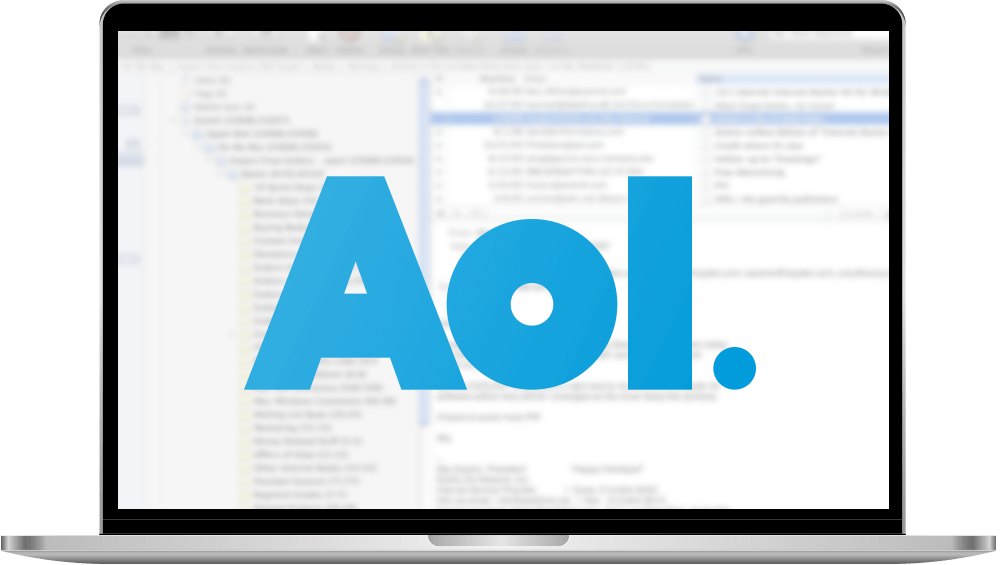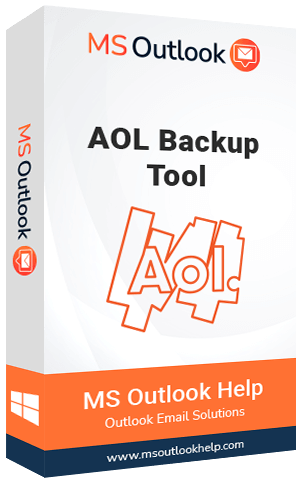AOL Backup Tool Backup and Download AOL mailbox emails to Computer/PC, hard drives in different file formats
AOL Backup Tool is a trustworthy and secure software that allows users to backup AOL mailbox emails with their respective folders: inbox, sent items, and trash data into local drive(system). It offers multiple backup formats and email clients like PST, PDF, MSG, EML, Gmail, Thunderbird, etc.