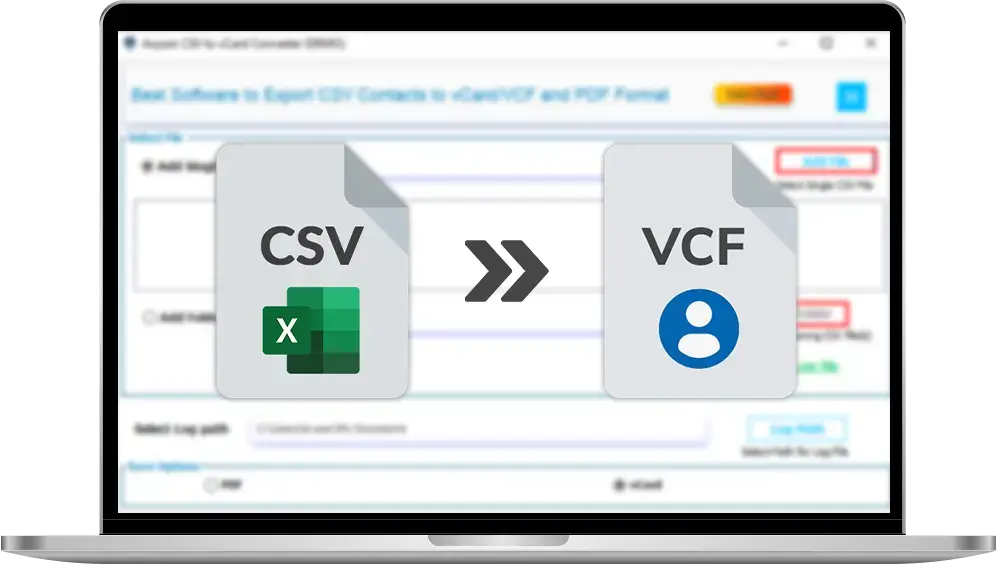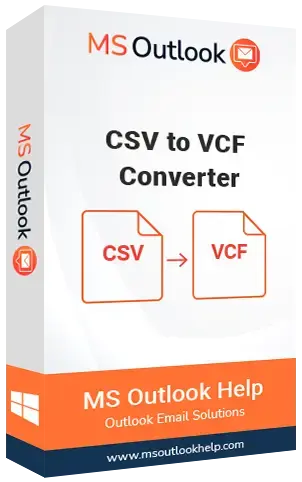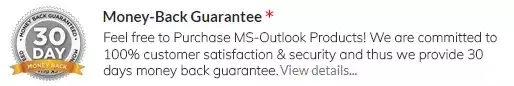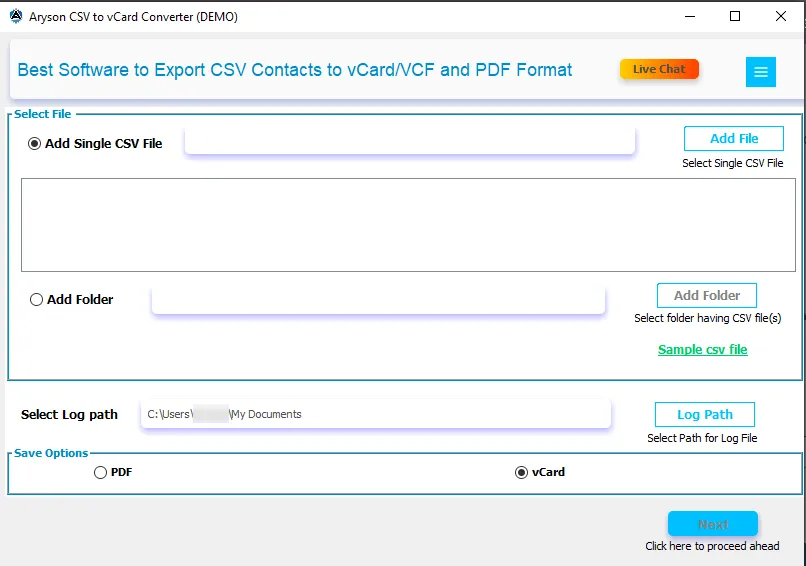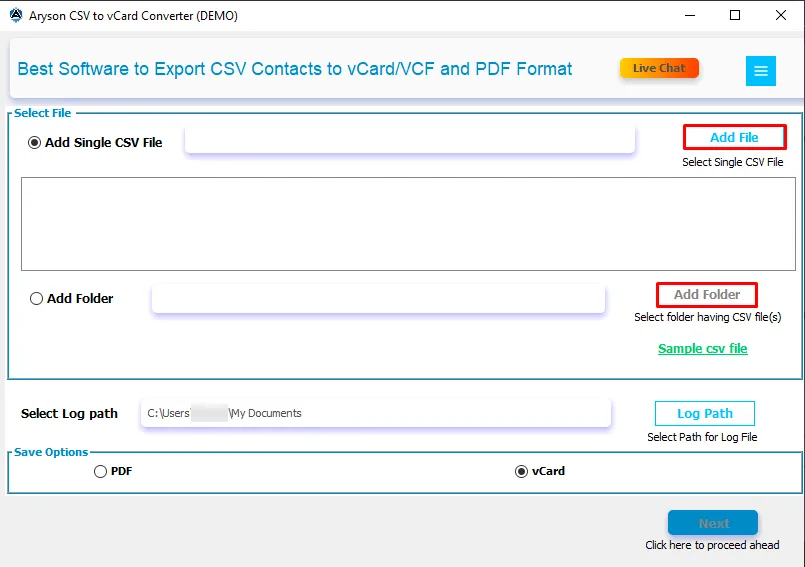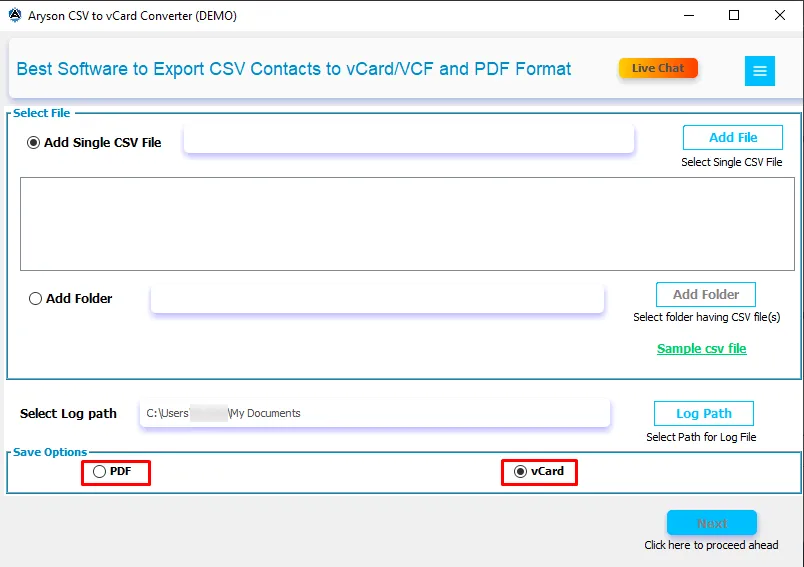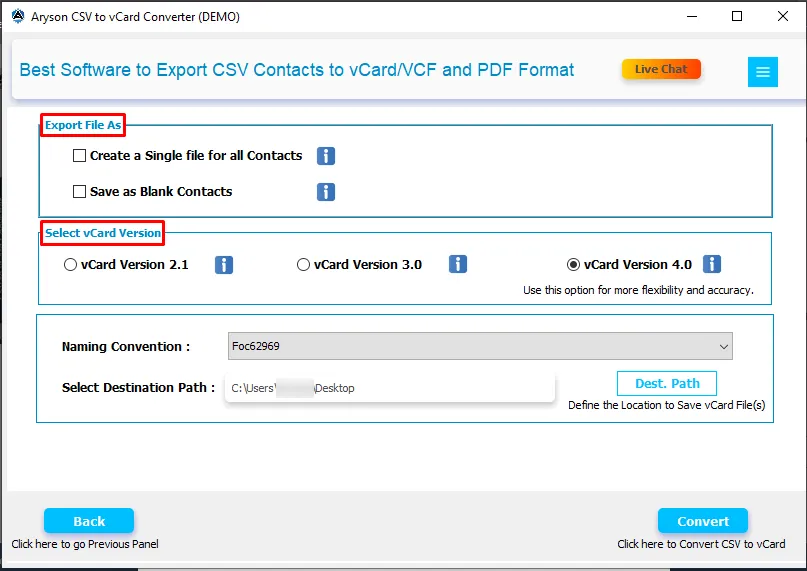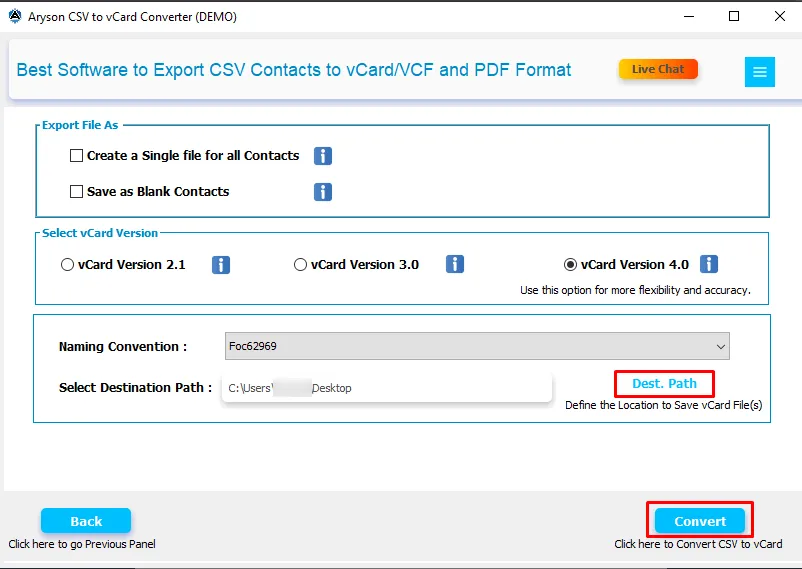CSV to VCF Converter
The most recommended tool to convert CSV Contacts to VCF Format.
The CSV to VCF/vCard Converter Tool efficiently converts Excel CSV files to vCard file format. This software converts CSV files of MS Excel, Google Sheets, OpenOffice, Apple Number, TextEditor, and LibreOffice to VCF and PDF. You can also migrate CSV files to different versions of vCard, like vCard 2.1, 3.0, and 4.0.