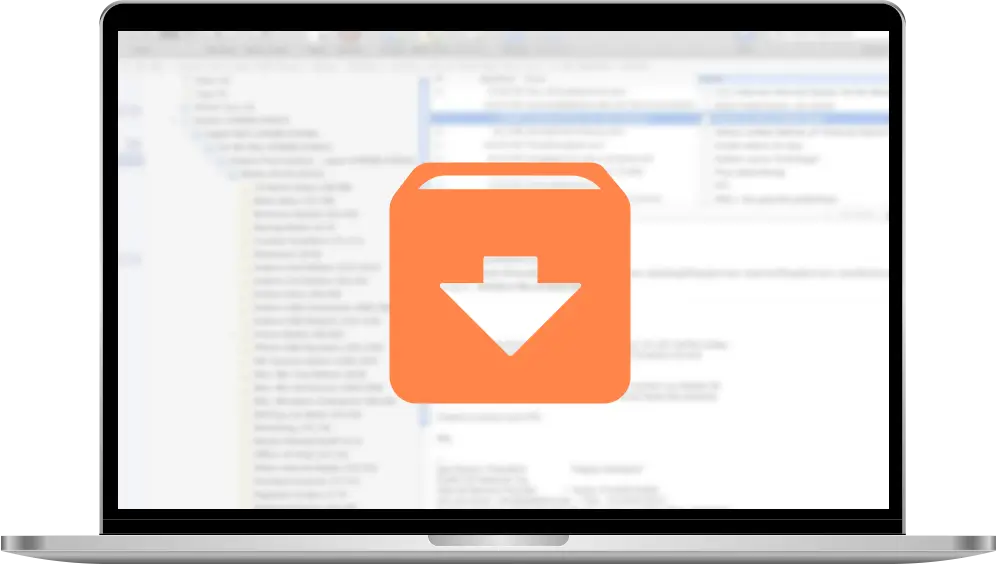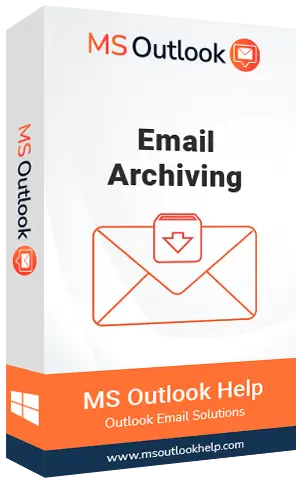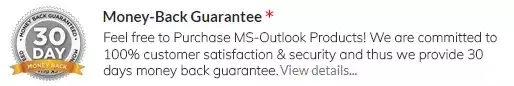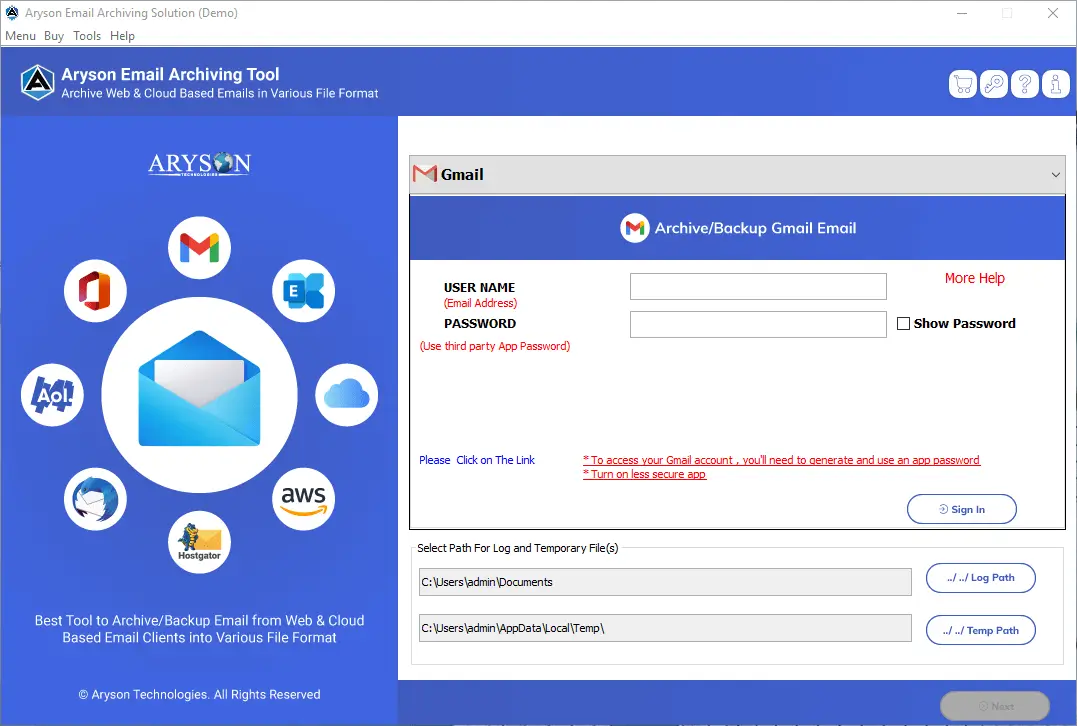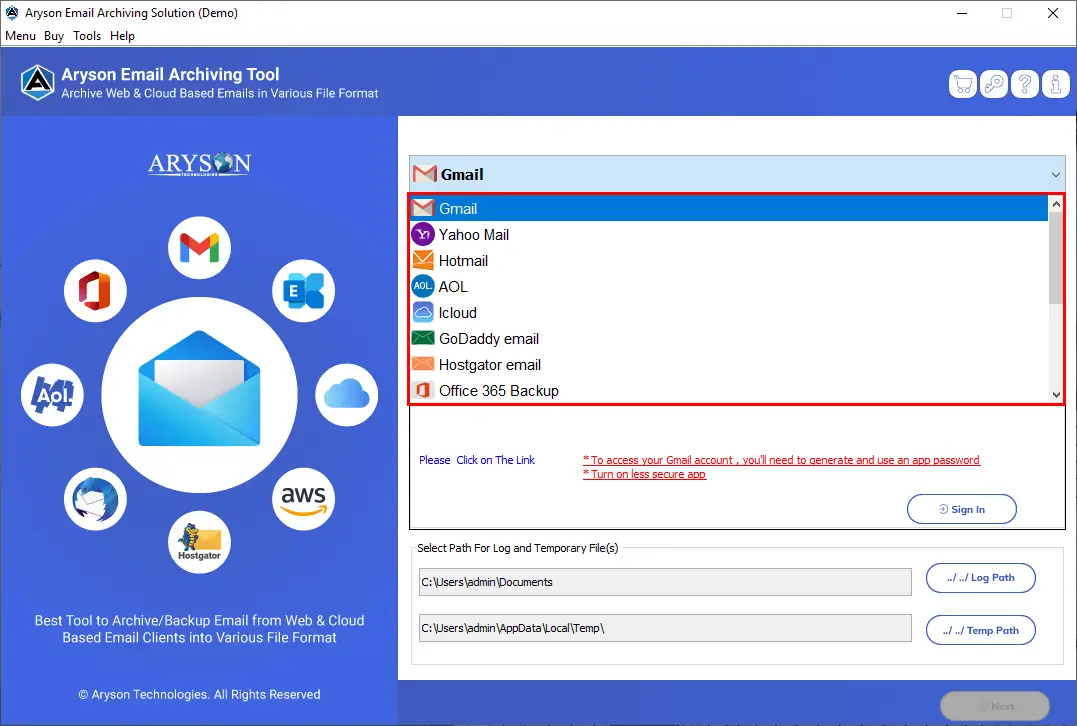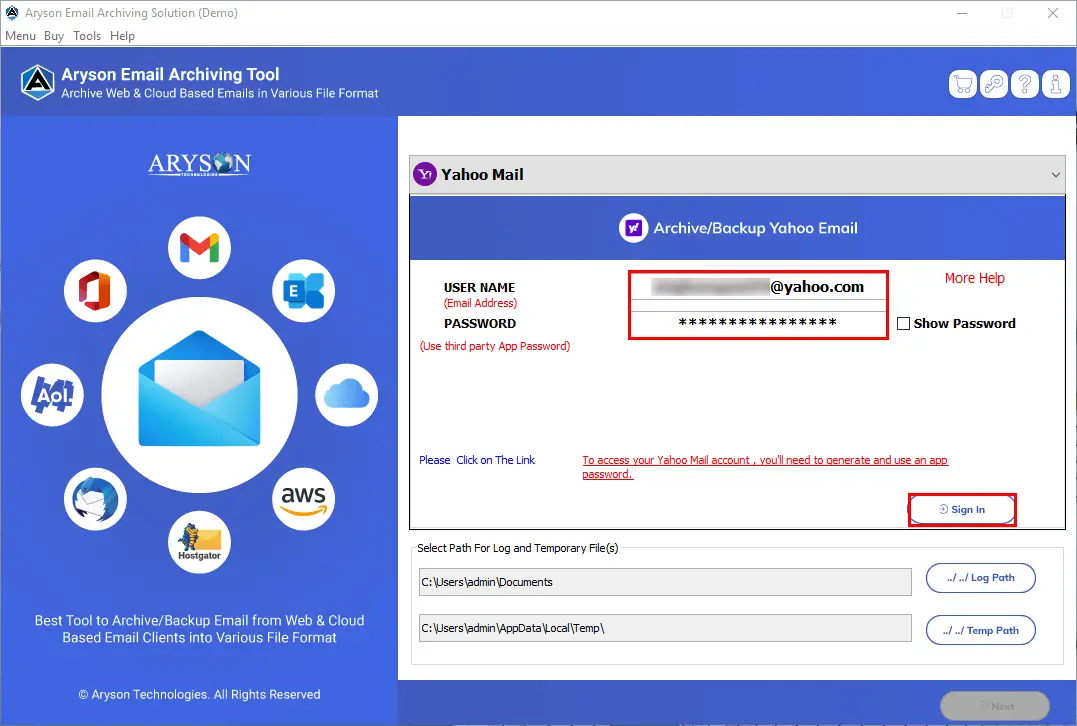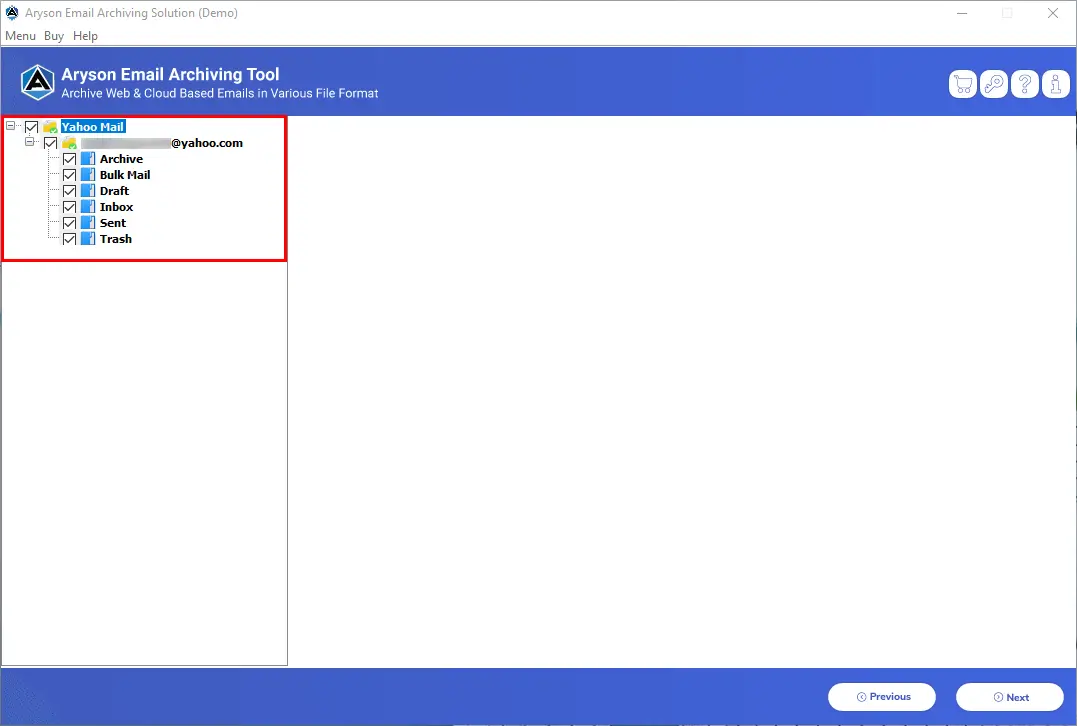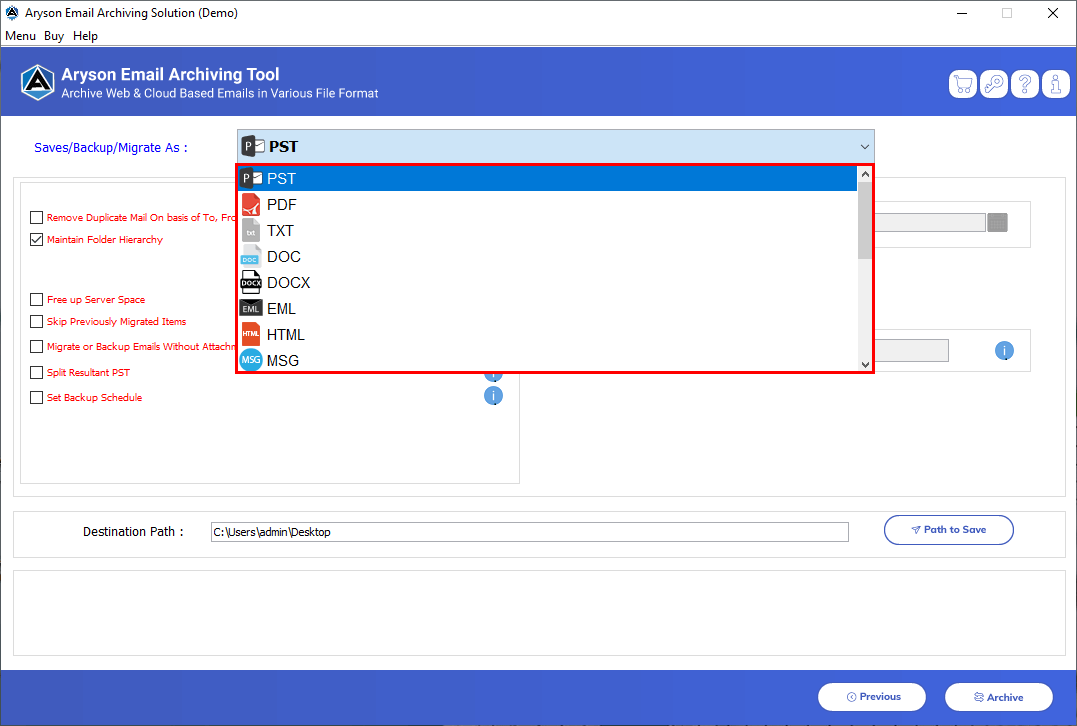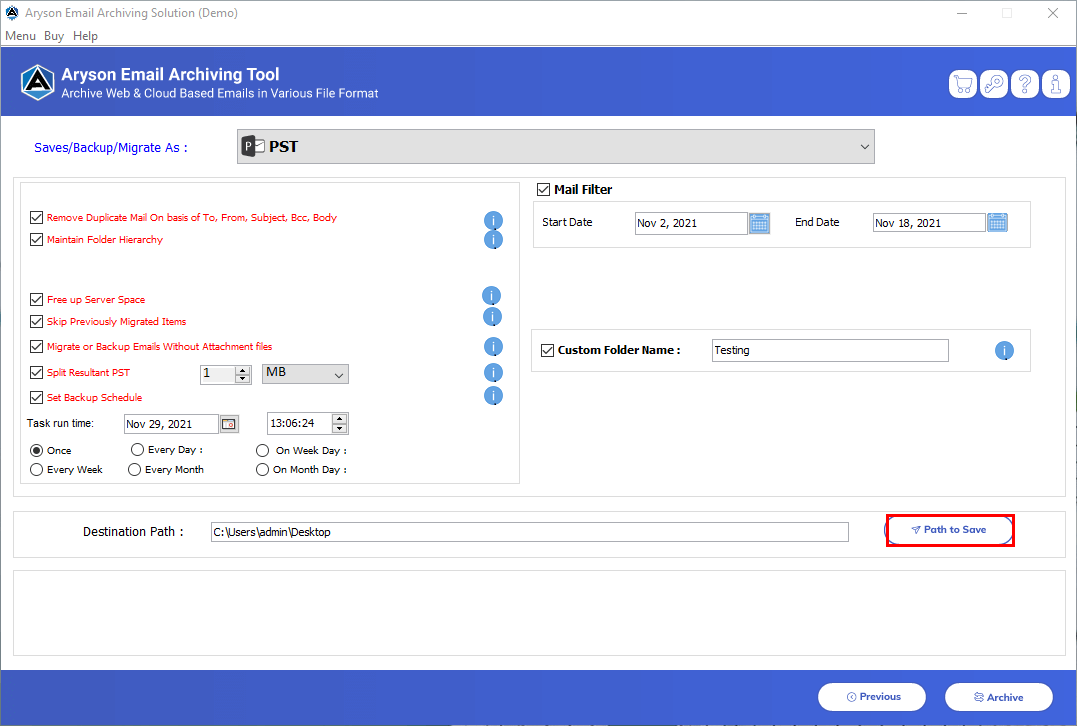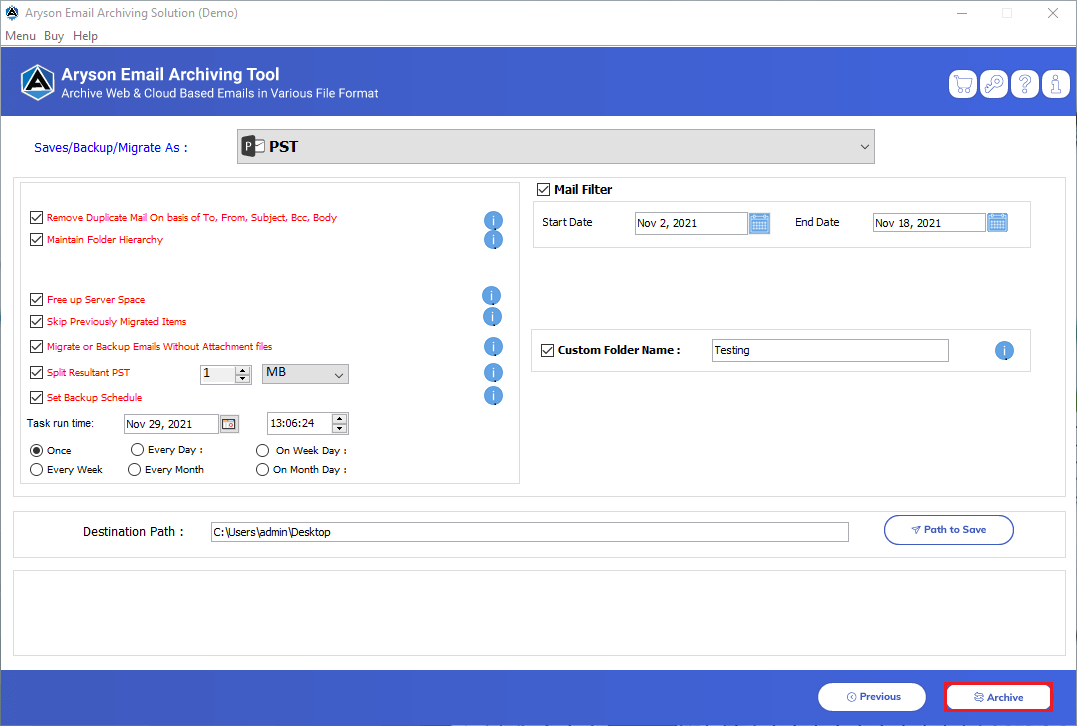Email Archiving SoftwareMost-Recommended Tool to Archive 60+ Webmail/Cloud Email Clients
Email Archiving Software is one of the best and most useful tools currently available on the internet. It can be used to archive emails from over 60 email clients, including renowned services such as Google, Outlook, Yahoo, iCloud, Thunderbird, GoDaddy, and more. Additionally, it allows you to back up your emails in various file formats or migrate them to other email clients. This free email archiving software offers many useful features and filters. Moreover, you can use the free demo version of the Email Archiver to assess its performance.