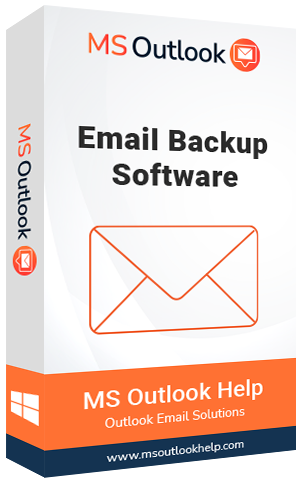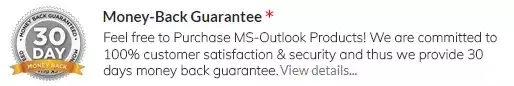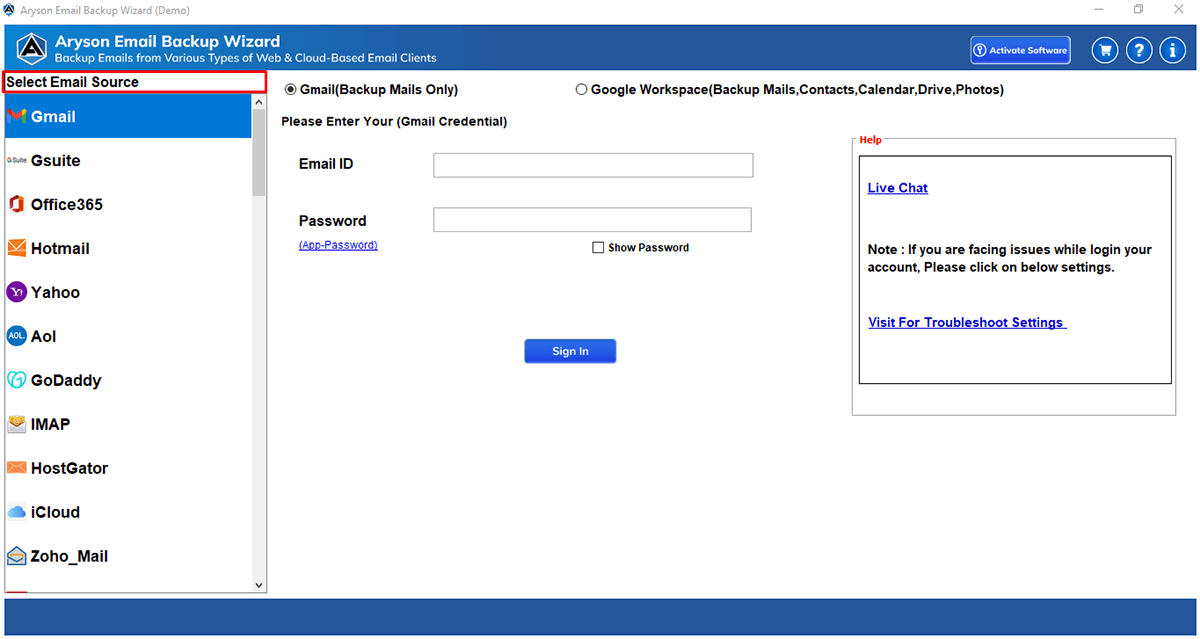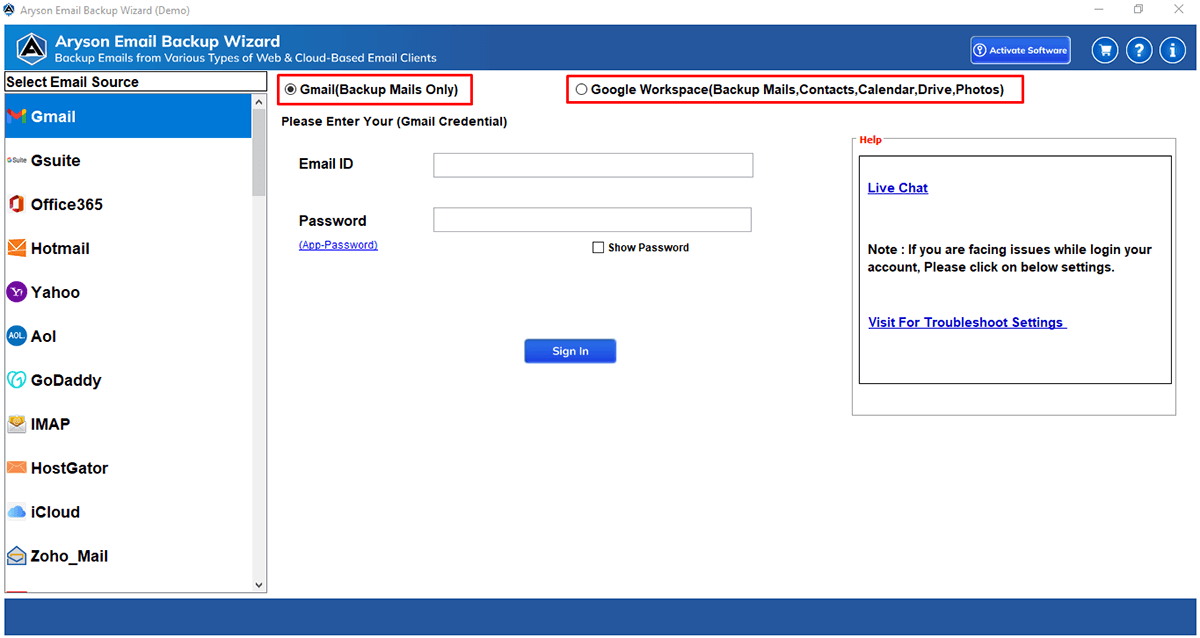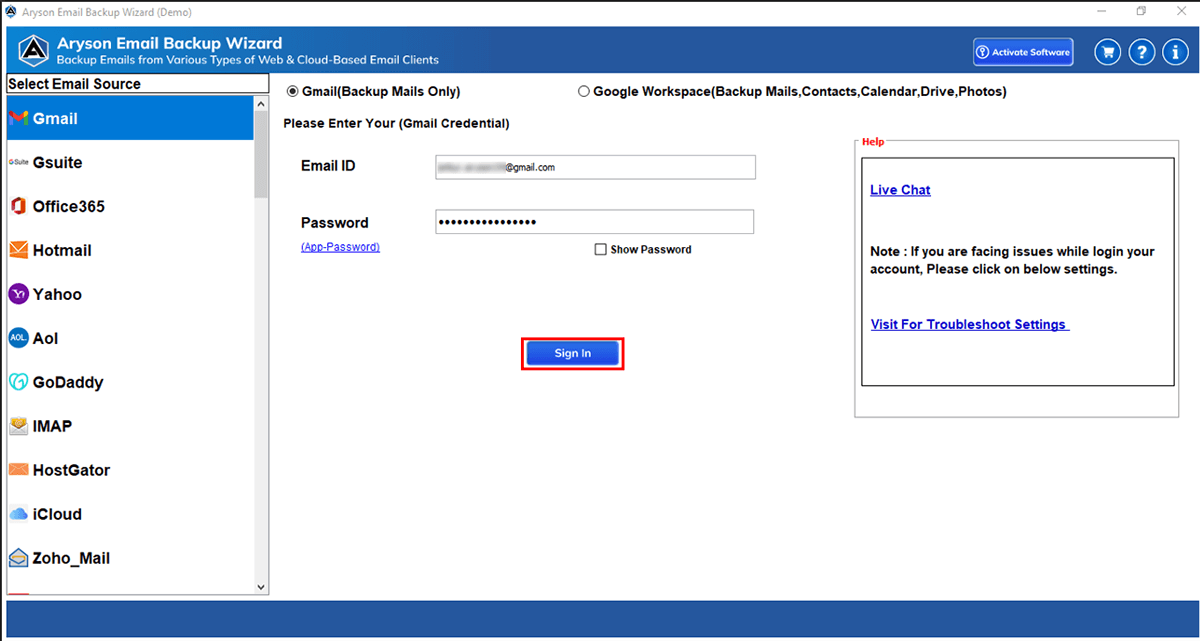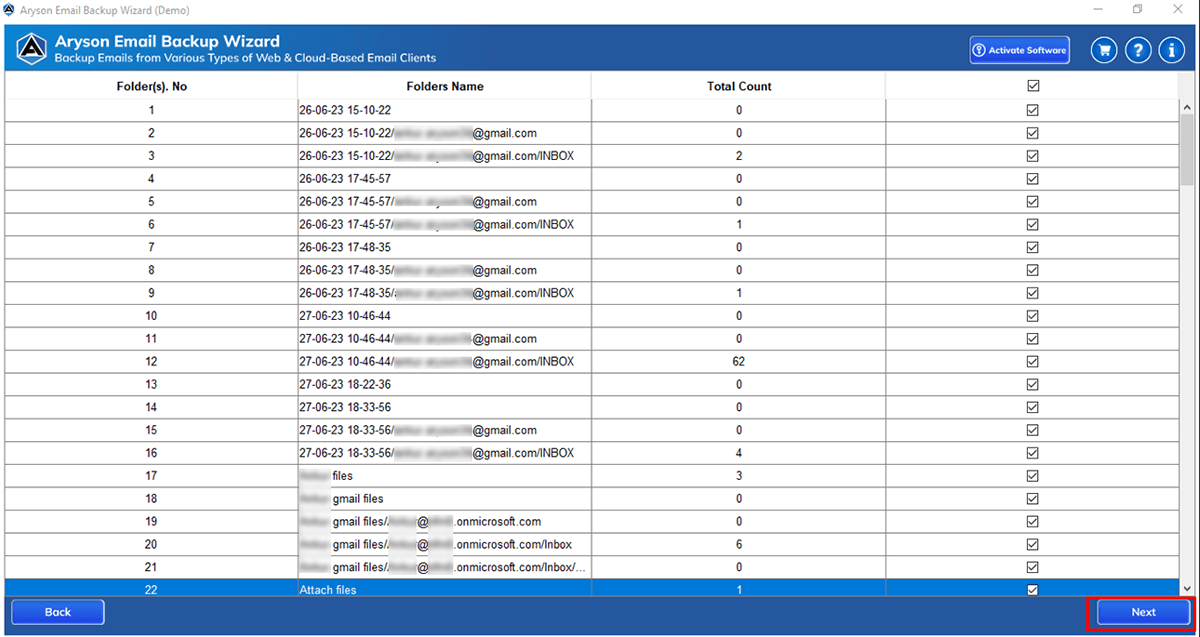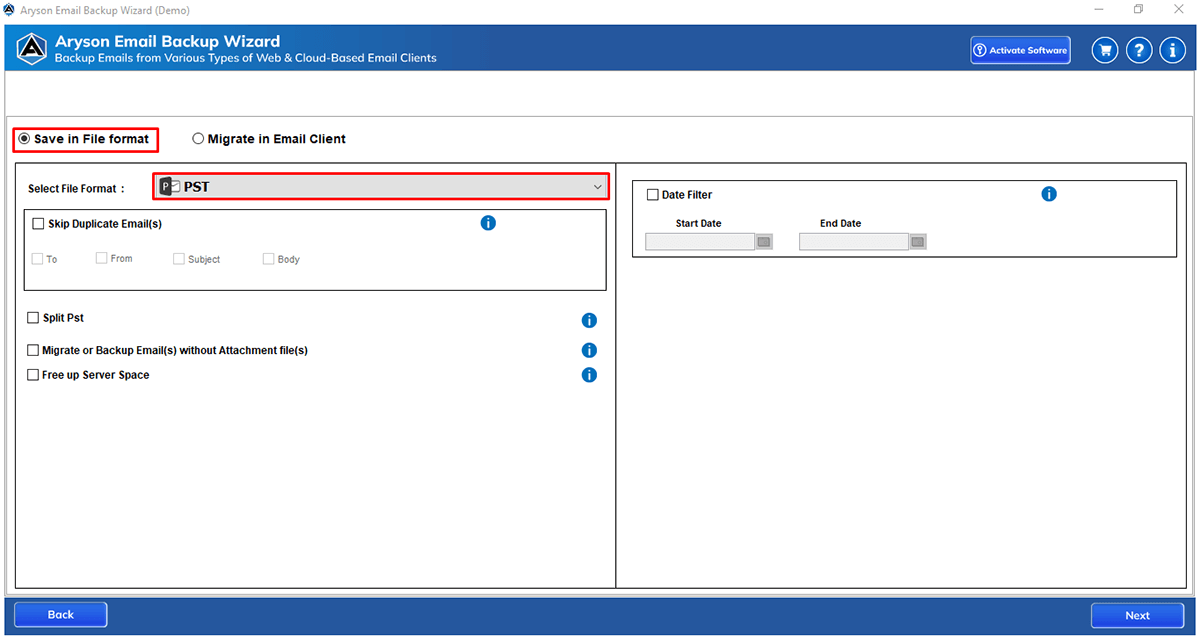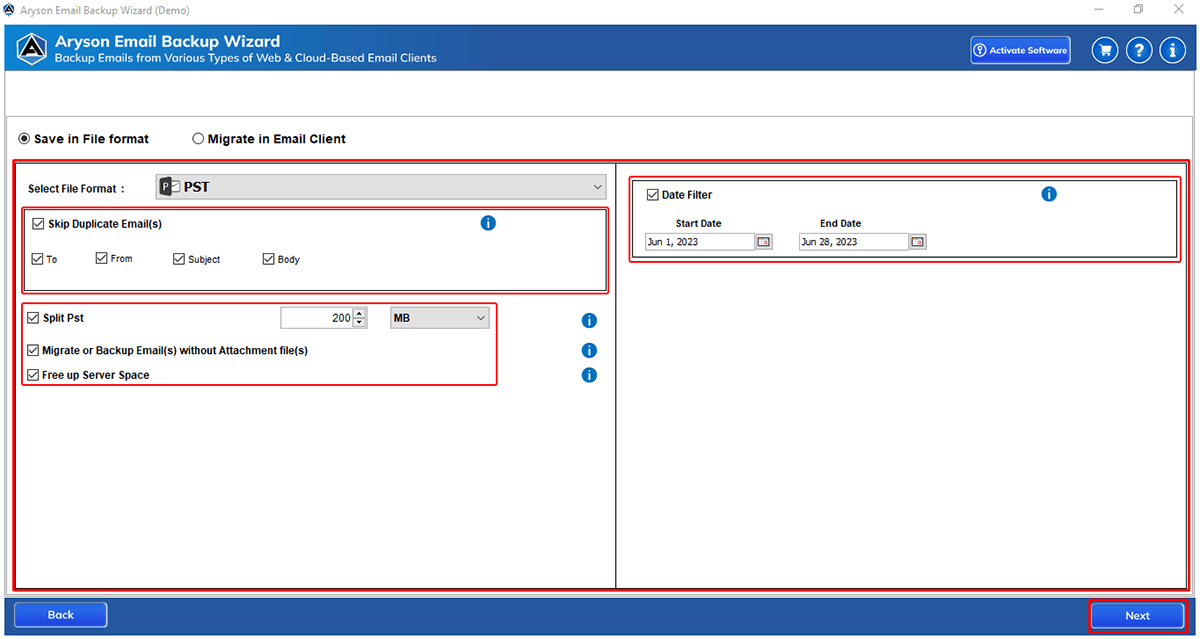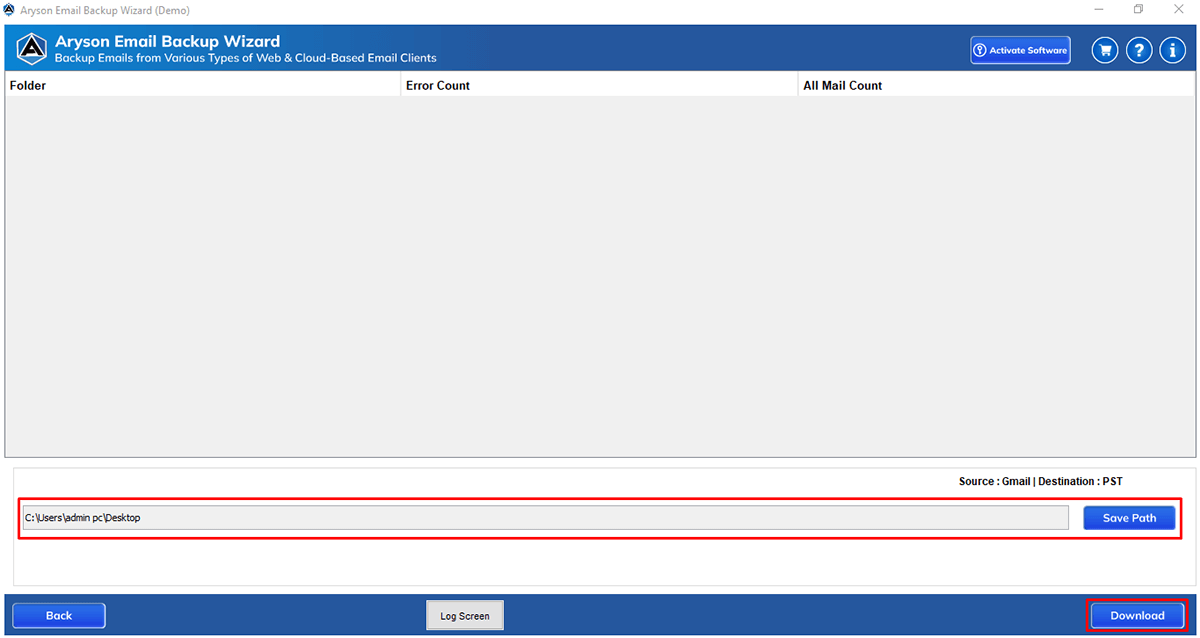Email Backup Software The Most Reliable Tool to Migrate Emails to Multiple File Formats and Email Clients.
Email Backup Software is one of the finest tools that migrate email into file formats PST, PDF, EML, MSG, EMLX, HTML, CSV, DOCM, TEXT, PNG, TIFF, SVG, EPUB, DOTM, MBOX, RTF, XPS, EMF, DOCX, JPEG, BMP, GIF, OTT, WORLD_ML and ODT. This tool backup all your mailbox items (emails, contacts, calendars, and drives) into multiple Email Clients Gmail, Office 365, IMAP, Hotmail, Zoho Mail, HostGator, Yandex Mail, Google Workspace (G Suite), and iCloud. You can preview the data items even before the migration process. Besides this, it offers a simple and self-explanatory graphical user interface. Moreover, this wizard runs smoothly on all the latest and old versions of the Windows Operating System.