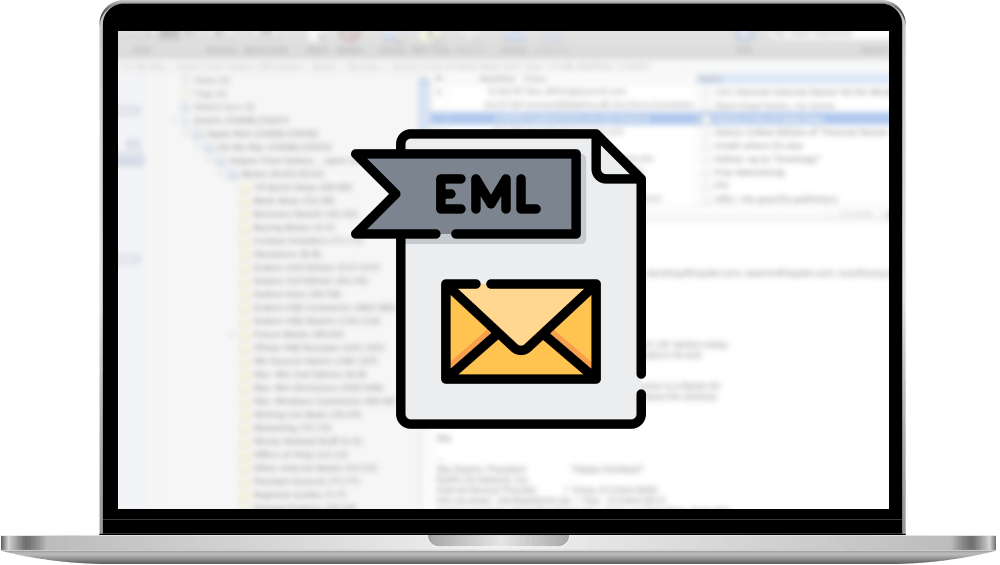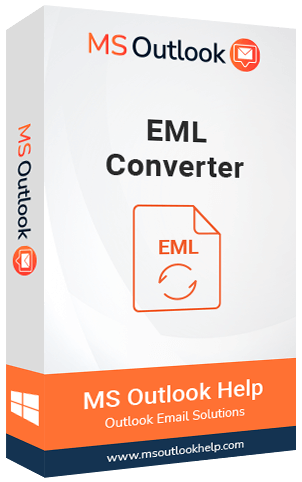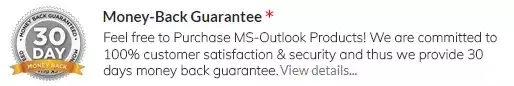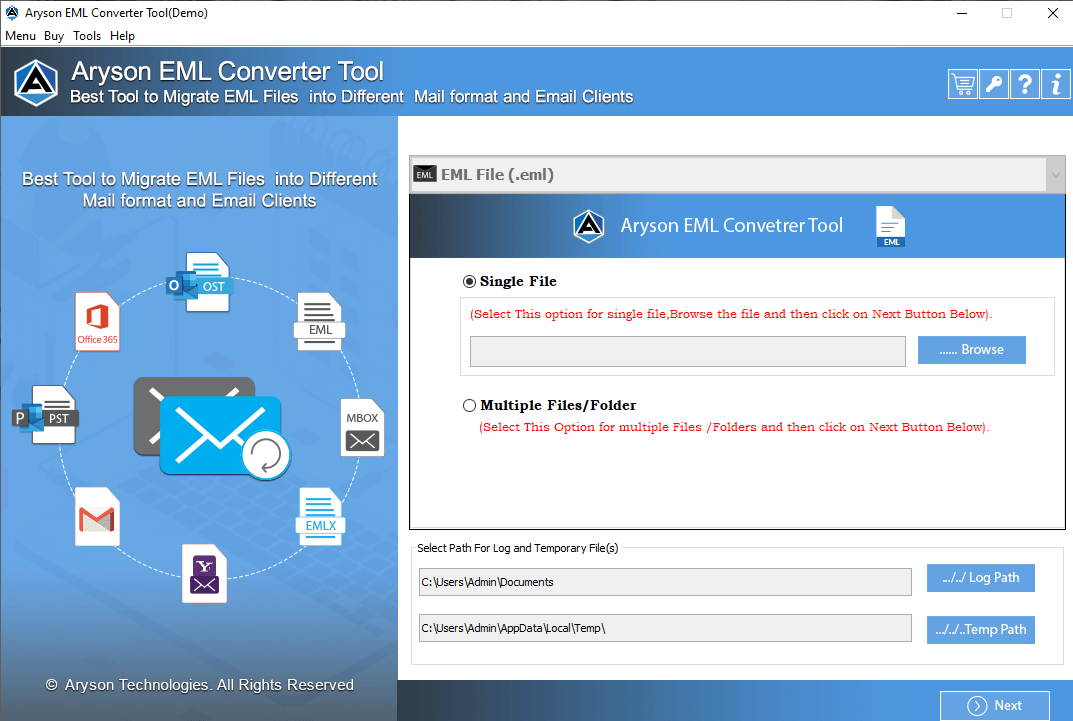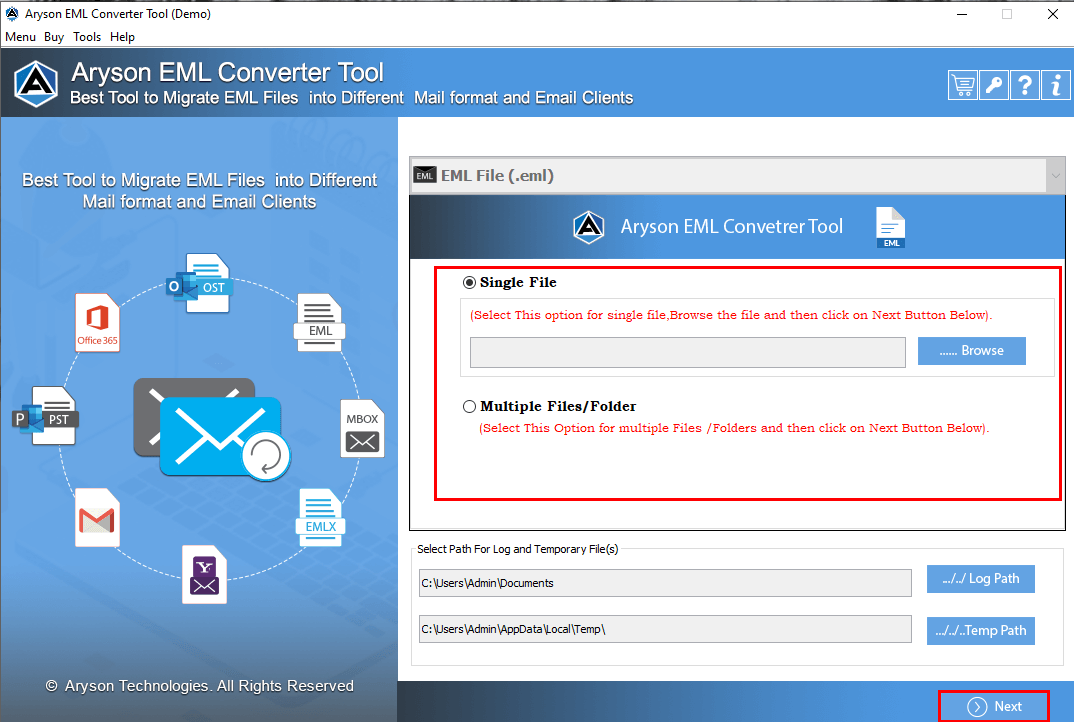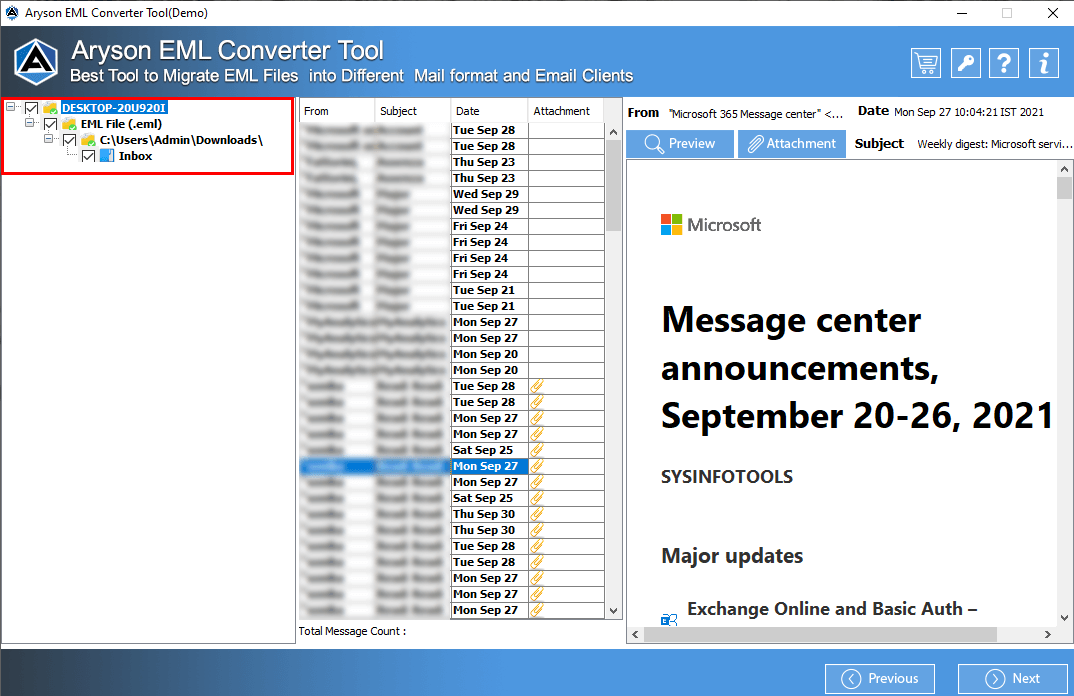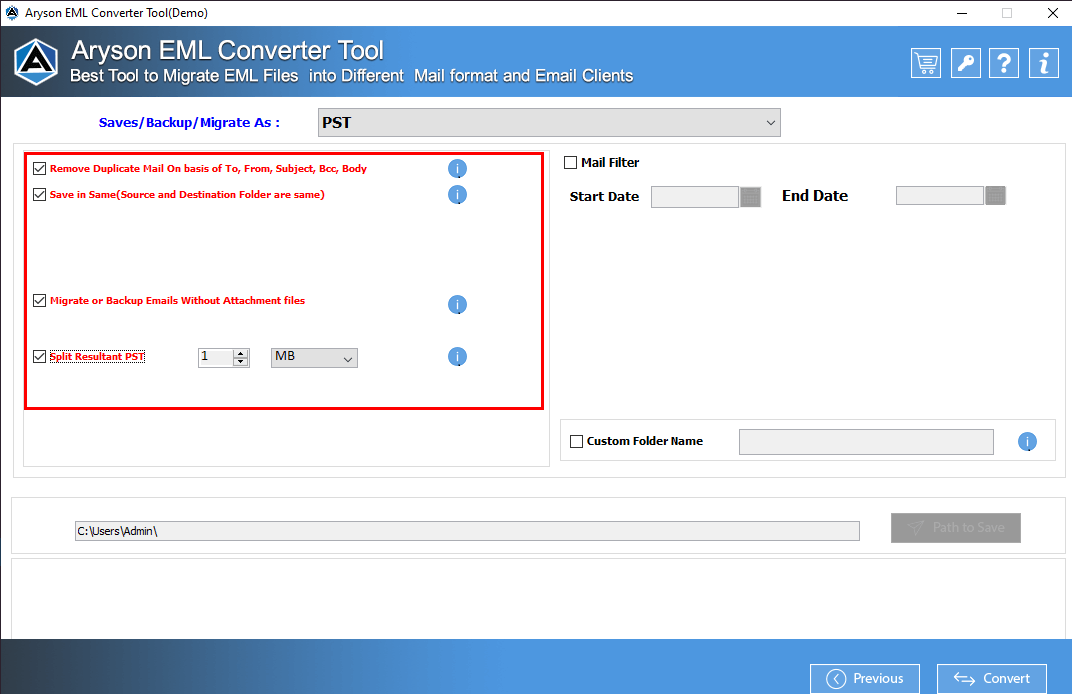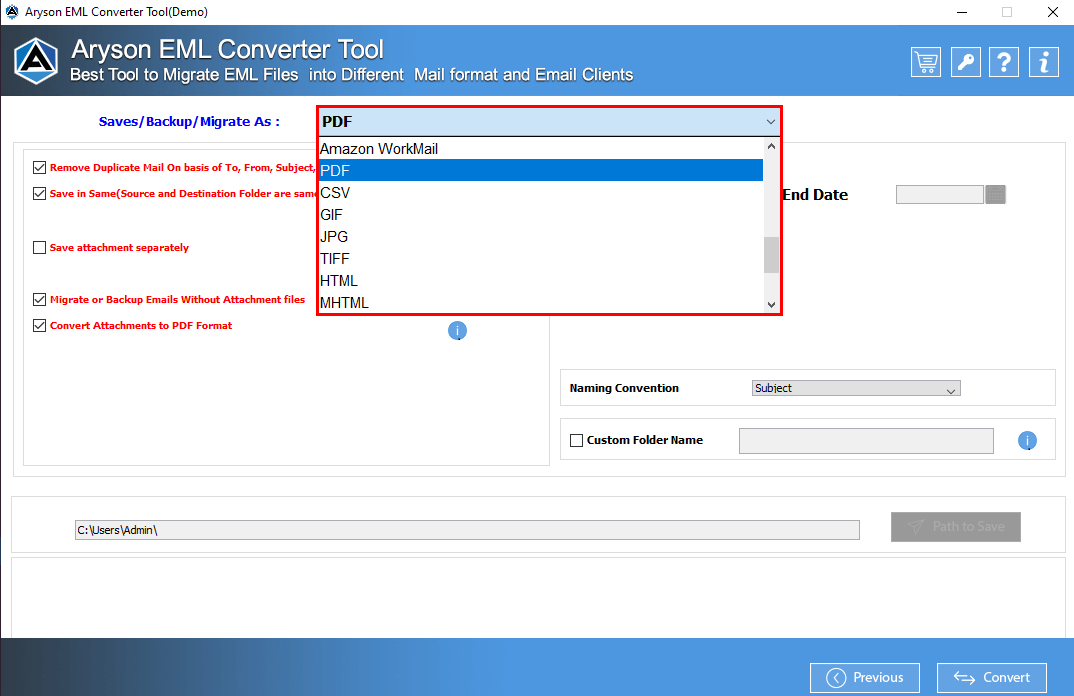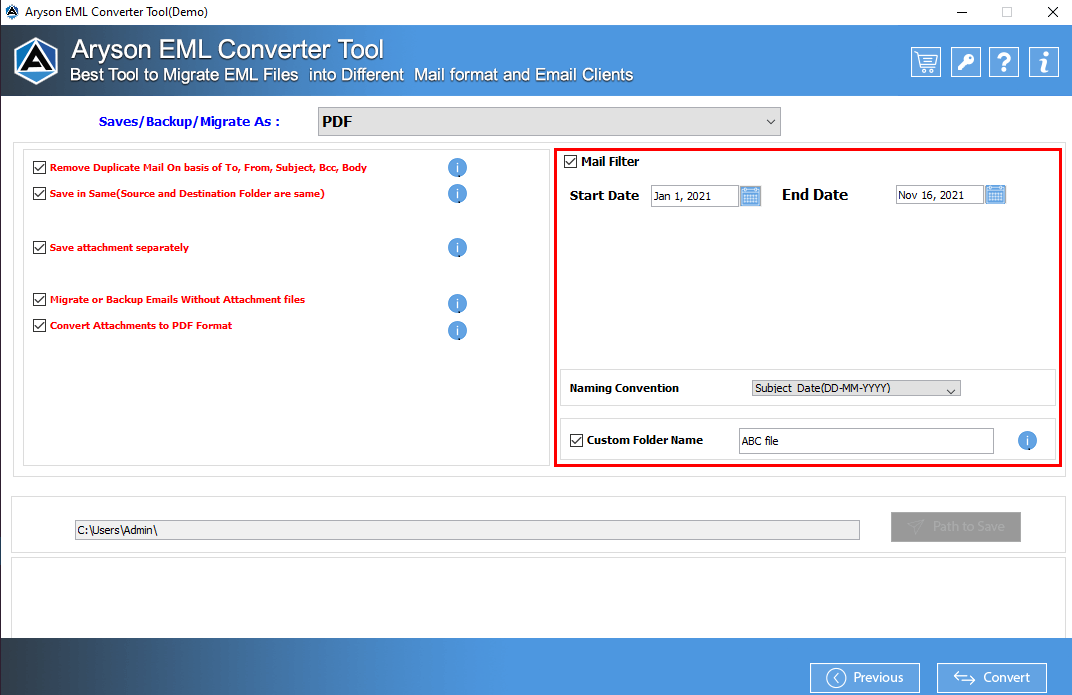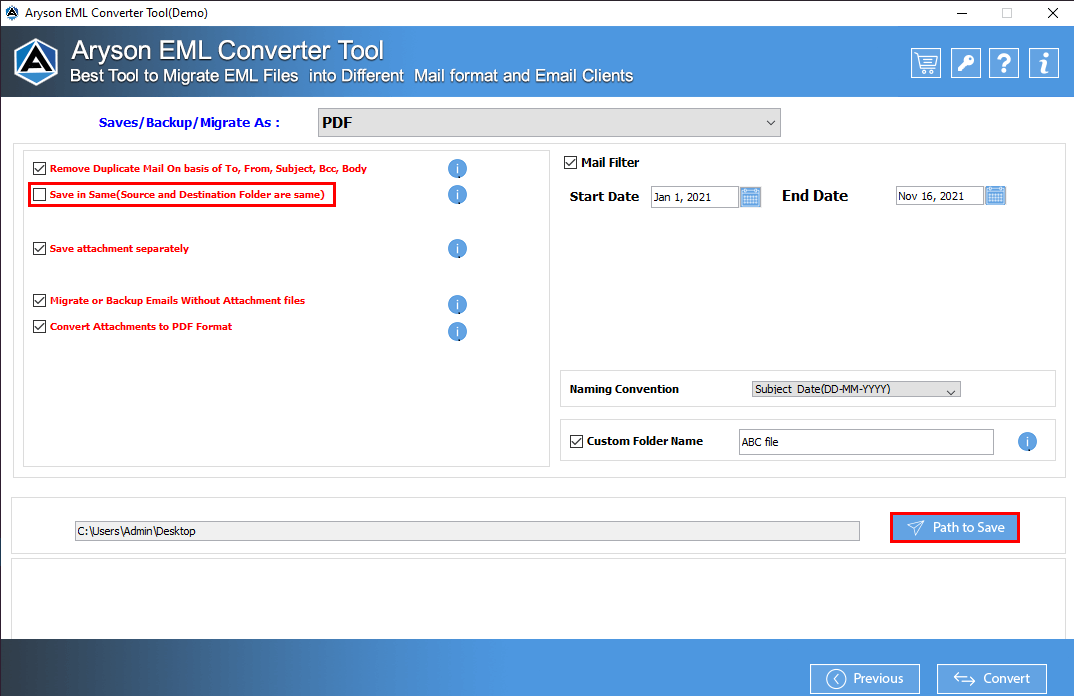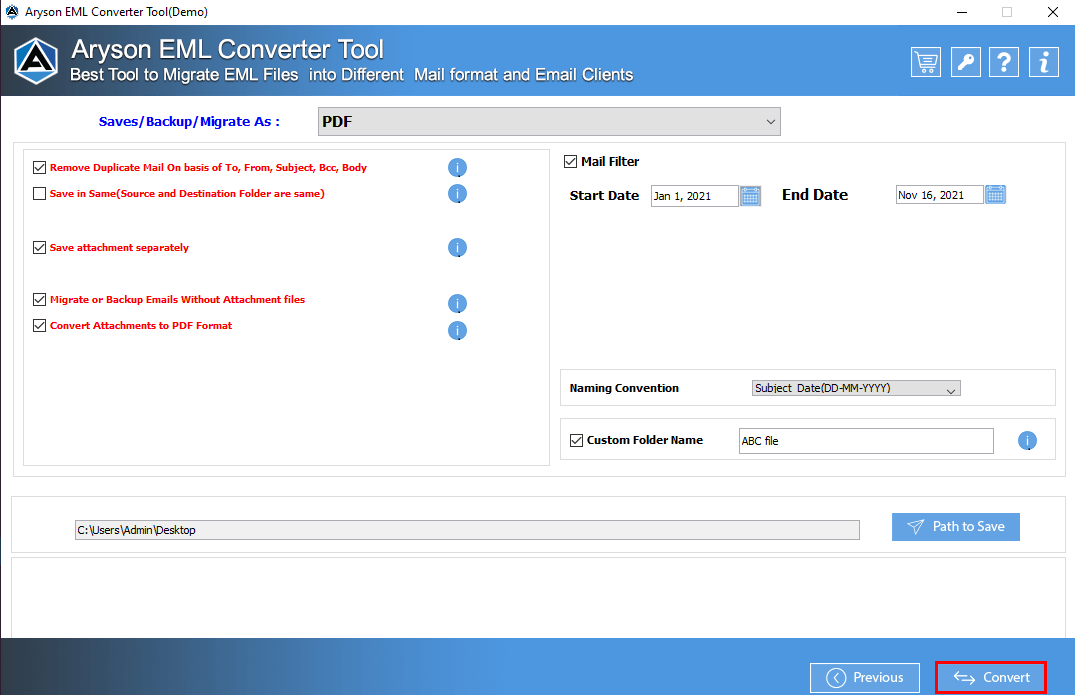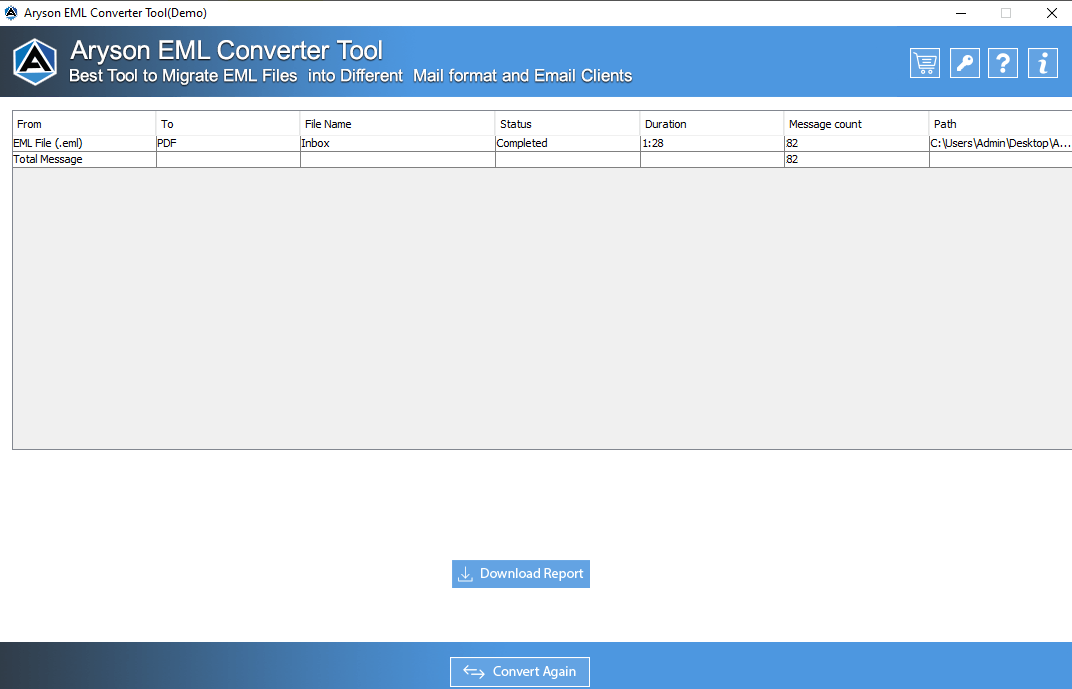EML Converter Tool An all-in-one utility to Convert and Import EML Files into different formats PST, PDF, EMLX, MBOX, Gmail, and Office 365.
The EML Converter is the best tool to convert EML to PDF, MBOX, PST, MSG, CSV, and other File Formats EMLX, HTML, DOC, DOCX, MHTML, JPG, PNG, GIF, and DOCM. Along with conversion, it also imports EML files into G Suite, MS Outlook, IMAP, Gmail, and Email Clients Thunderbird, Office 365, AOL, Hotmail, Yandex Mail, iCloud, GoDaddy Email, Zoho Mail and Hostgator Email. This software provides a reliable and efficient solution, with advanced options for batch processing, metadata preservation, and folder hierarchy maintenance. Its user-friendly interface and powerful features make it an essential tool for professionals and native users.