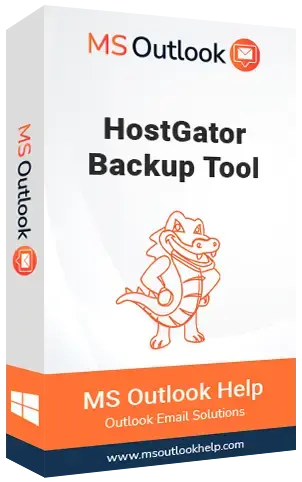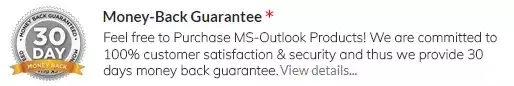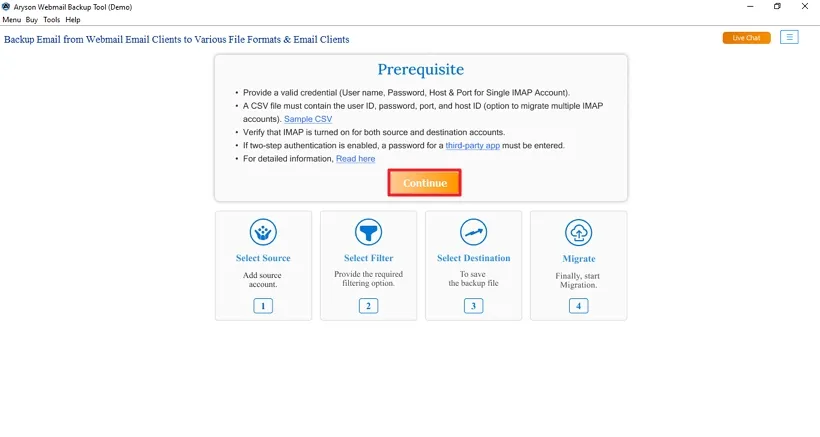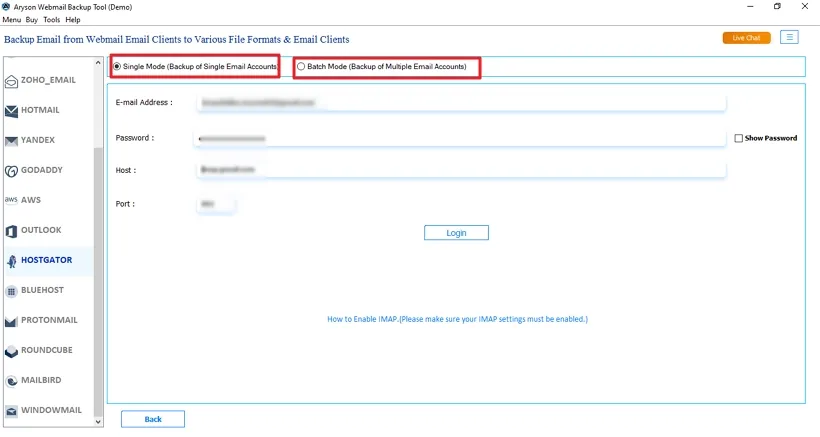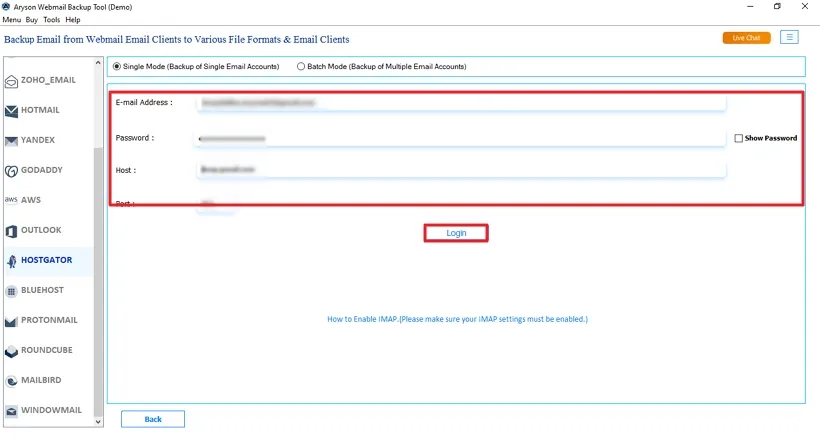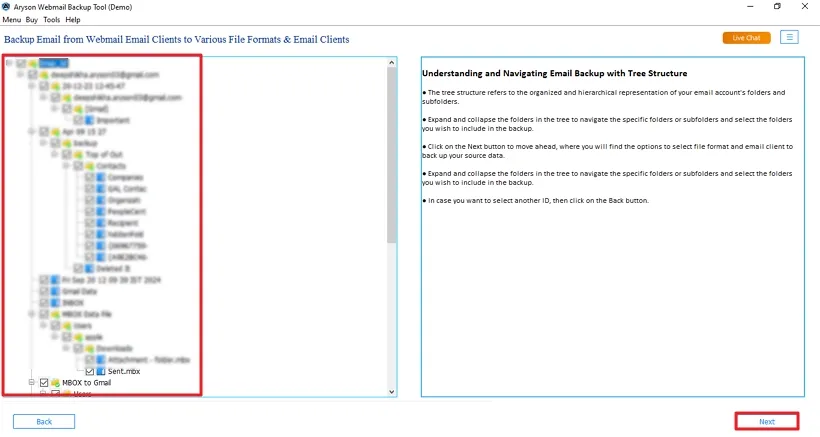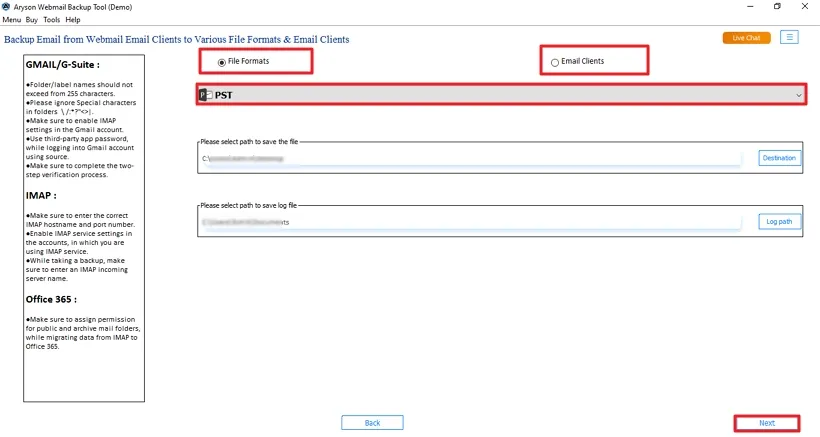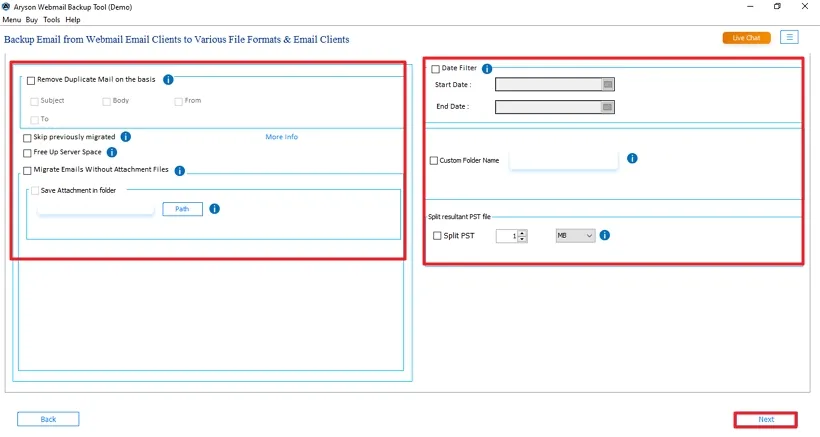HostGator Backup Tool
An Expert-Suggested Solution for HostGator Email Backup and Migration
The HostGator Backup Tool is a secure and efficient utility to backup and migrate HostGator emails to a local drive/PC. This software also allows users to backup HostGator emails to various file formats and multiple email clients. It ensures that all email data is safely stored and easily accessible. With its reliable performance, the tool simplifies email management and provides a hassle-free, secure backup experience.