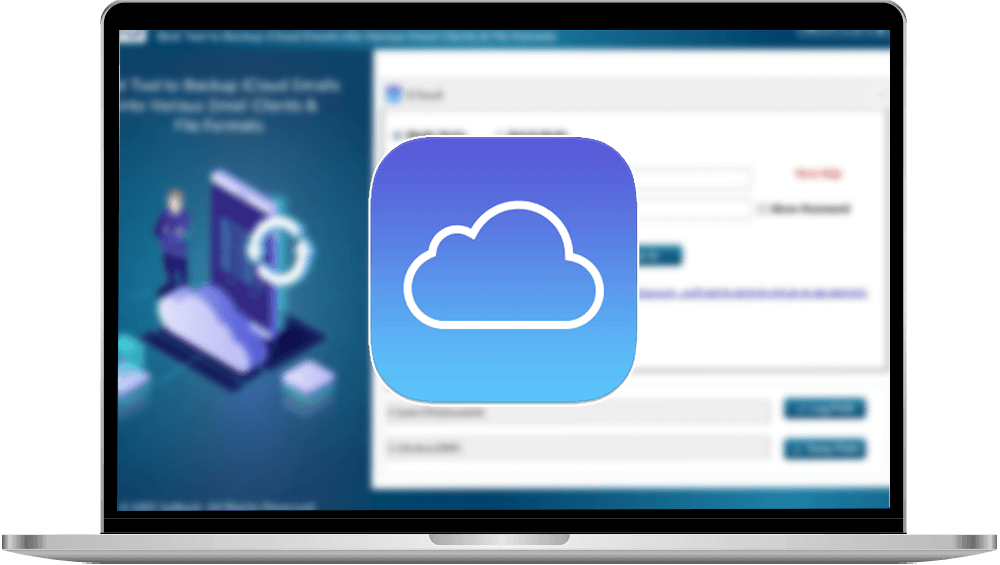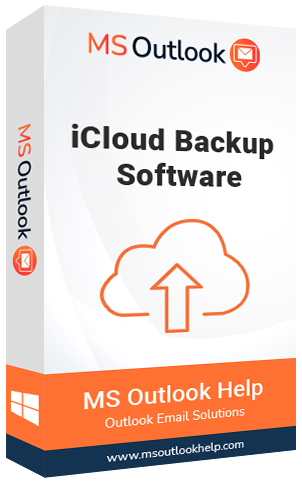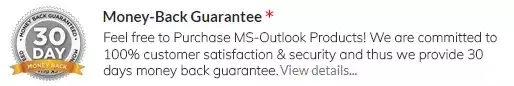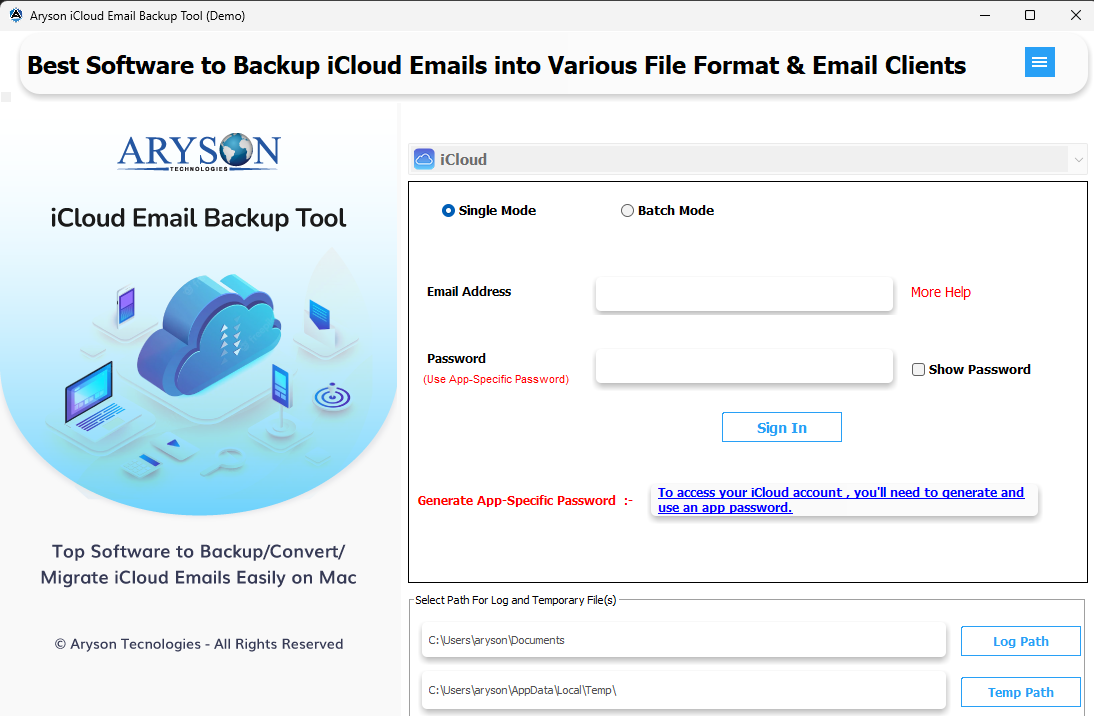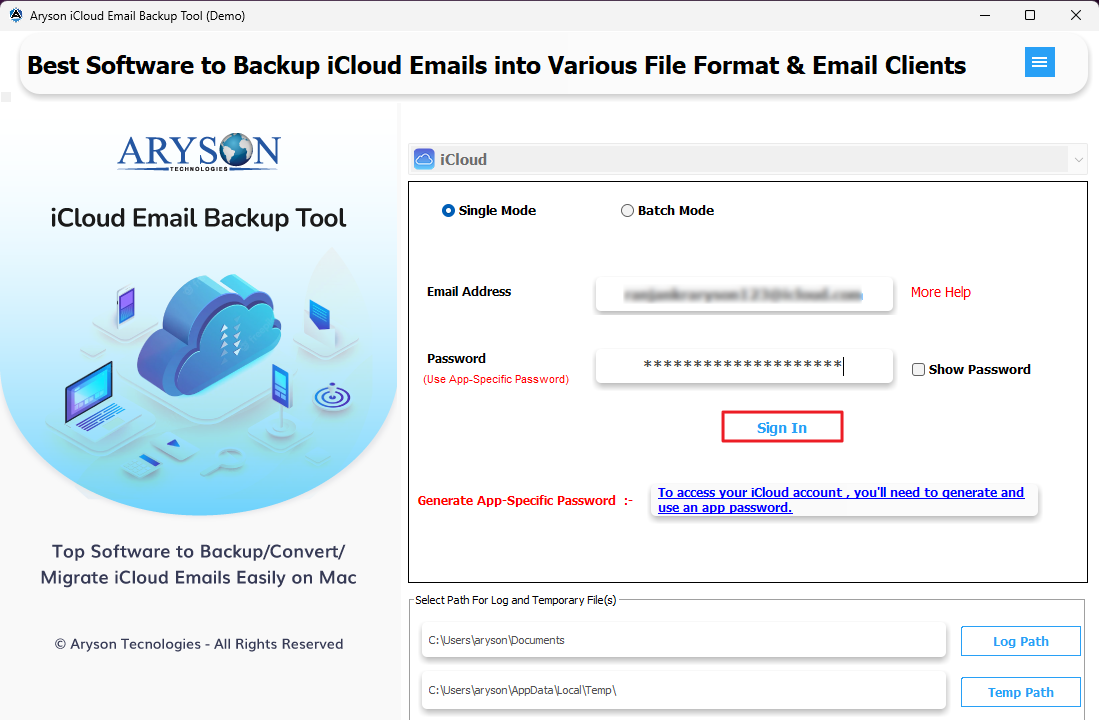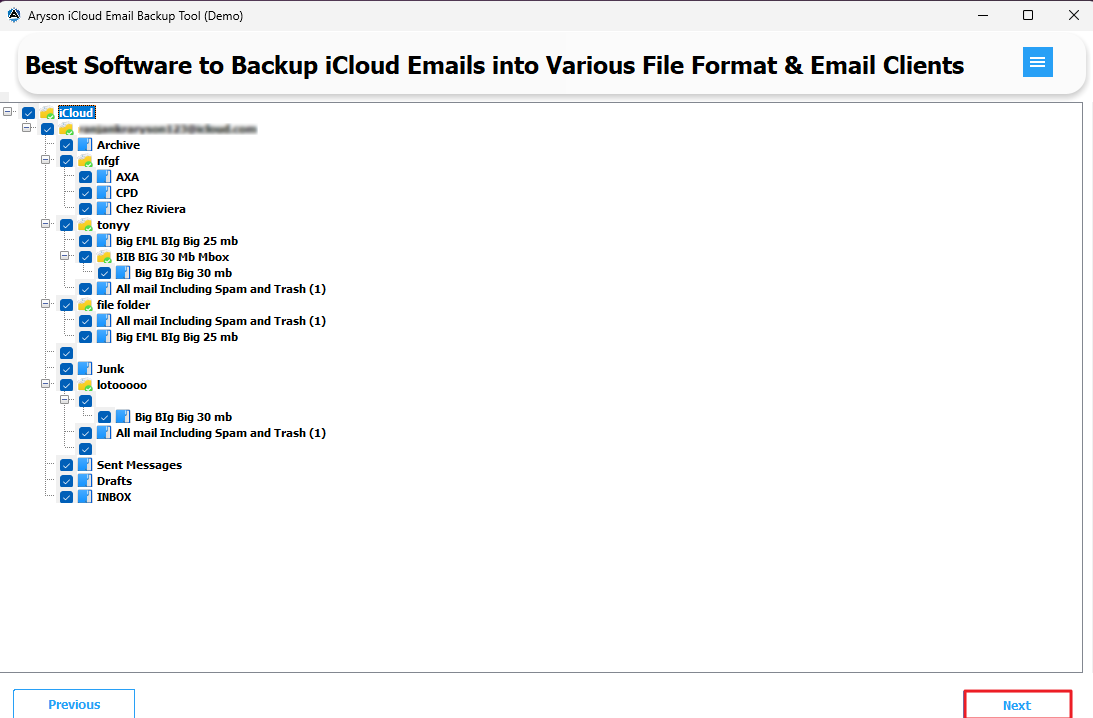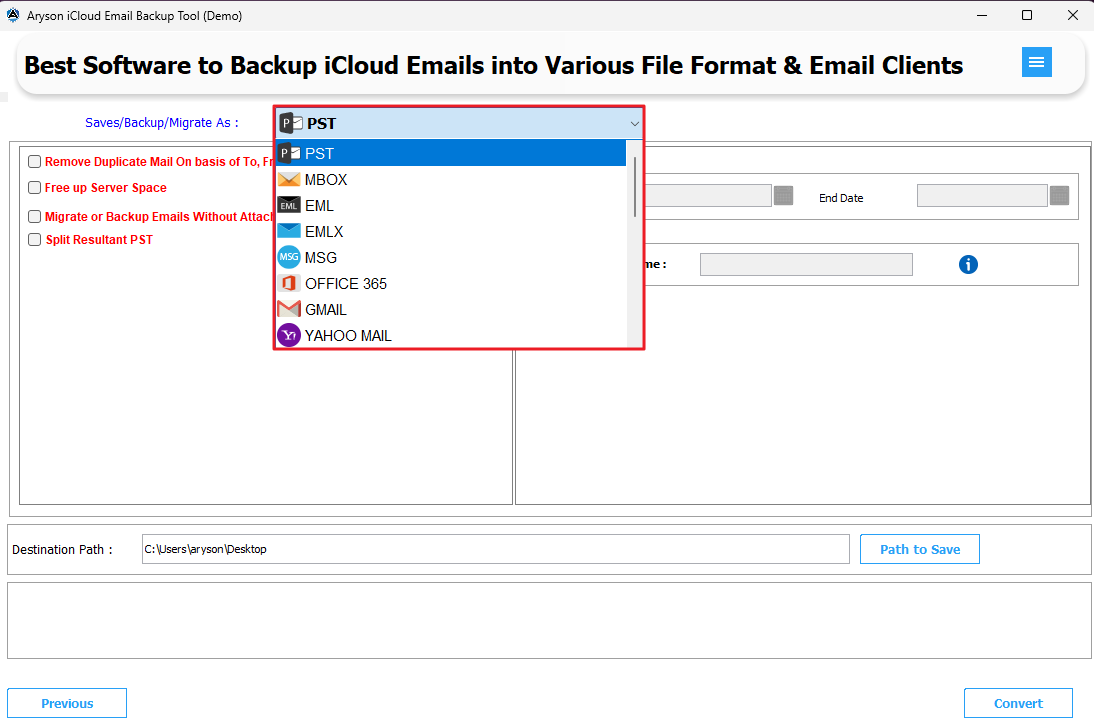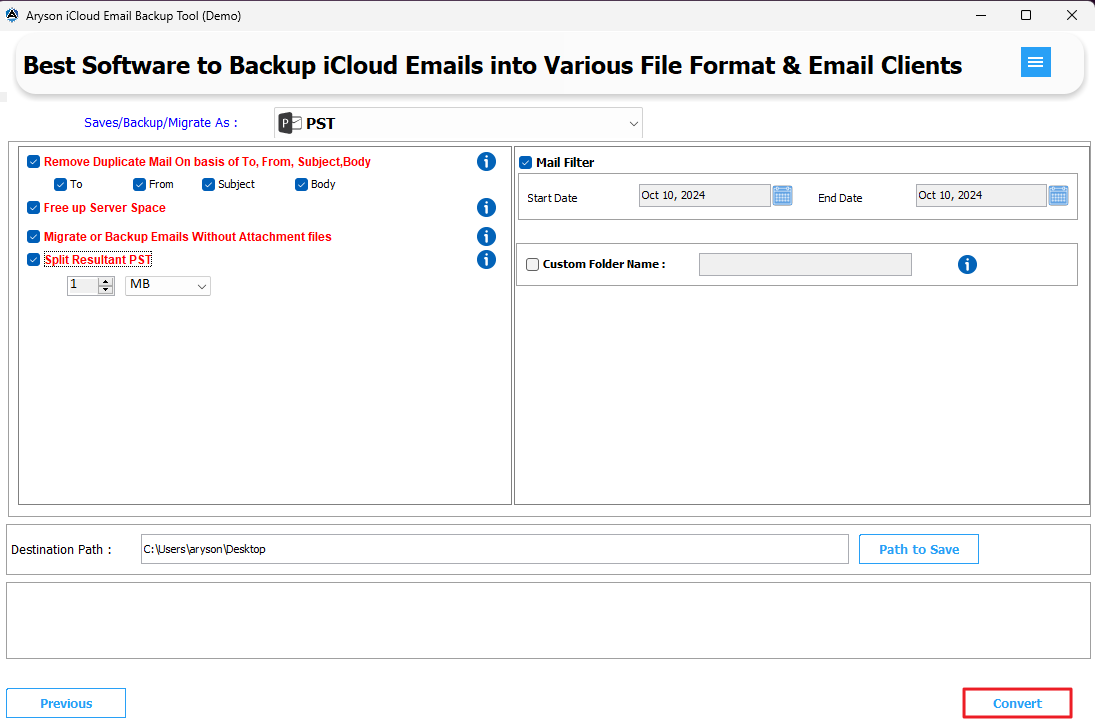iCloud Backup Software
Best Tool to Backup iCloud Emails to Multiple File Formats.
iCloud Mail Backup Tool is a professional and powerful software to backup your iCloud emails to multiple file formats, such as PST, MBOX, EML, EMLX, MSG, etc. It also migrates emails from iCloud to Gmail, Office 365, AOL, IMAP, Hotmail, and many more. The tool maintains the folder hierarchy during the backup. Additionally, it widely supports all versions of the Windows and Mac operating systems.