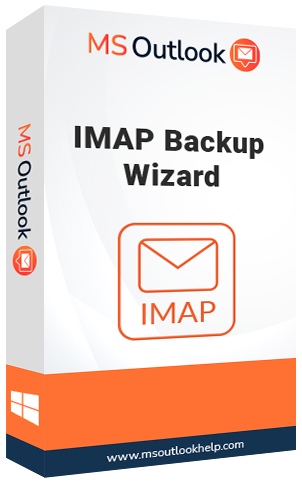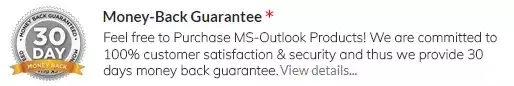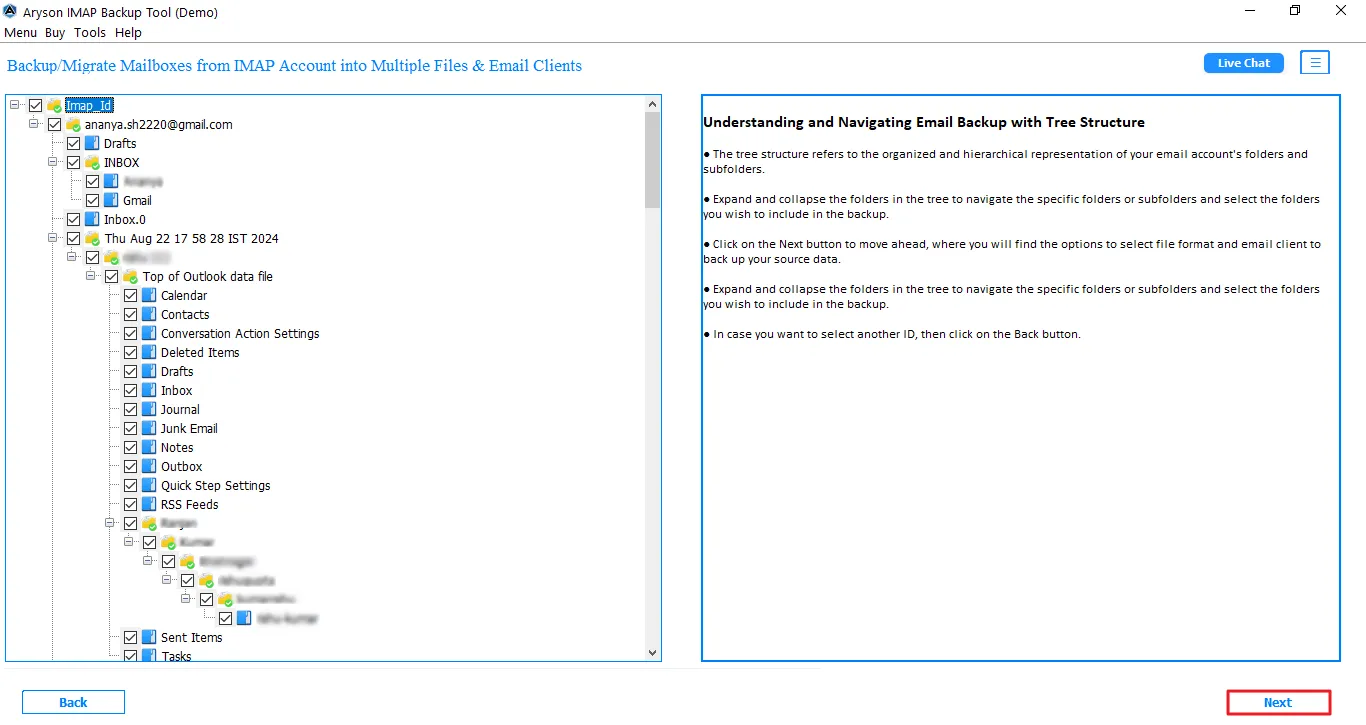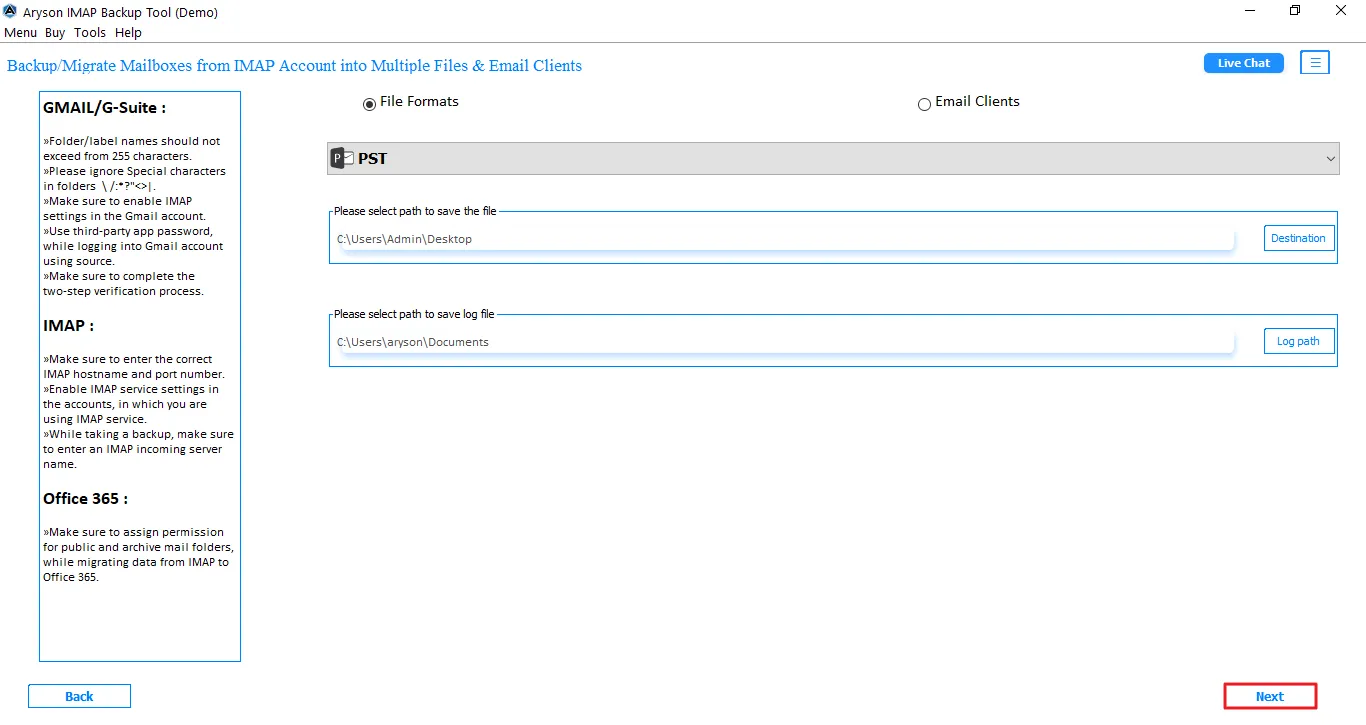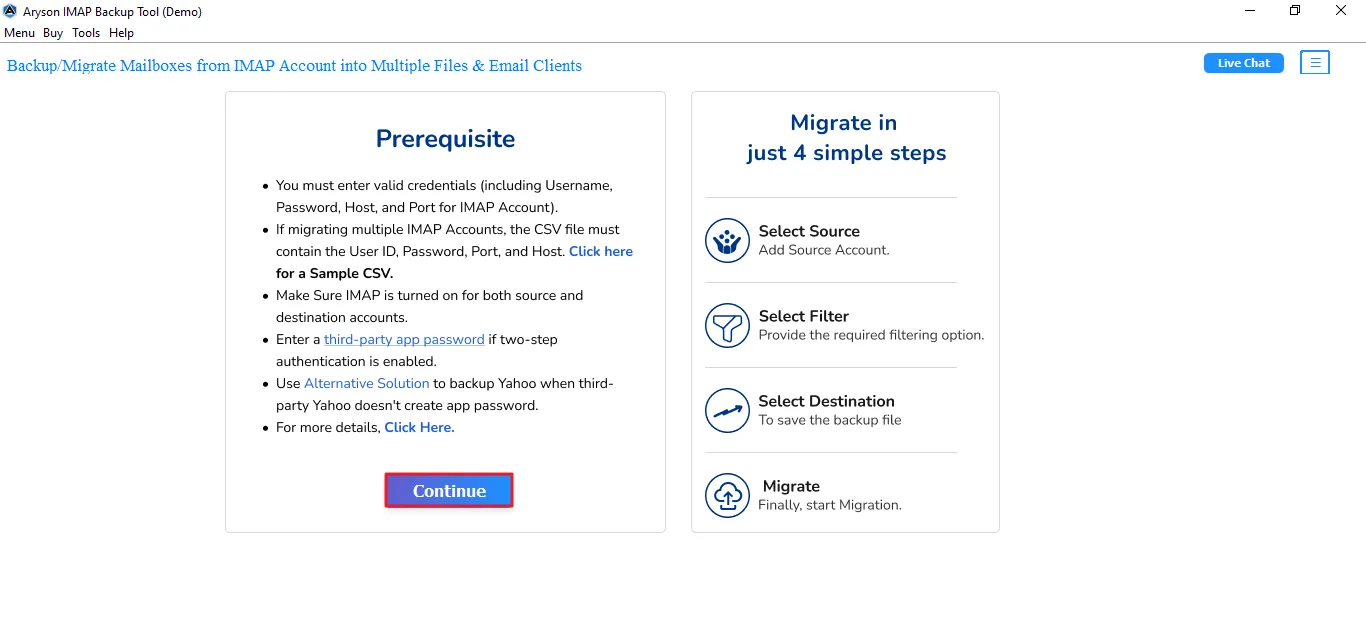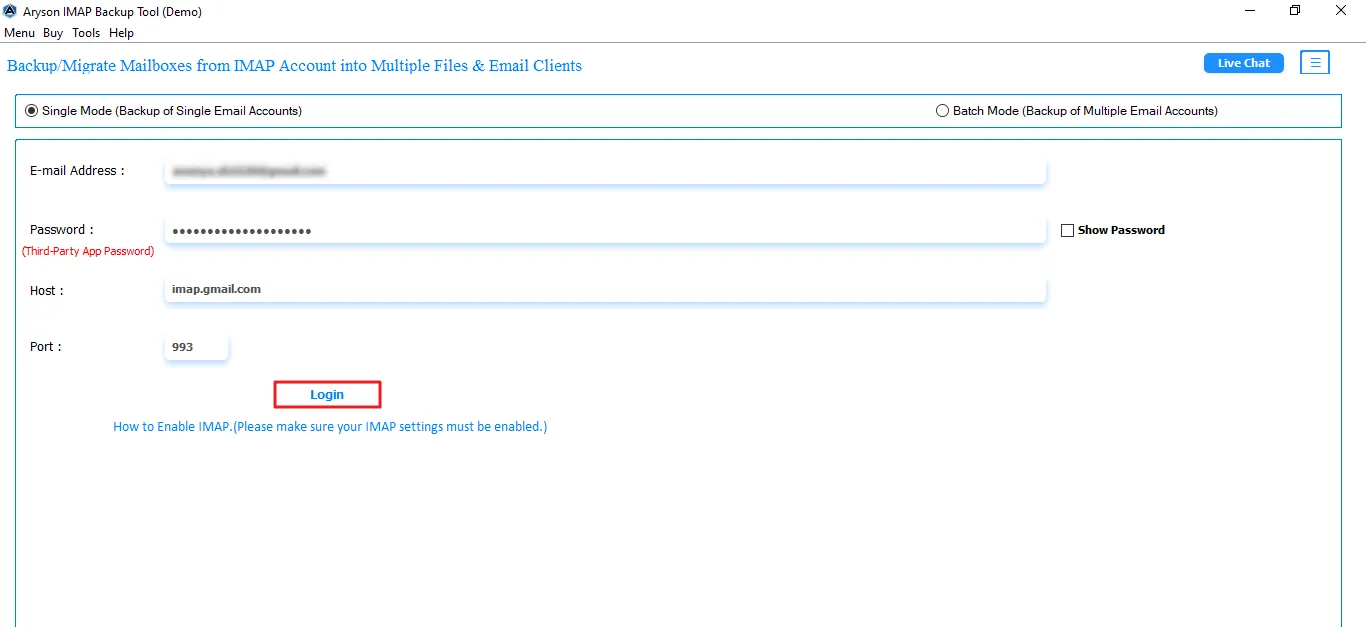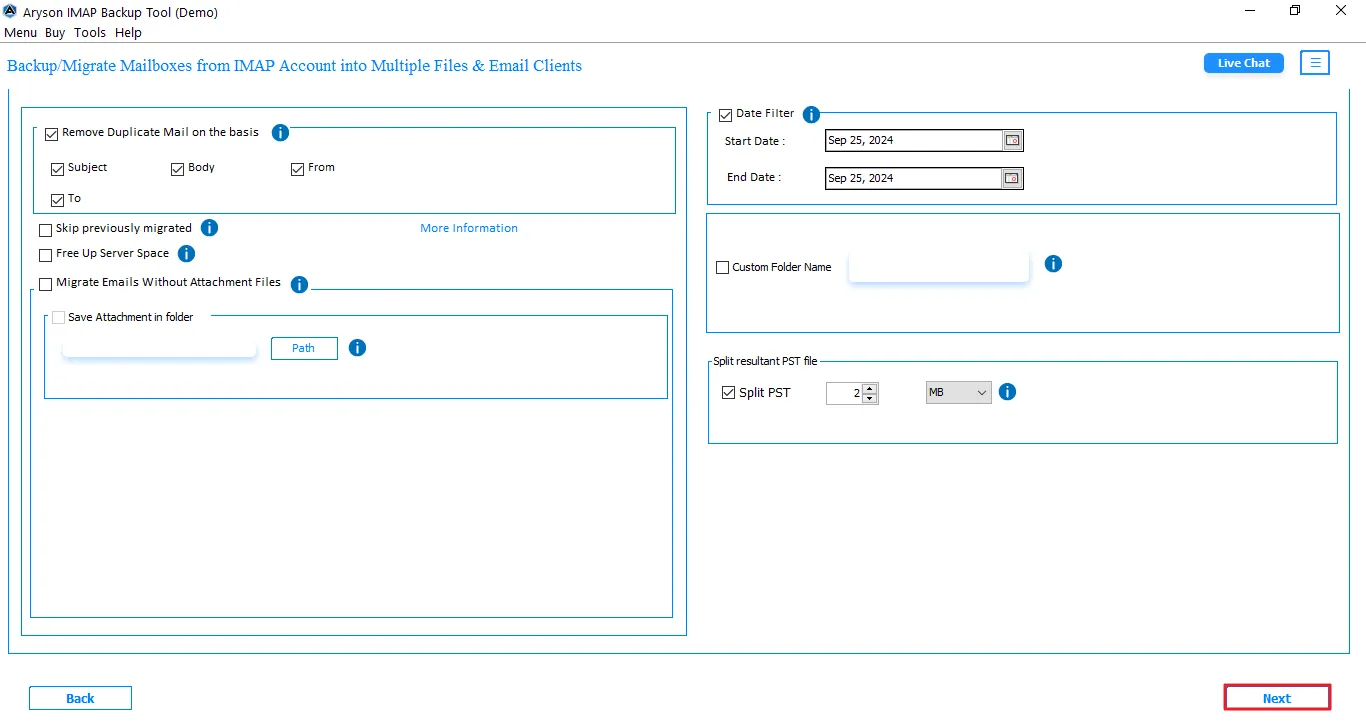IMAP Backup Wizard Finest Tool to Backup Complete IMAP Mailbox Items to Multiple File Formats
IMAP Backup Wizard allows users to backup IMAP emails and other mailbox items like tasks, contacts, and calendars. The tool backups complete IMAP mailbox items to various File Formats PST, MBOX, EML, PDF, MSG, CSV, DOC, and DOCX. and email clients G Suite, Office 365, Amazon WorkMail, Webmail, Outlook, Zoho, Yandex, HostGator, Godaddy, Hotmail, etc.effectively. With this tool, you can backup both the single and multiple email accounts. Furthermore, it offers great compatibility with all the latest and old versions of Windows Operating System.