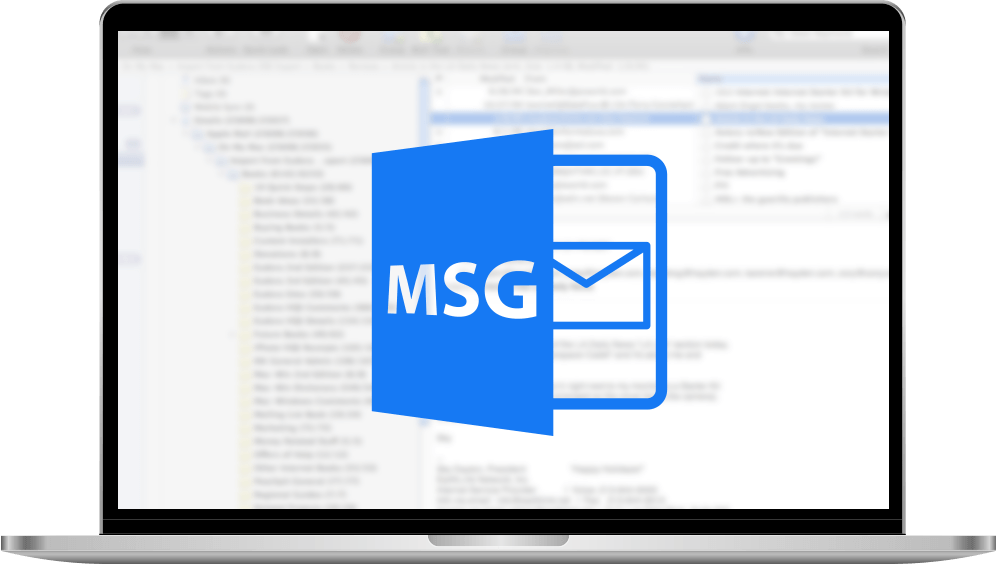MSG Converter Tool Quickly Convert MSG File Messages to Office 365, Outlook.com, IMAP, Gmail and Other Email Clients.
MSG Converter is a risk-free utility to convert MSG files emails into Outlook PST, EML, MBOX, OST, and other formats. It helps you import MSG files with all metadata/properties into multiple web/cloud-based email clients. Users recommended this utility as best for converting MSG to PDF with attachments.