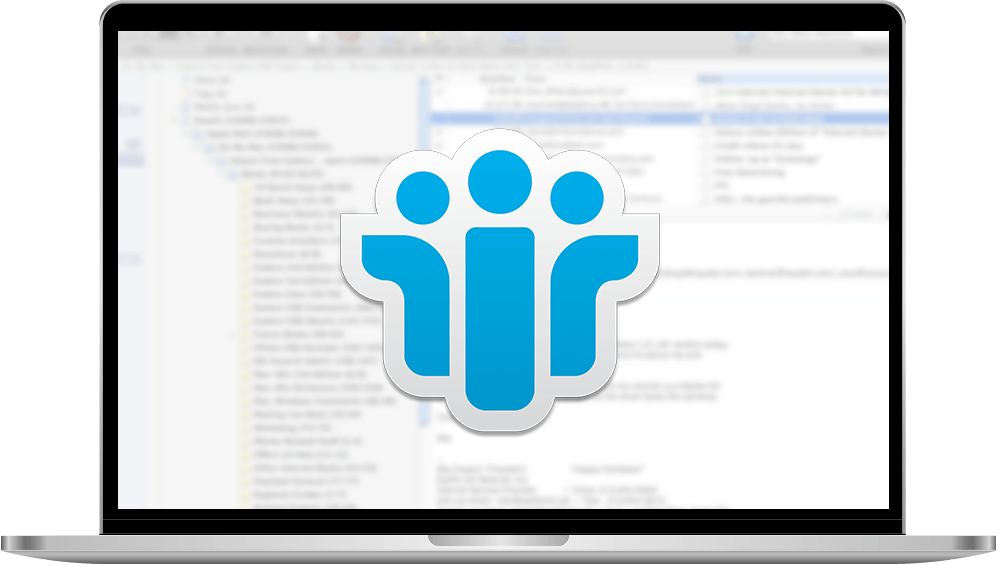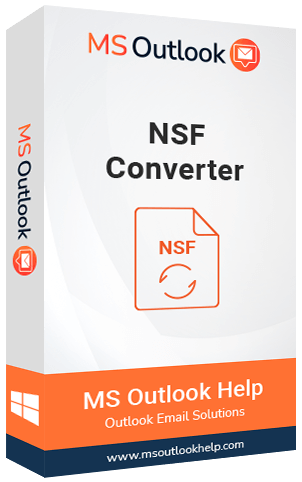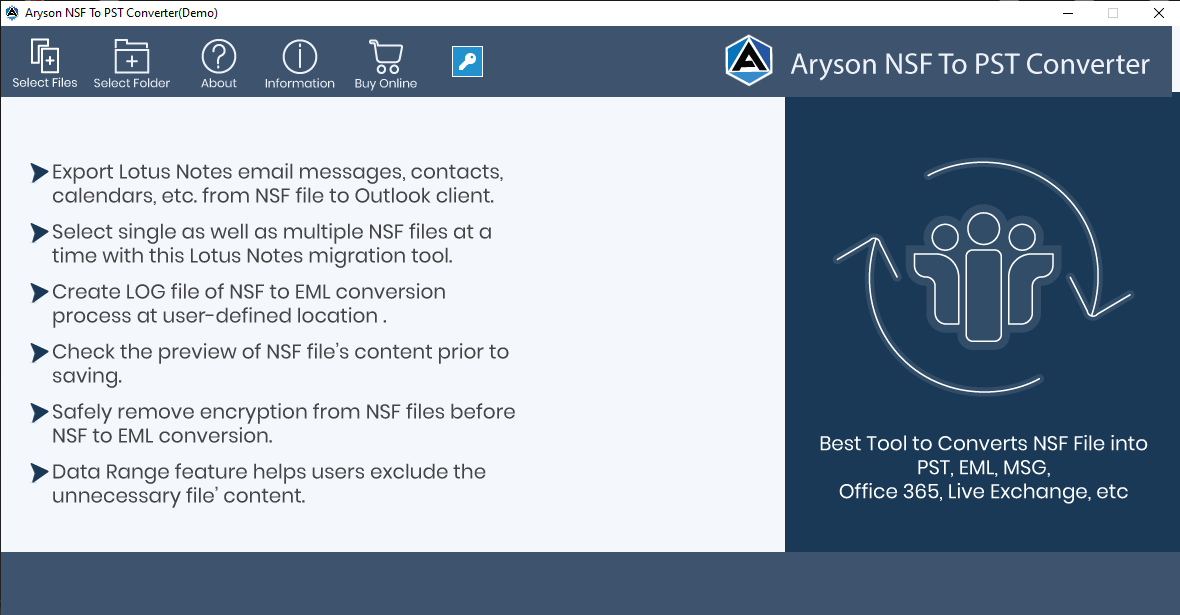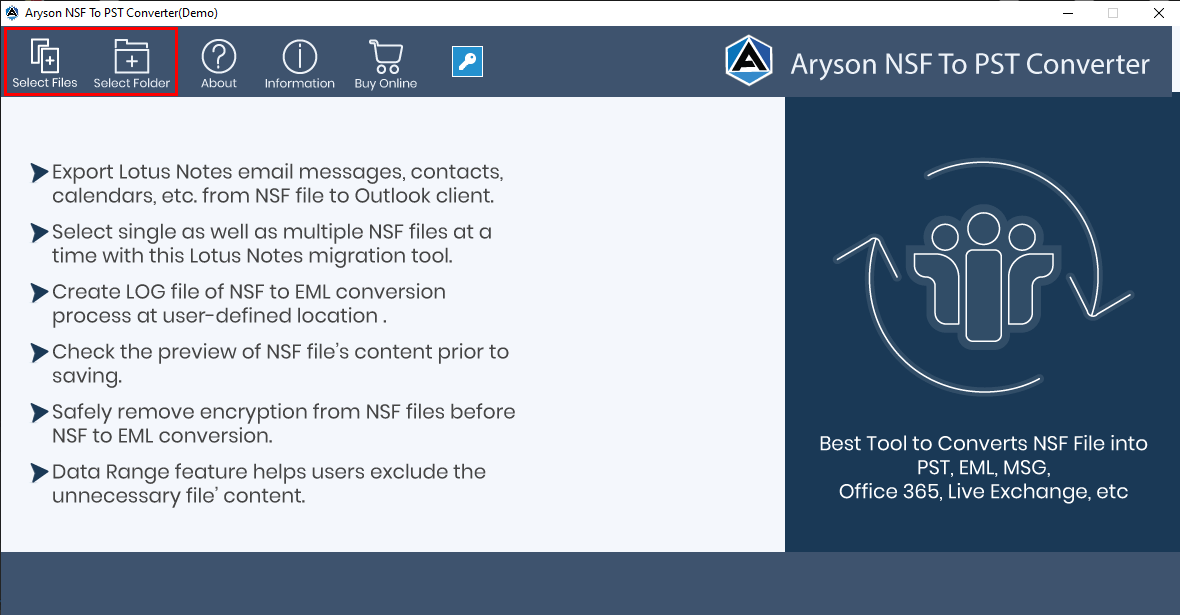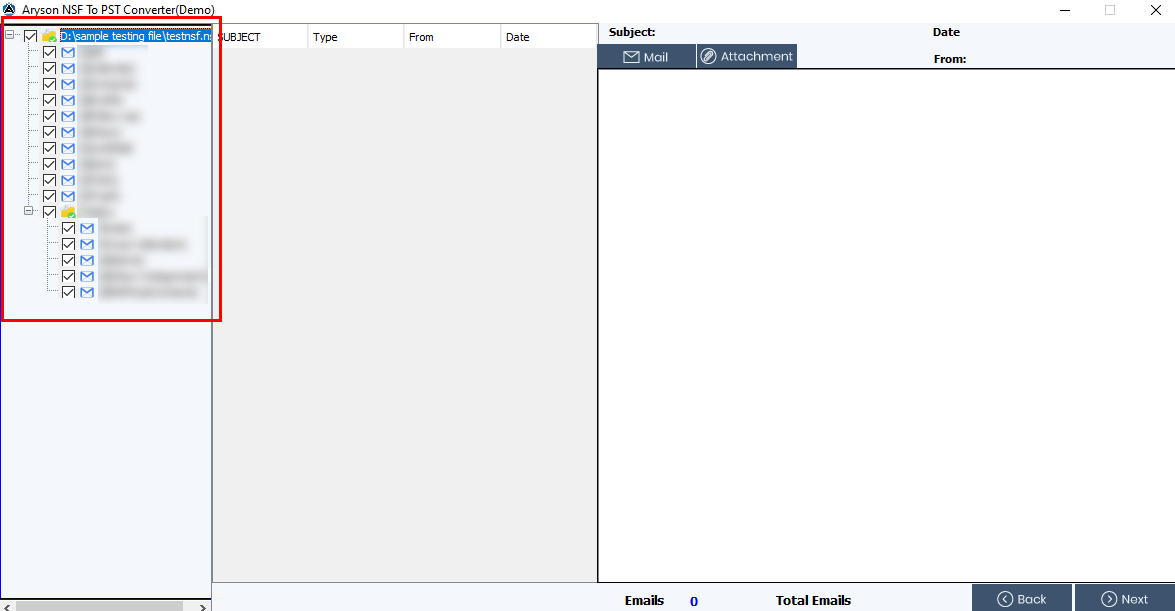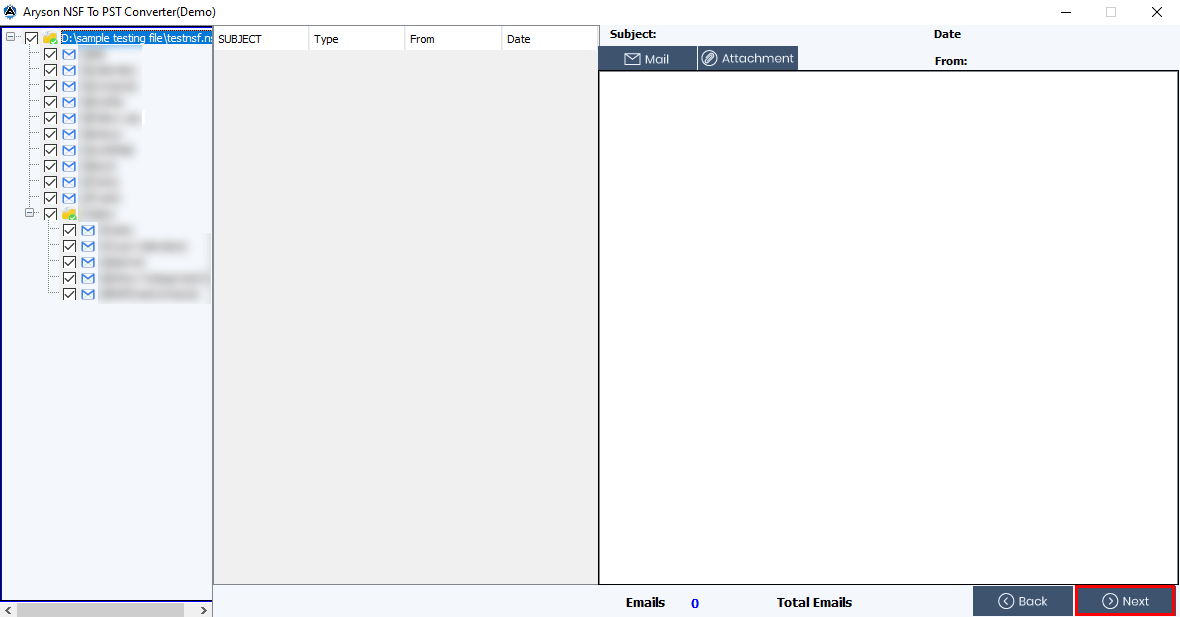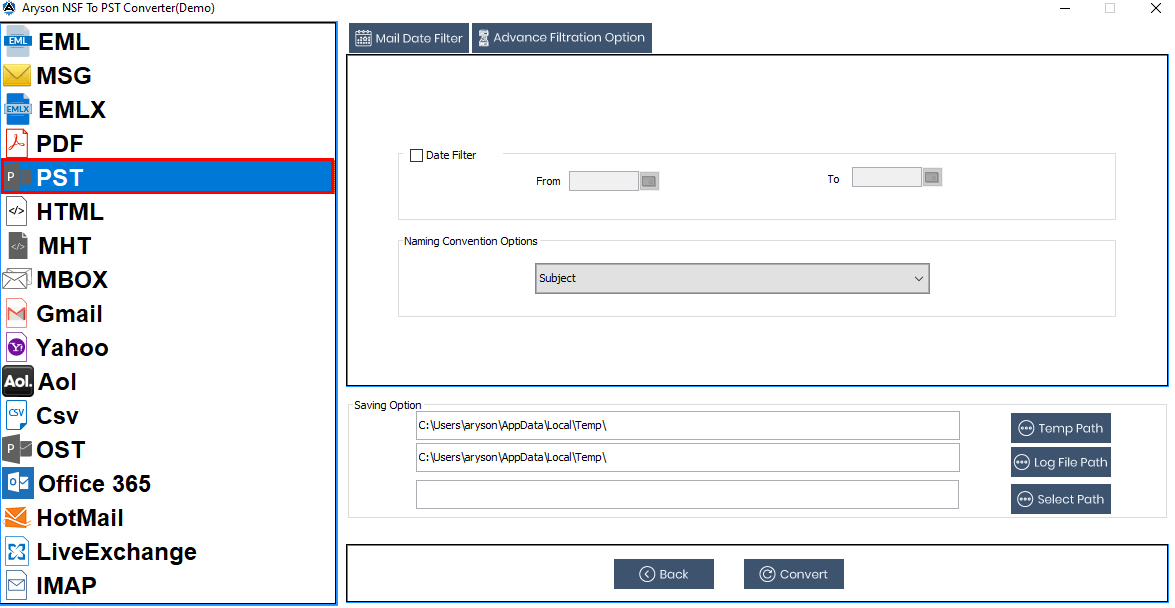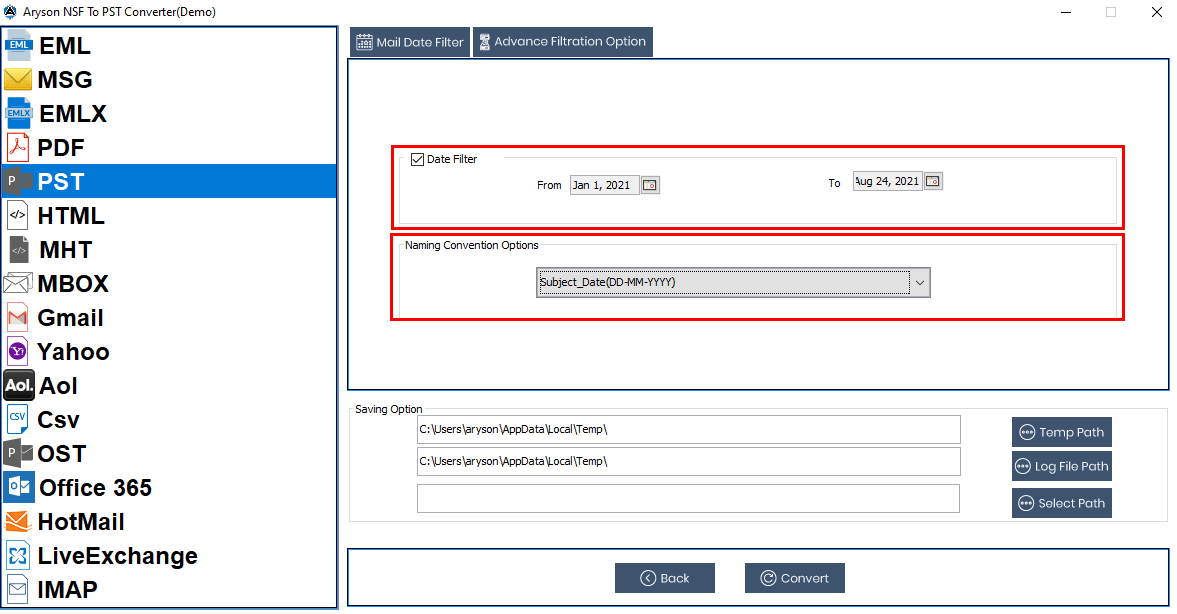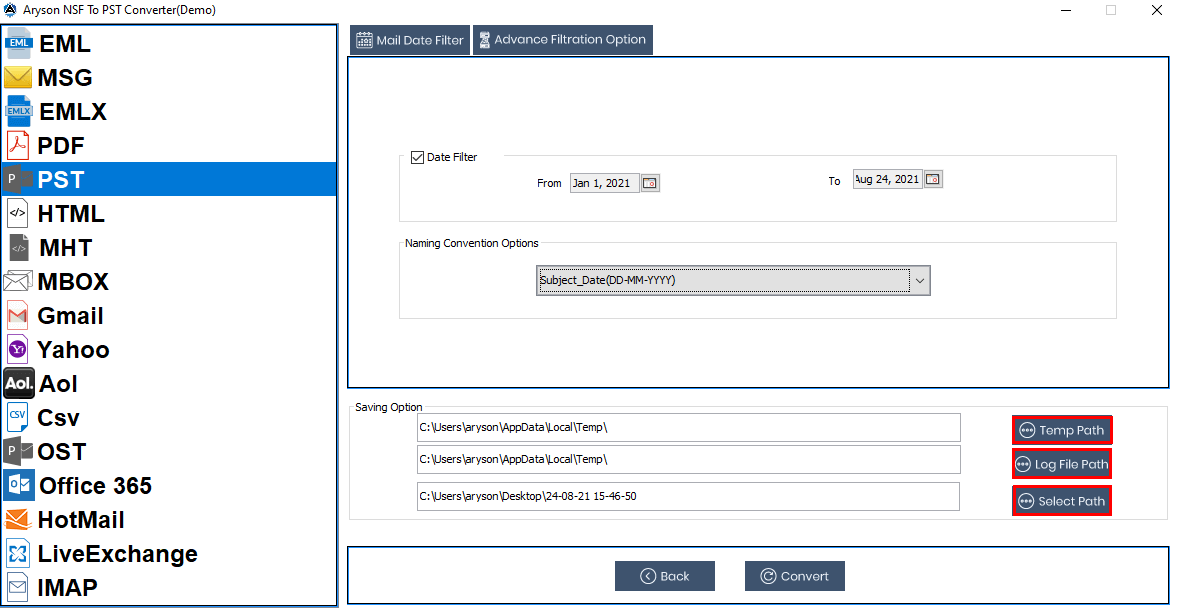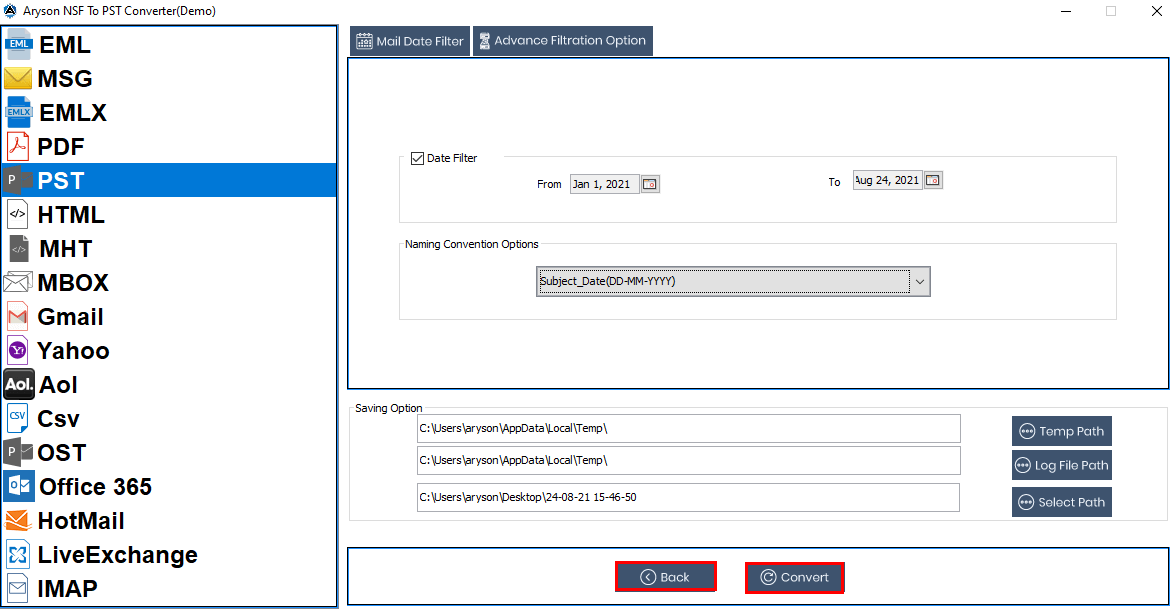NSF Converter
Advanced Tool To Convert NSF Files into Outlook PST Files
NSF Converter exports NSF files into Outlook PST files. It is a simple and advanced tool that helps users to convert Lotus Notes to Outlook. It transfers all the NSF data like emails, events, journals, contacts, etc., to Outlook. The software has multiple features that make the conversion easy and effective. The User-Interface is quite simple, so the users will not feel any difficulty with this software.