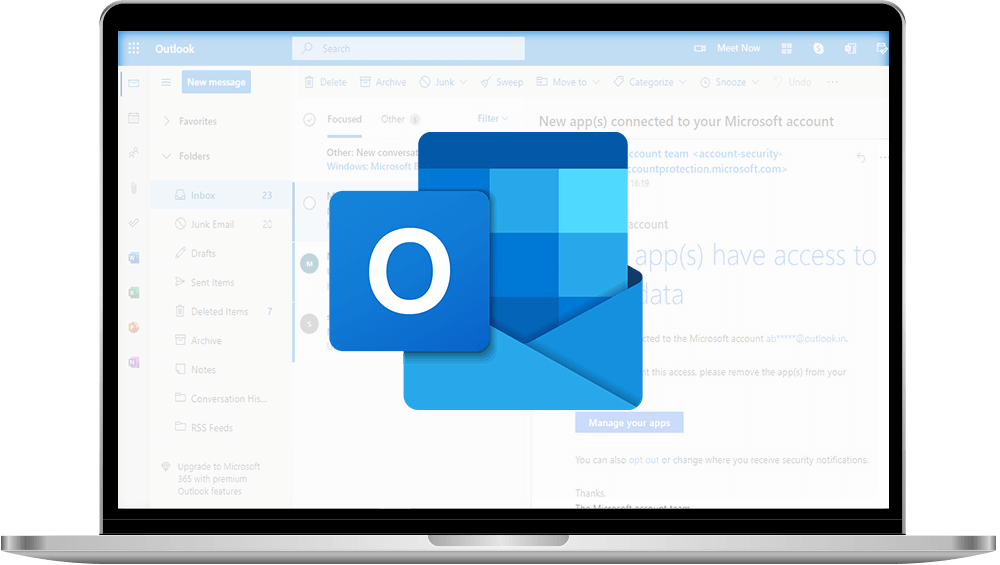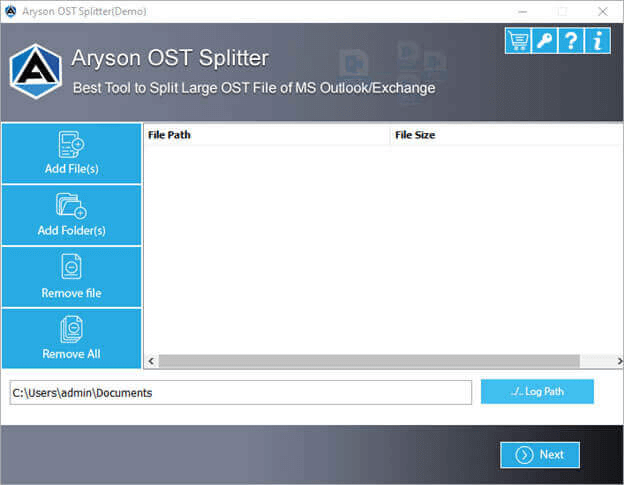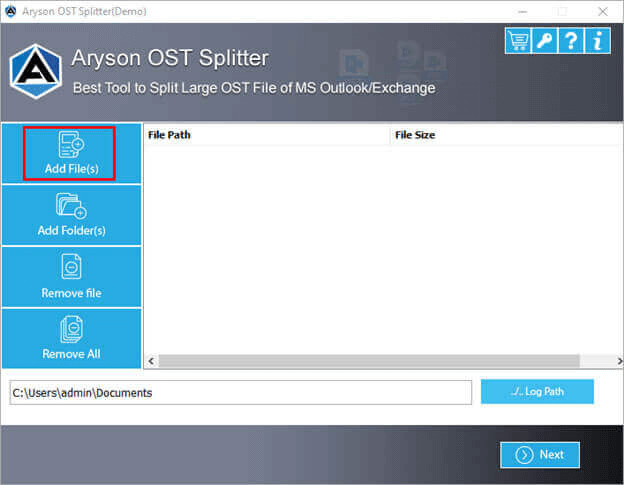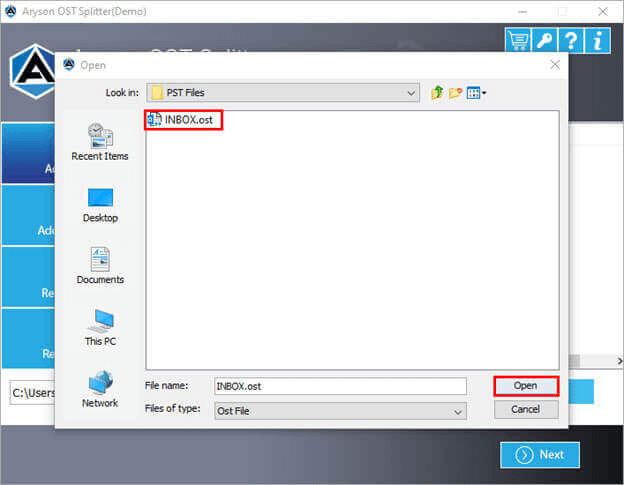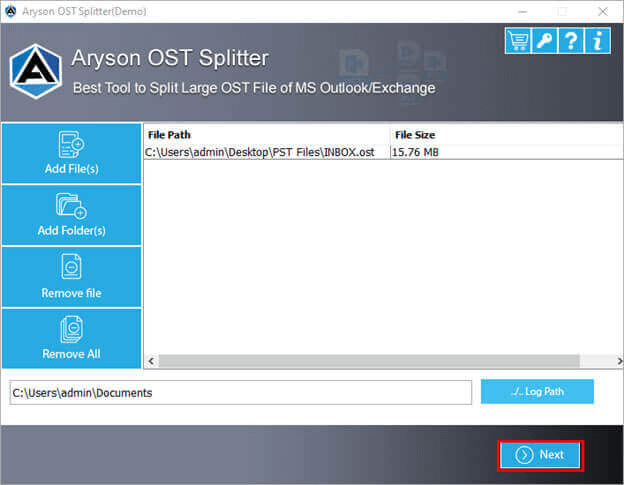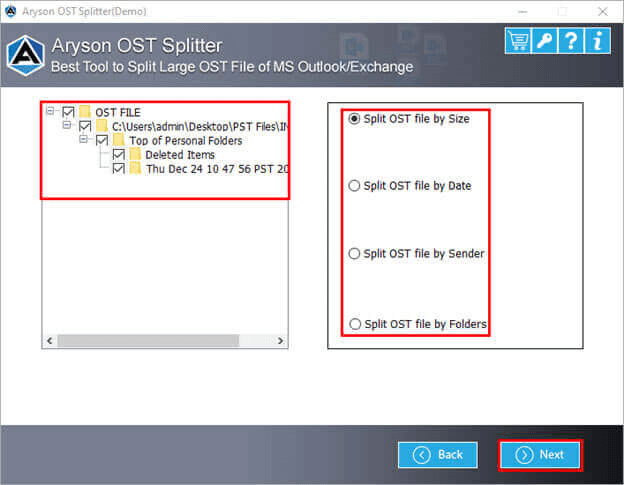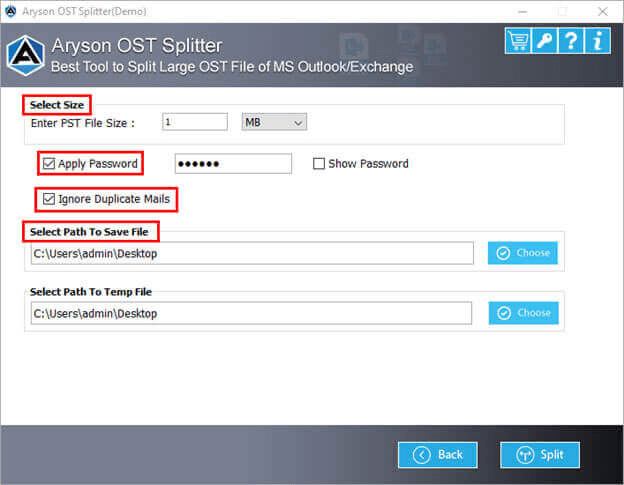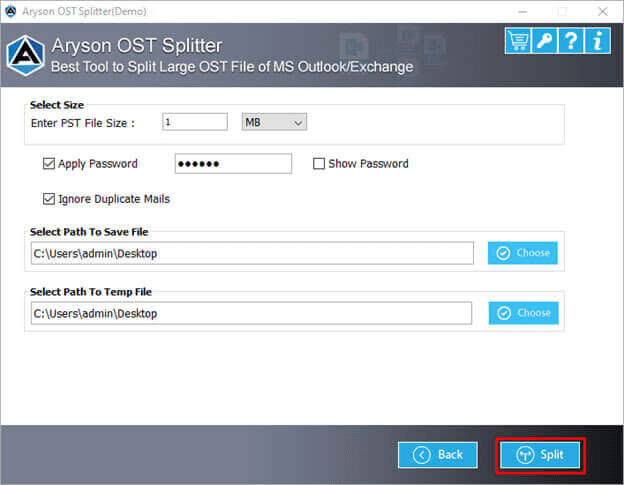OST File Splitter Significant and Best Tool to Split Oversized MS Outlook OST file into Small OST files.
OST File Splitter Tool is a safe and reliable utility to break a large Outlook OST file into several small OST(s) without any hassle. Users can split Outlook OST files on the basis of Size, Date, Sender’s Name, and Folder. In addition, one can easily break the OST file containing emails, contacts, tasks into multiple OST files and keep away the possibility of data corruption.