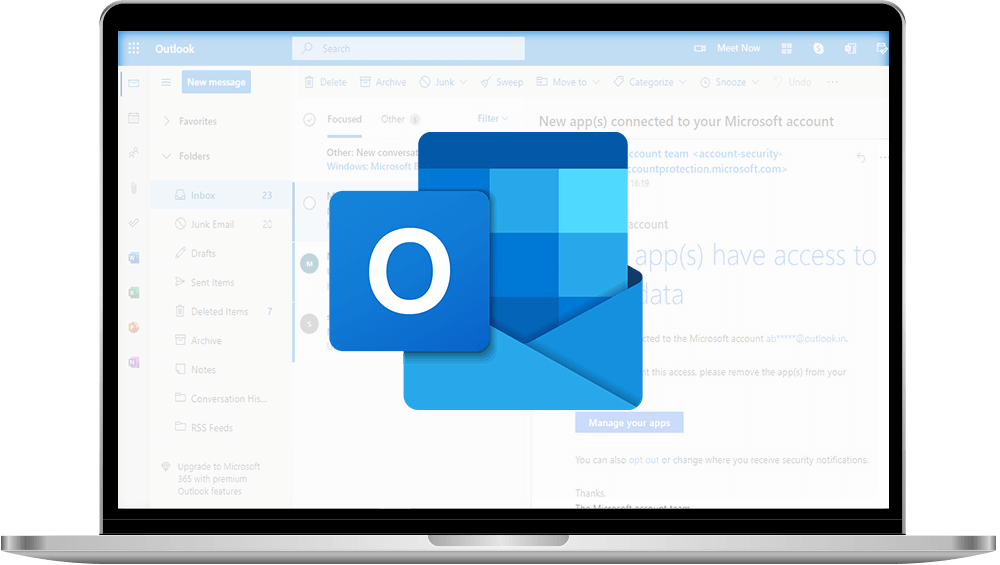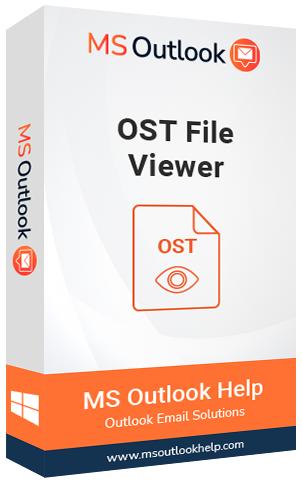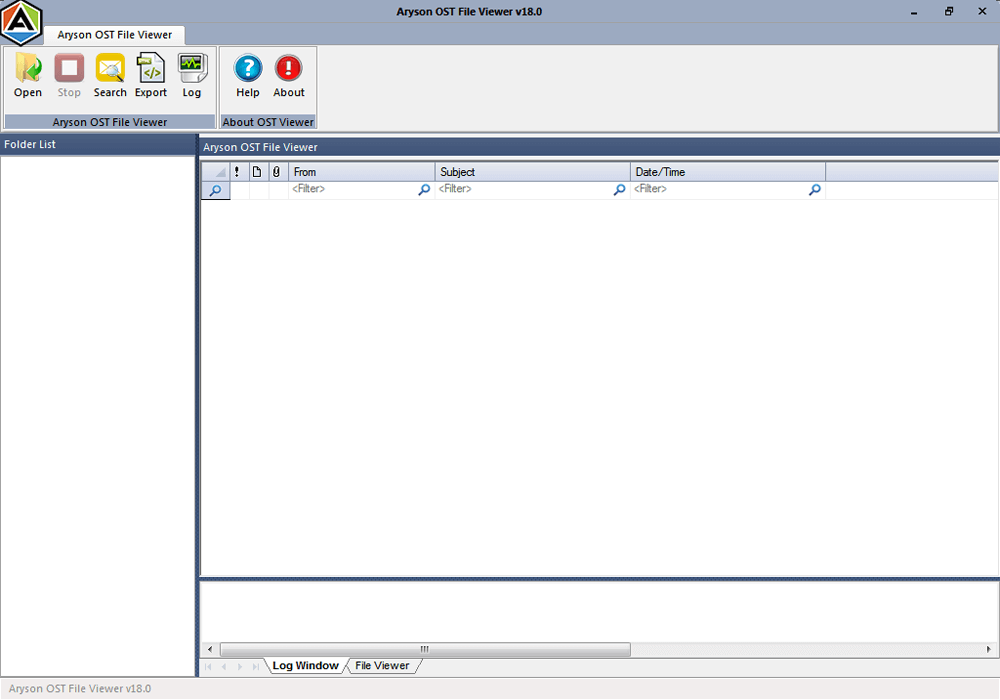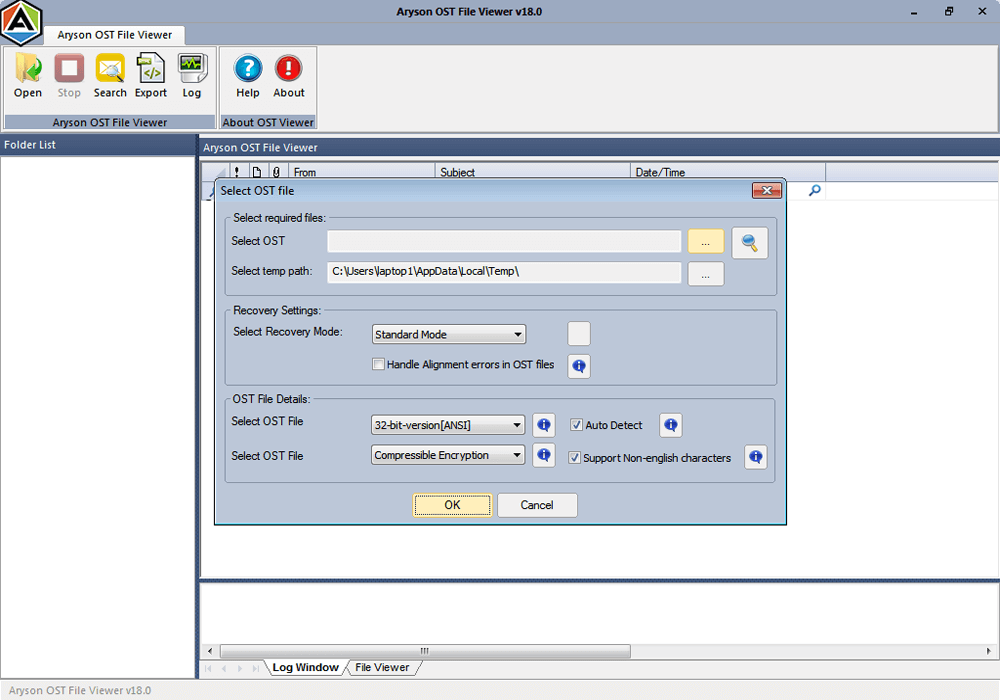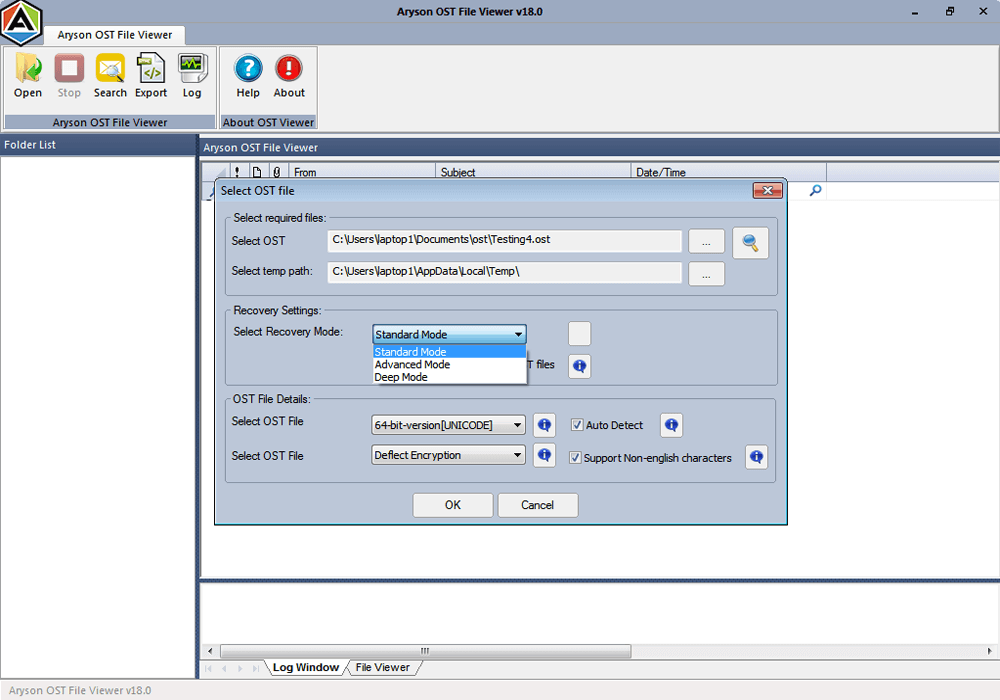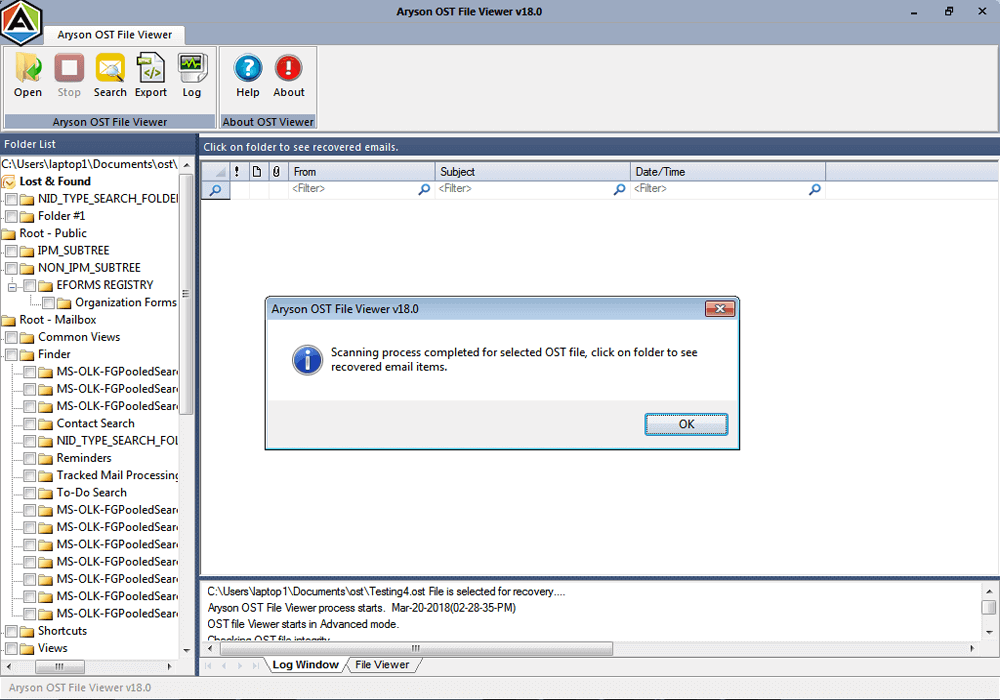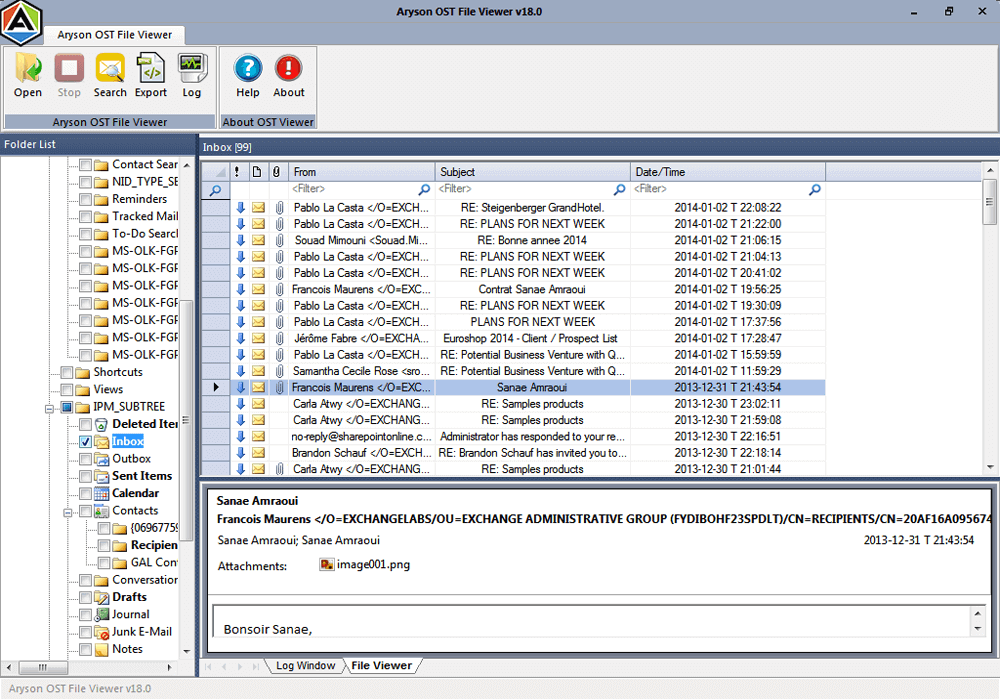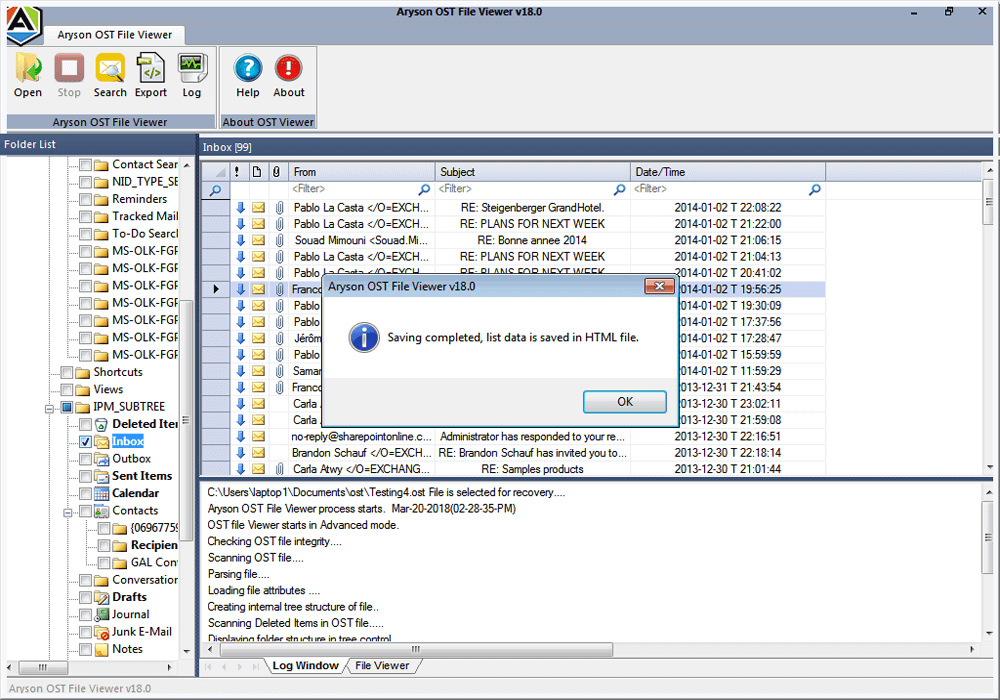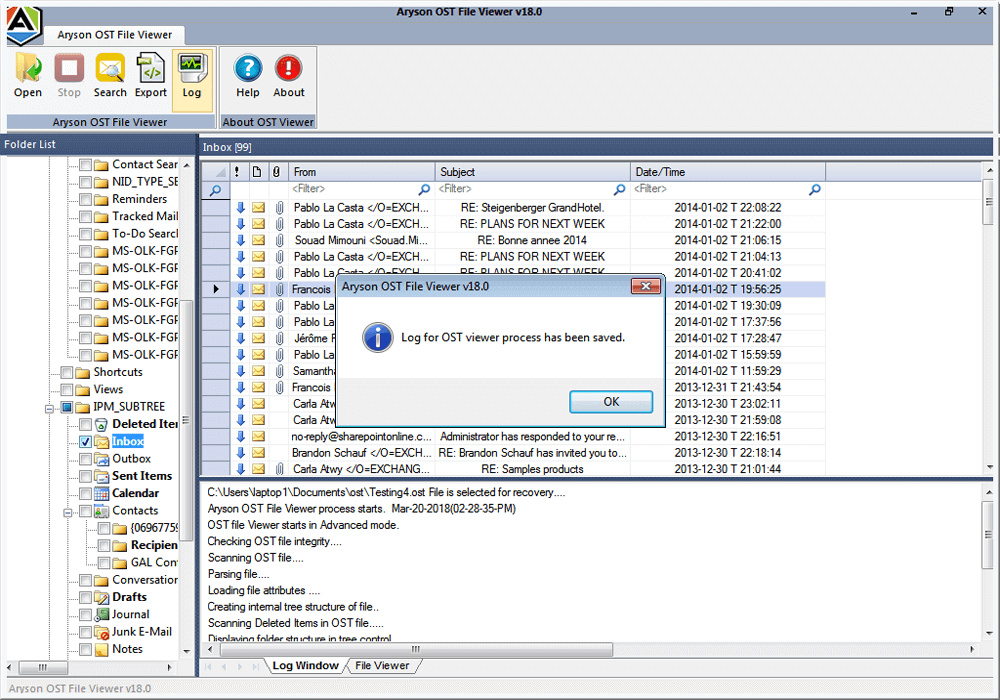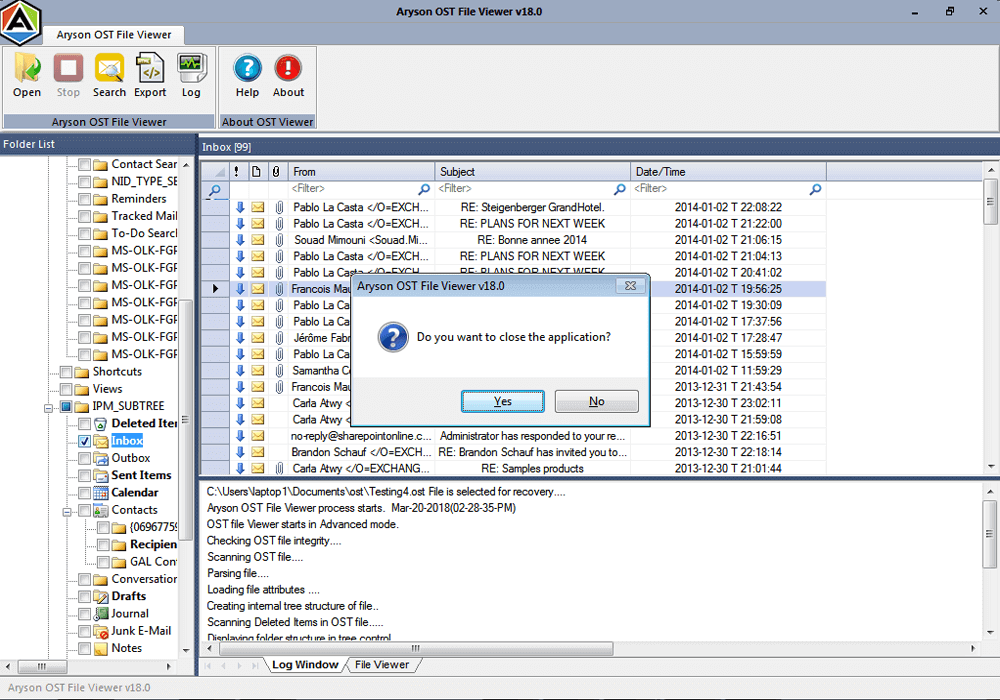OST File Opener
Instant open, read and view OST files without using MS Outlook
The OST File Opener is a freeware software tool that allows the users to open, view and read OST files. Using this Outlook OST viewer, users can easily open OST files and preview the mailbox contents such as emails, events, calendars, contacts, journals etc. If your OST files are damaged or inaccessible then you can use OST Recovery Software and repair damaged or corrupted OST files.