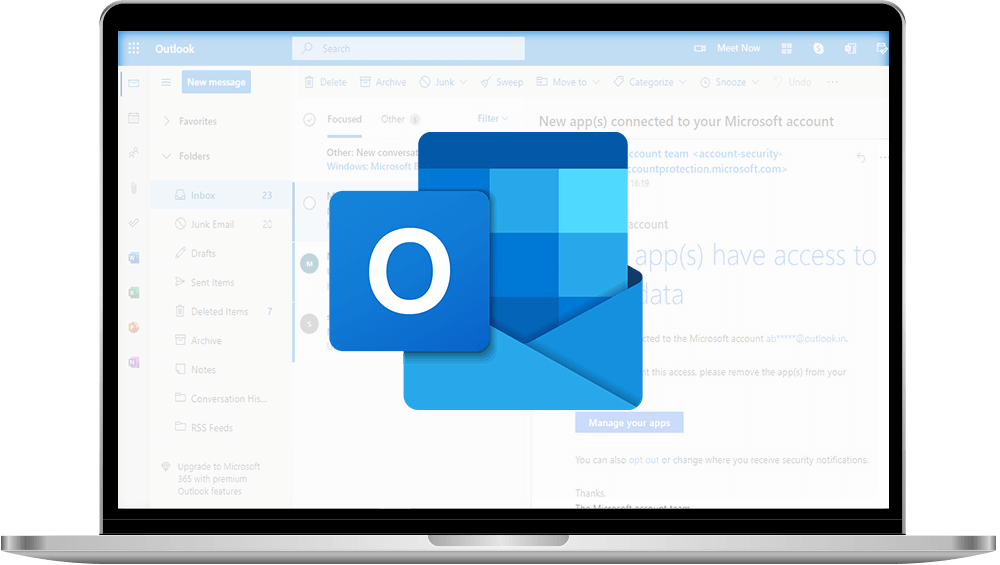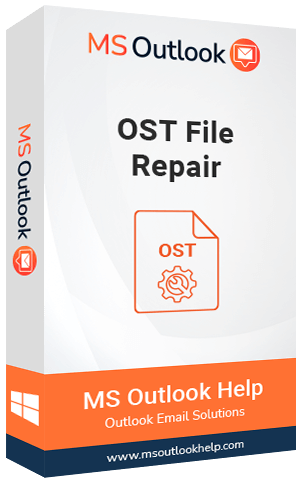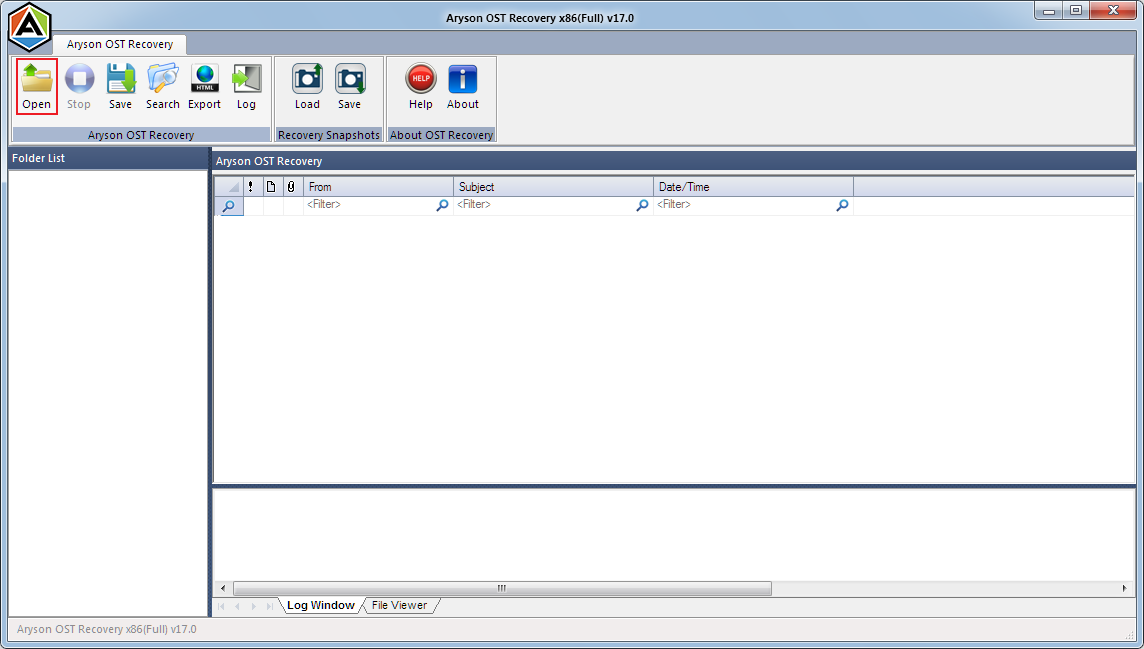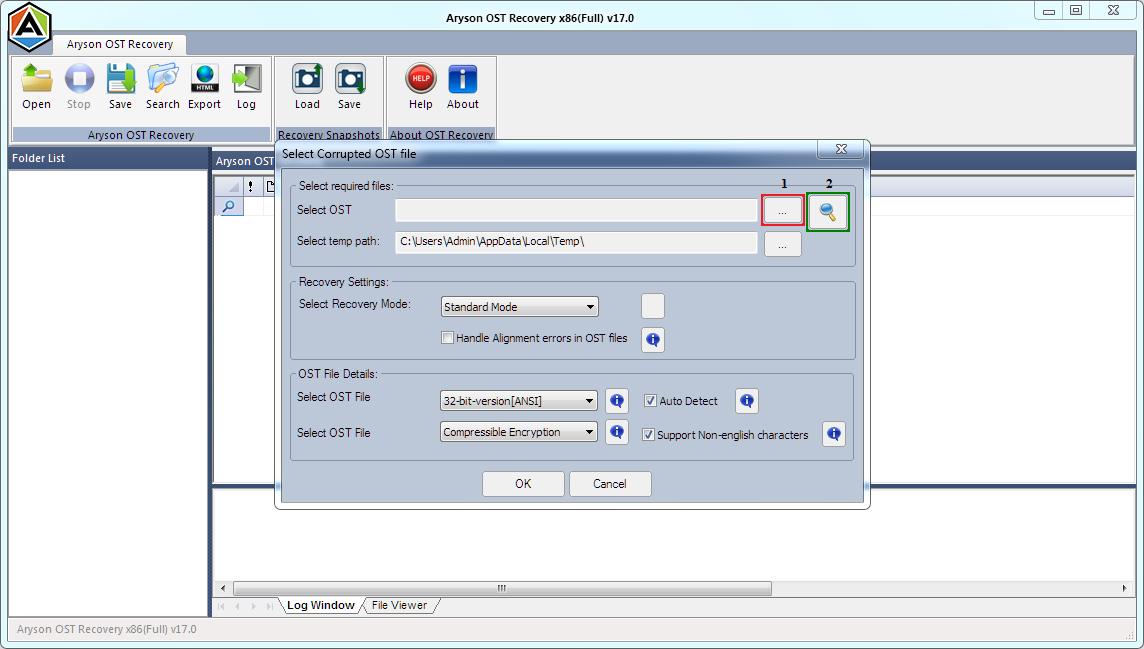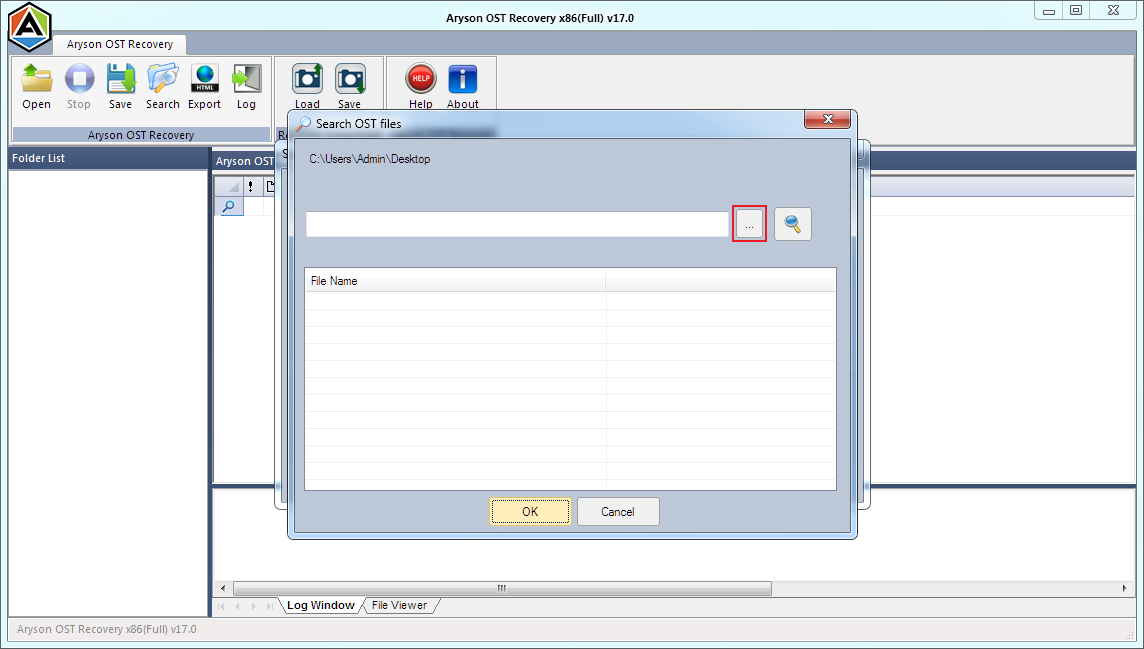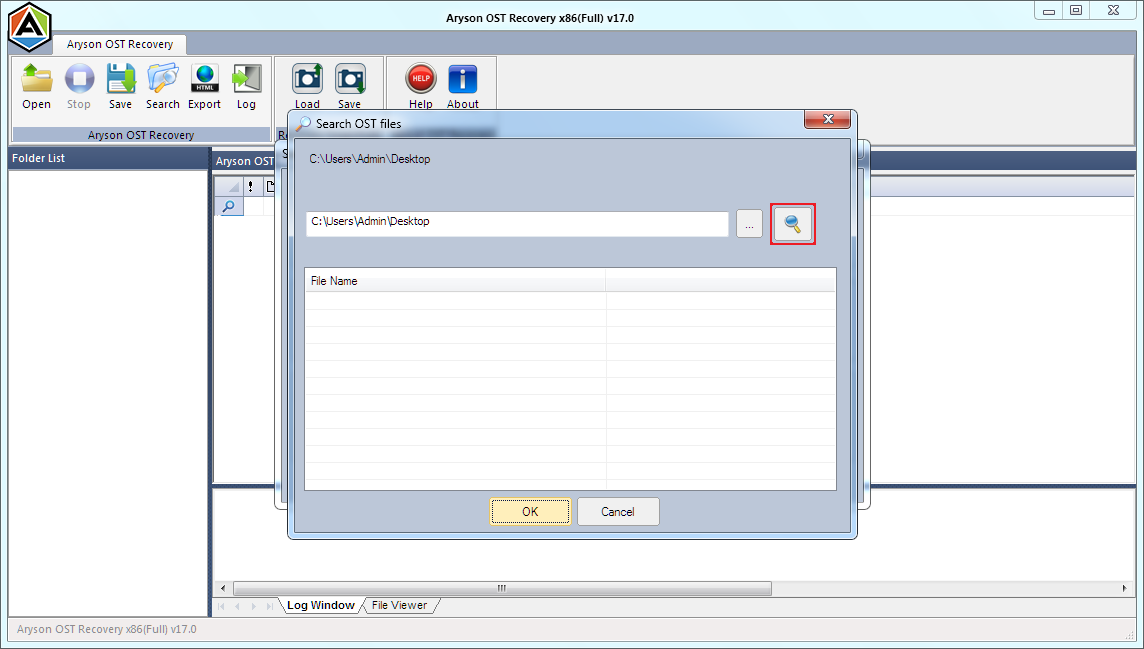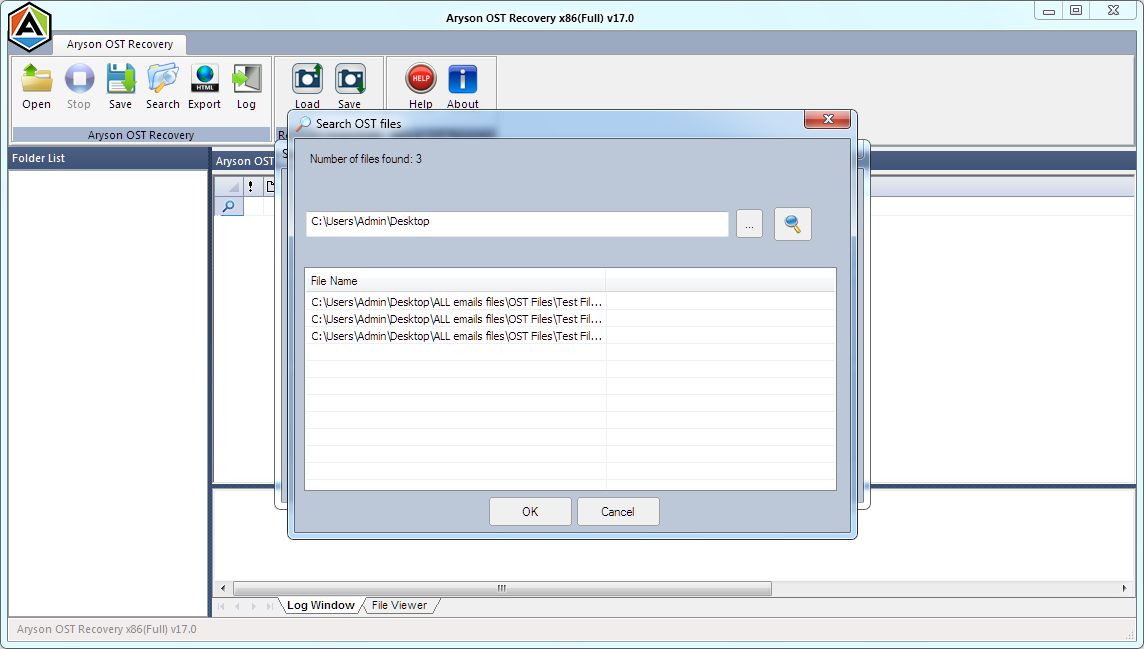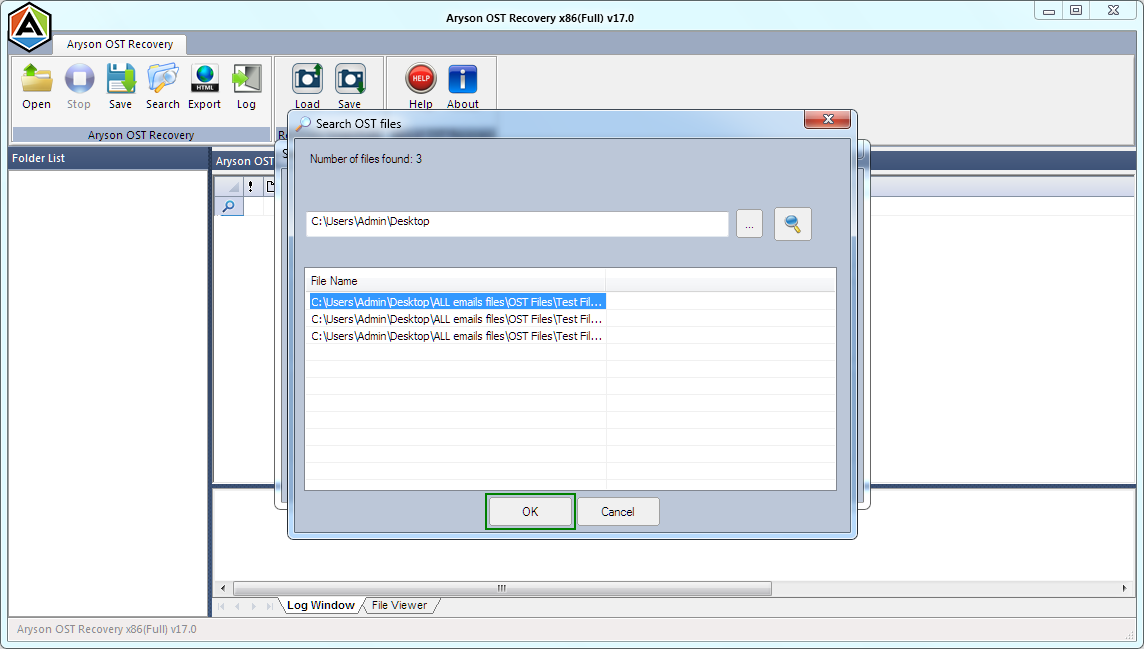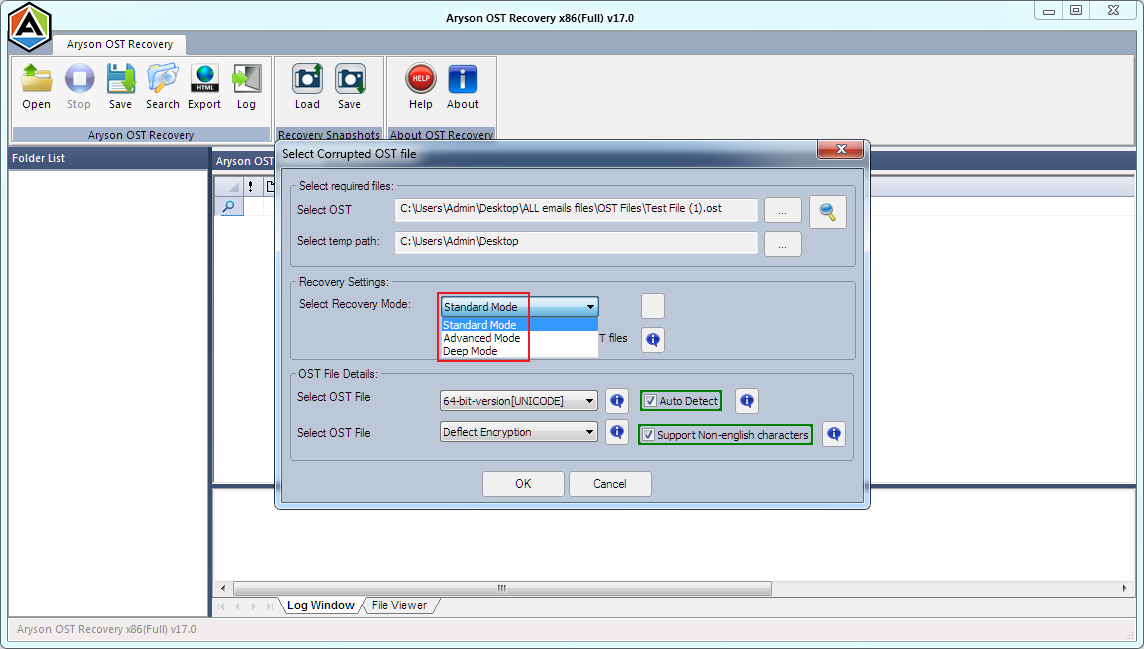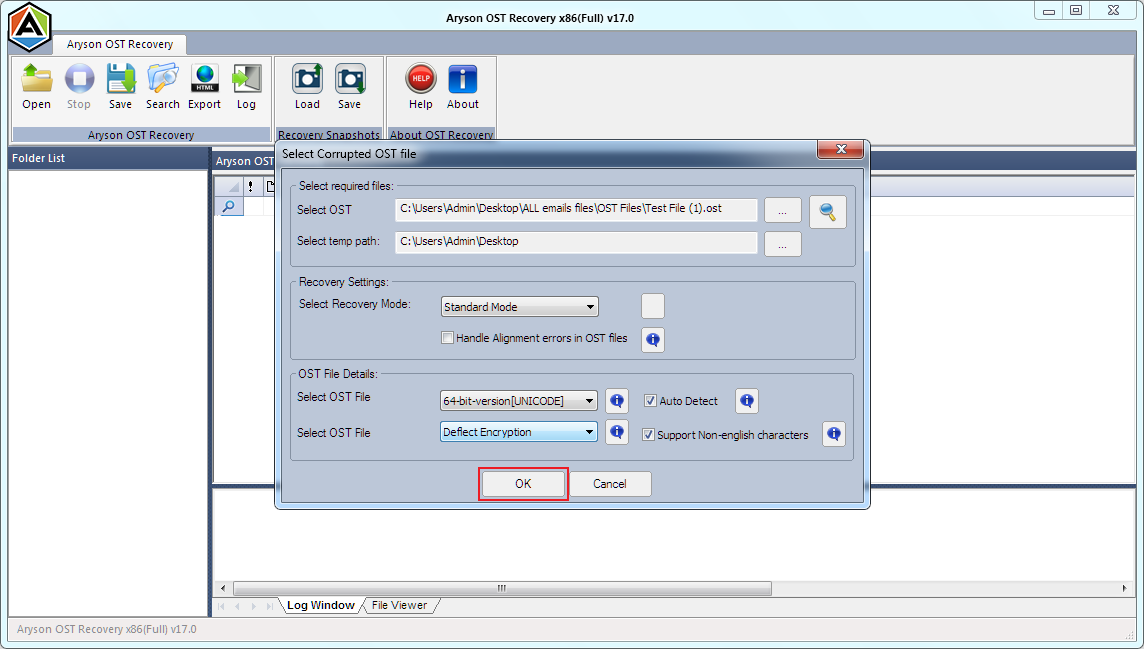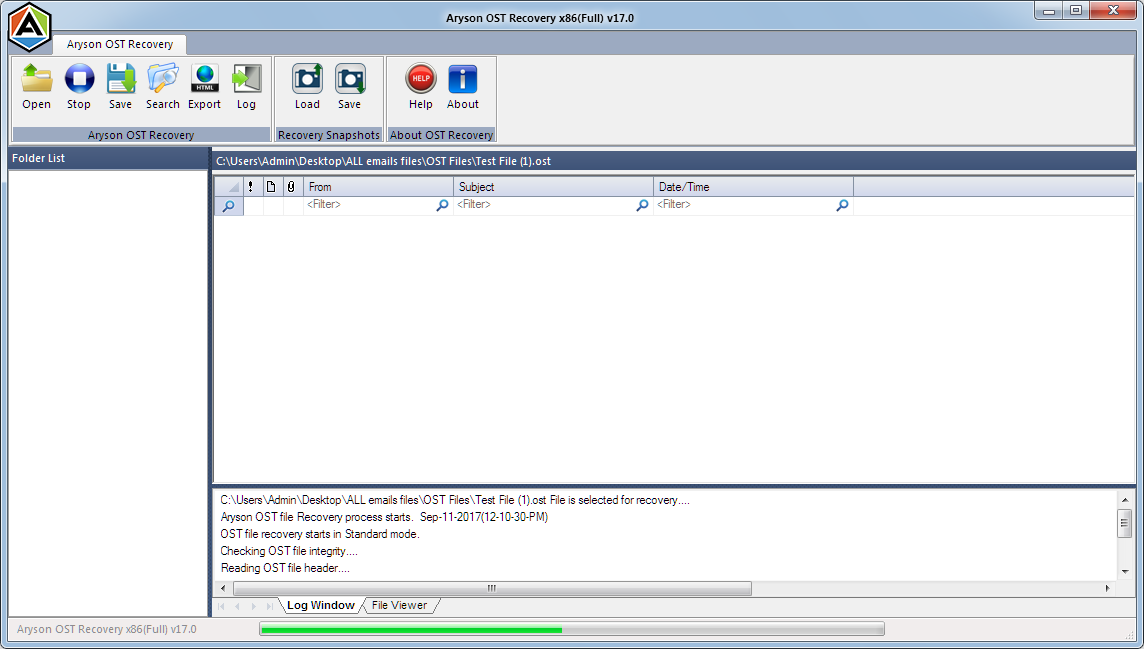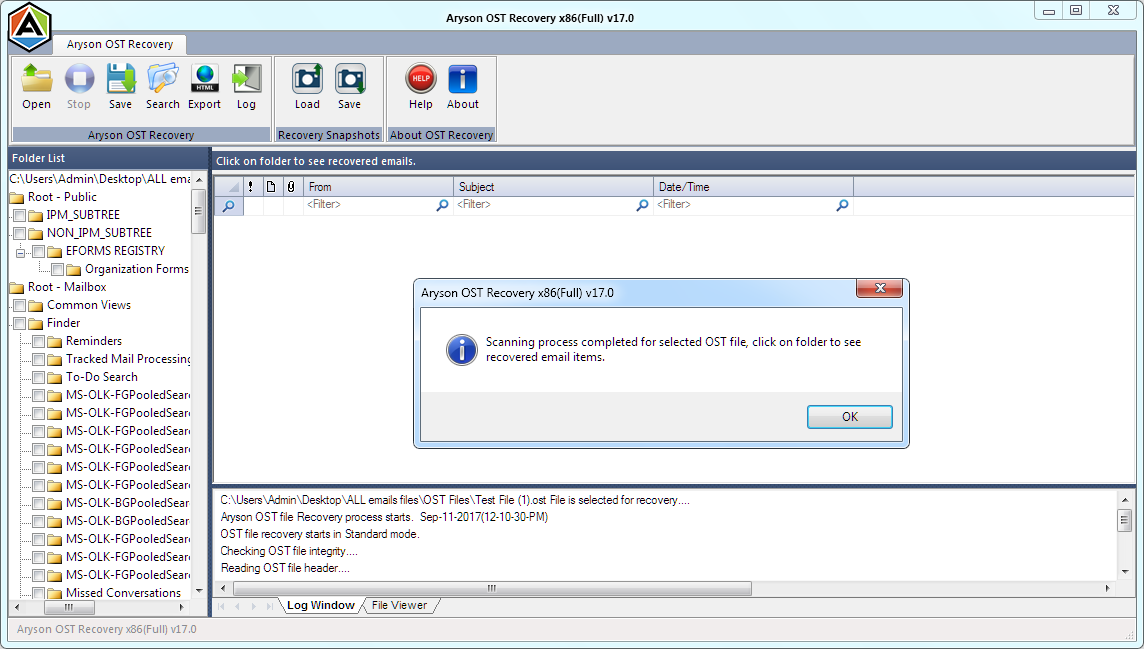OST File Repair
Recover Corrupt and Encrypted OST Files and Restore the Deleted Information
OST File Repair software is a one-stop solution to repair corrupted OST files and restore Outlook Mailbox Data. It scans the unreadable OST file and previews the data of the file. The full version can restore the complete data and save them into PST, EML, MBOX, and MSG file formats.