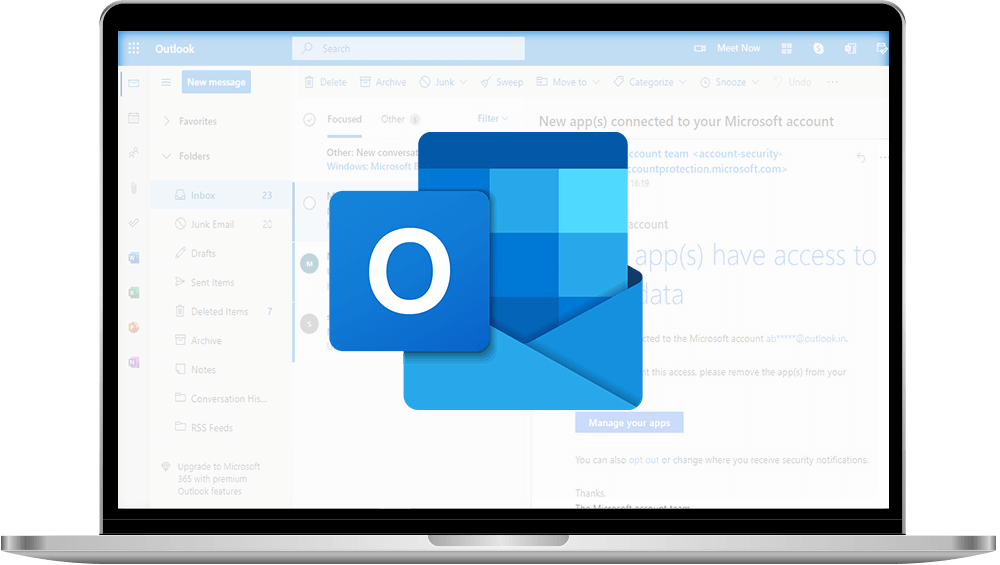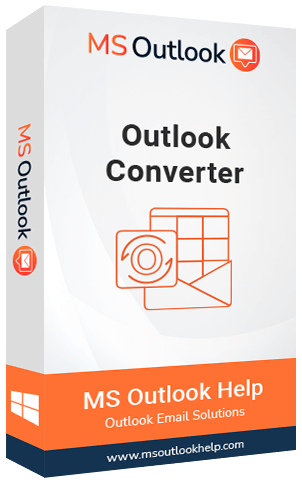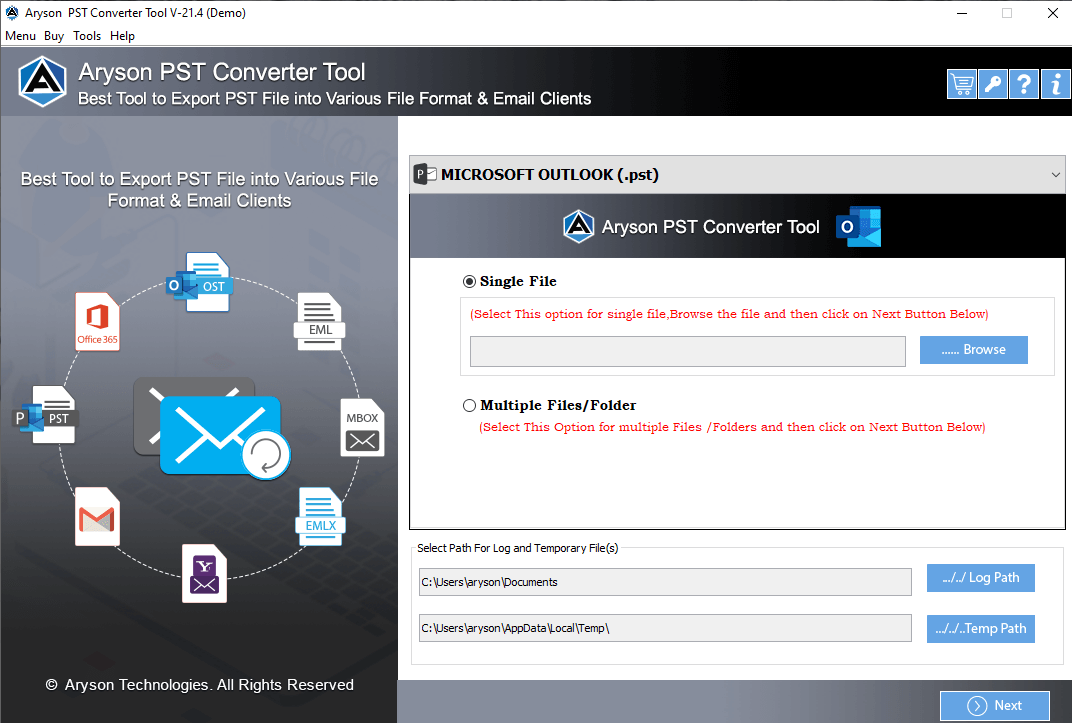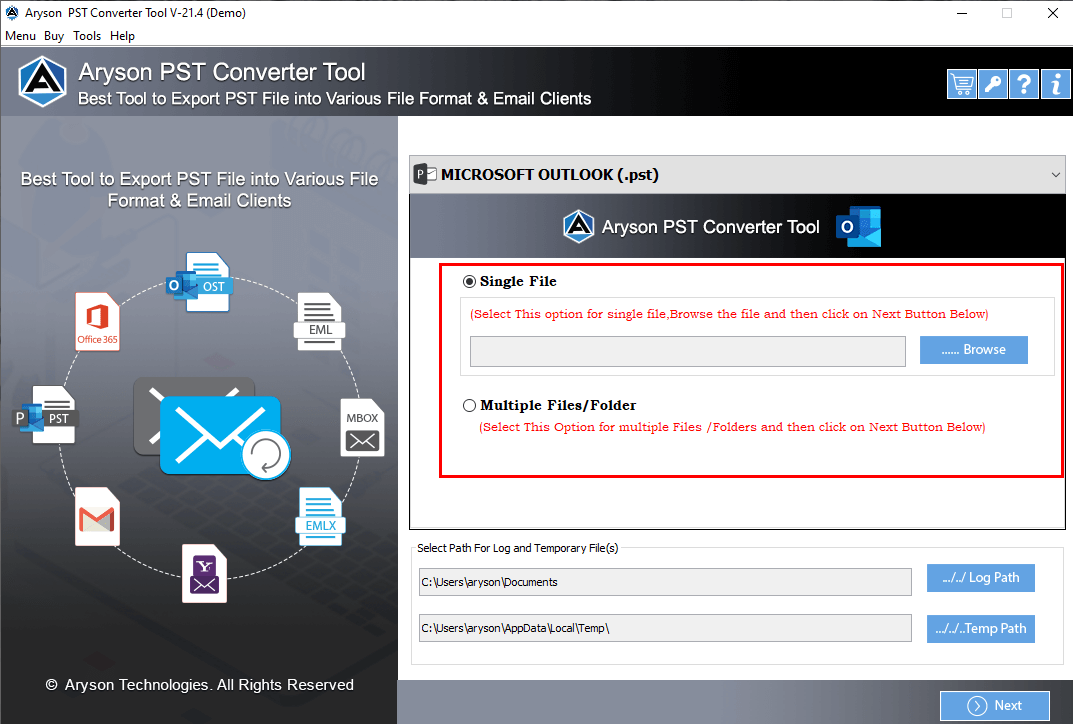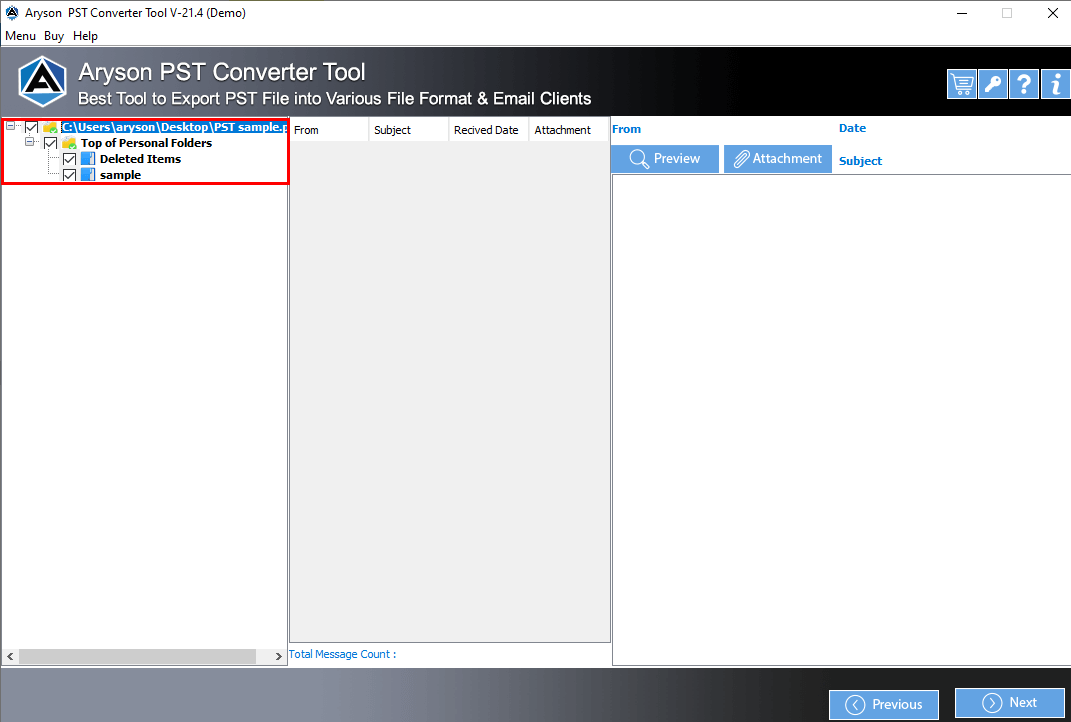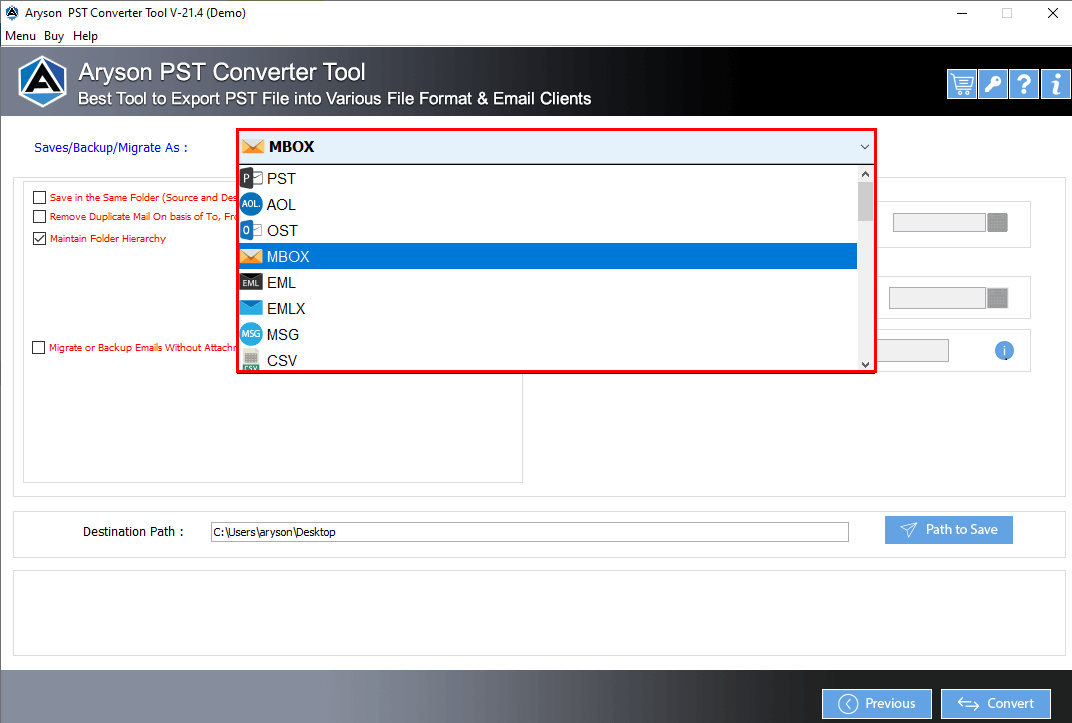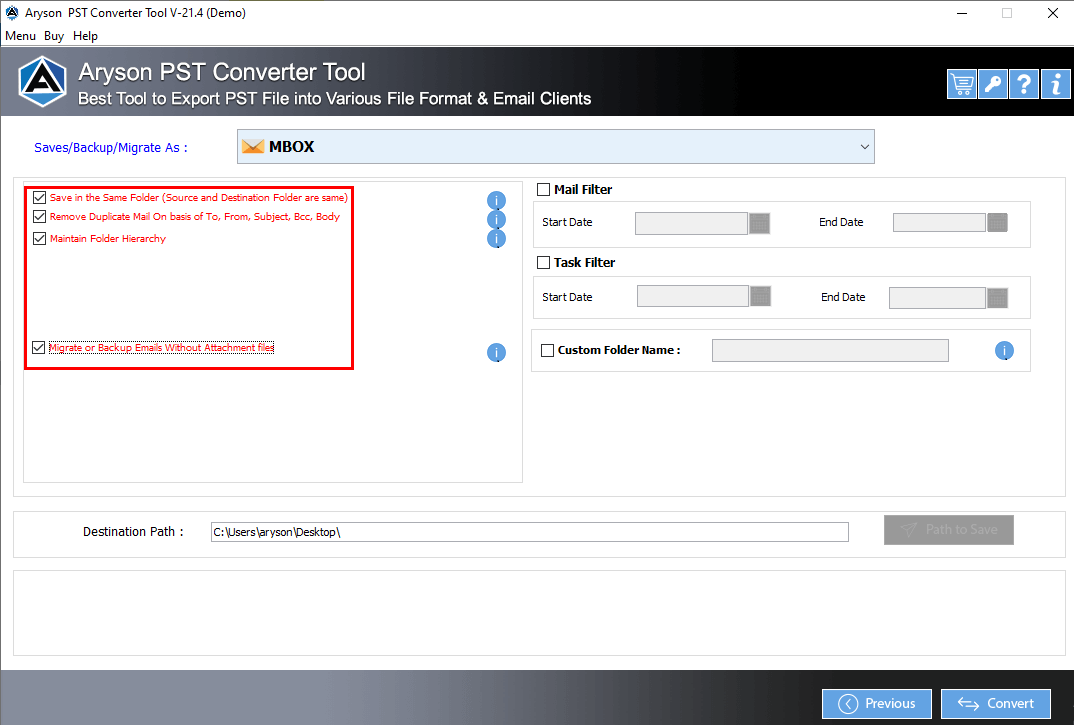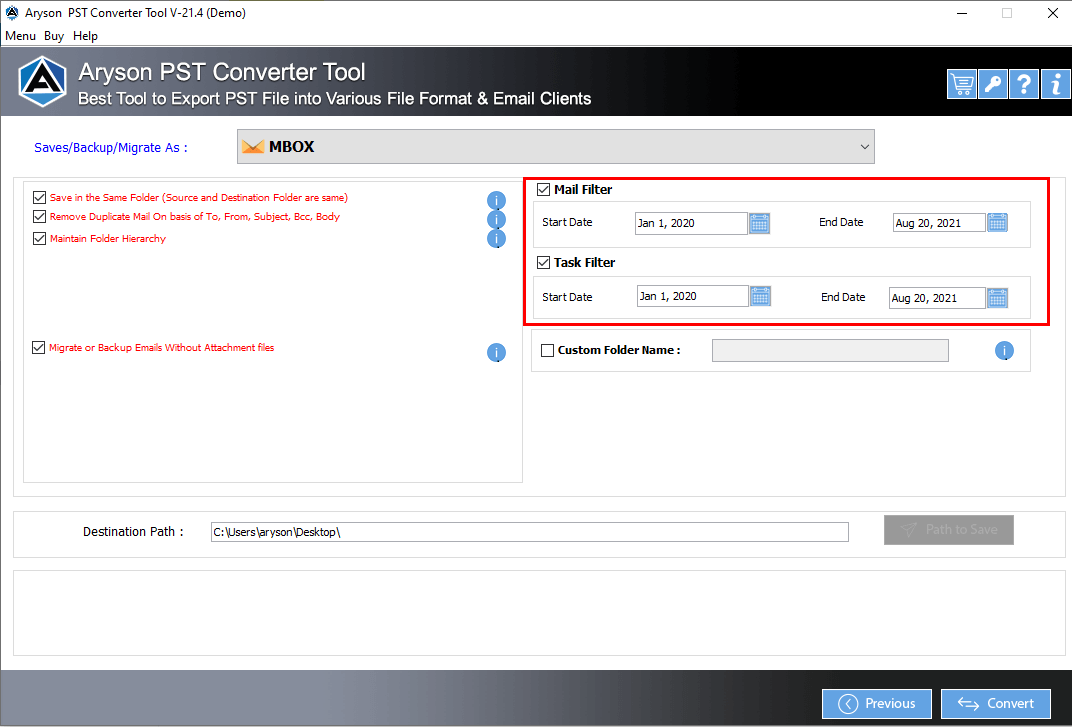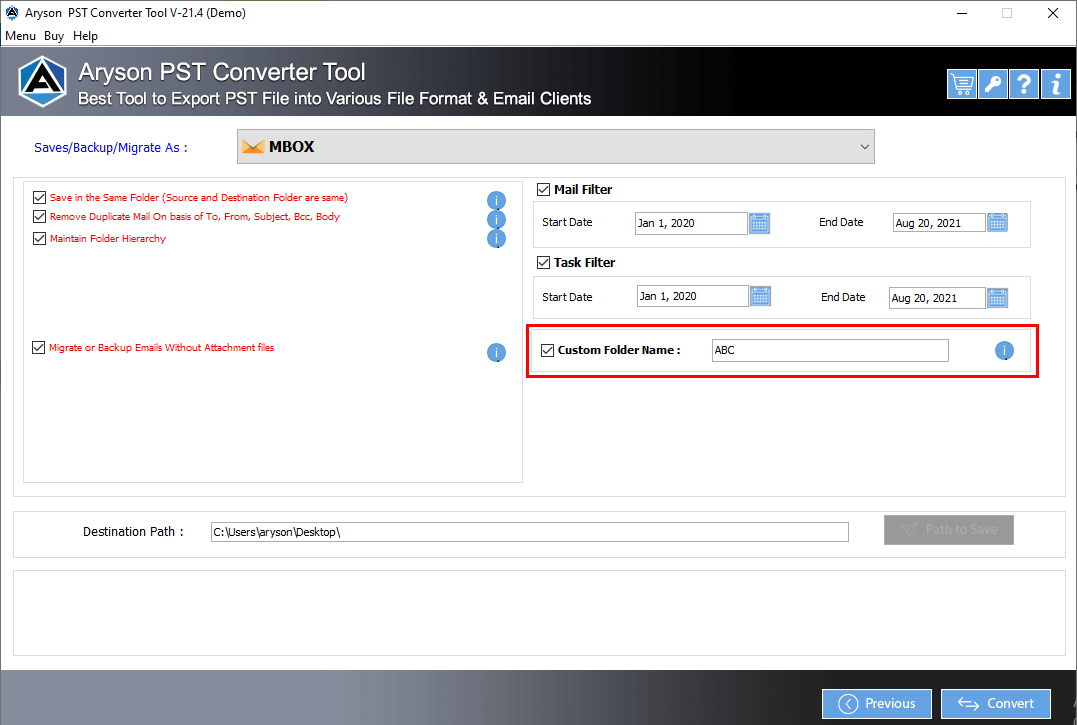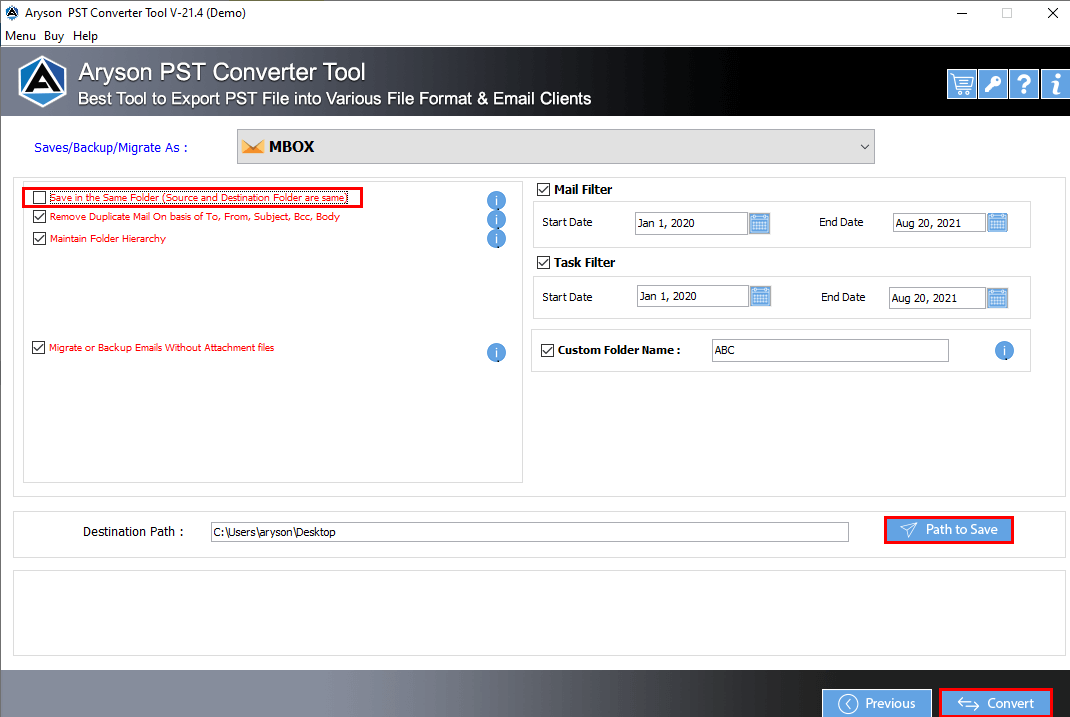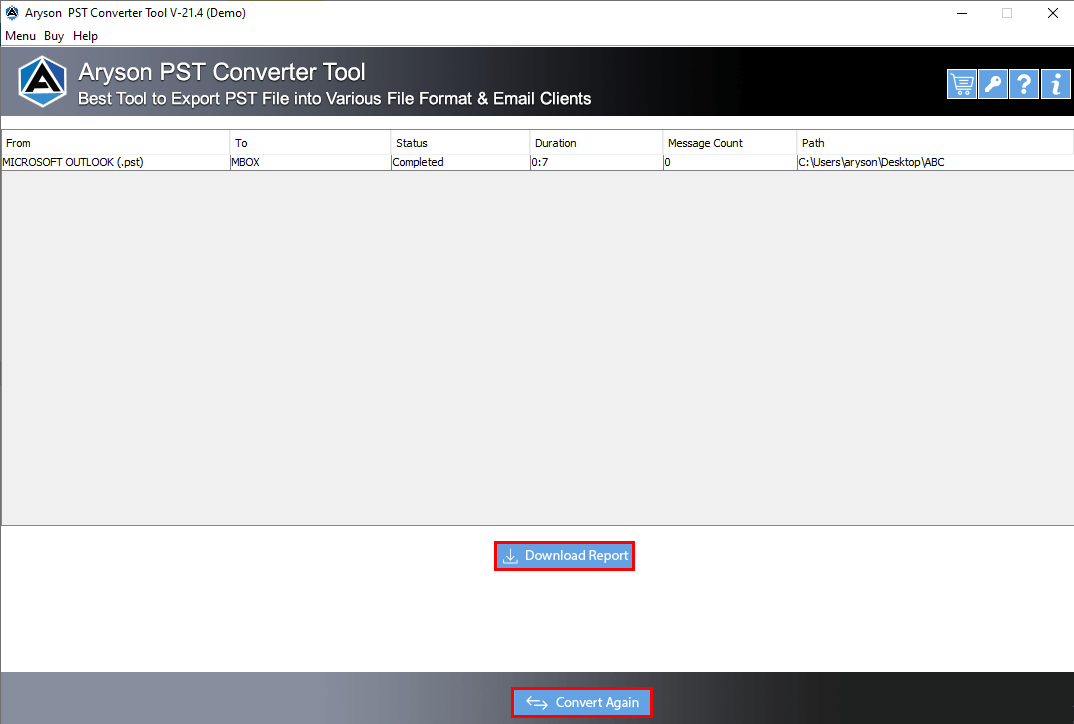Outlook Converter Best Exporter Tool to Export Outlook PST Email, Contacts, Calendars to Multiple File with All Attachments.
Outlook Migration is one of the major concerns in the corporate world. Therefore, MSOutlook Help has come up with the most efficient solution known as Outlook Converter Software. This tool is capable enough to convert the Outlook PST file into various file formats like PDF, TXT, MSG, HTML, EMLX, and MBOX. There are options of different email clients as well like Gmail, Yahoo, Thunderbird, IMAP, Hotmail, and Zimbra where you can export the Outlook PST file directly. If your PST files are corrupted or not healthy then you can use PST Recovery Software and repair corrupted PST files.