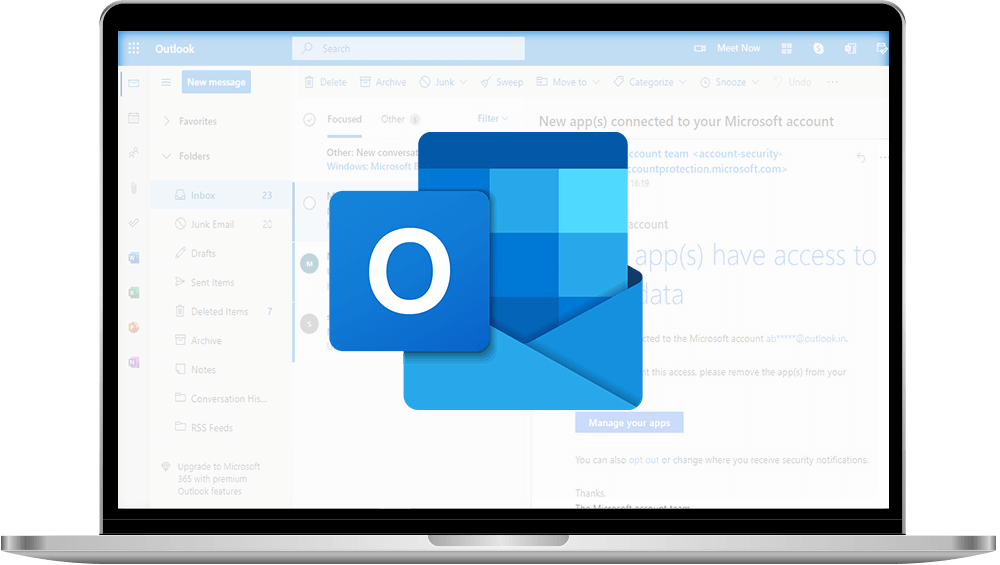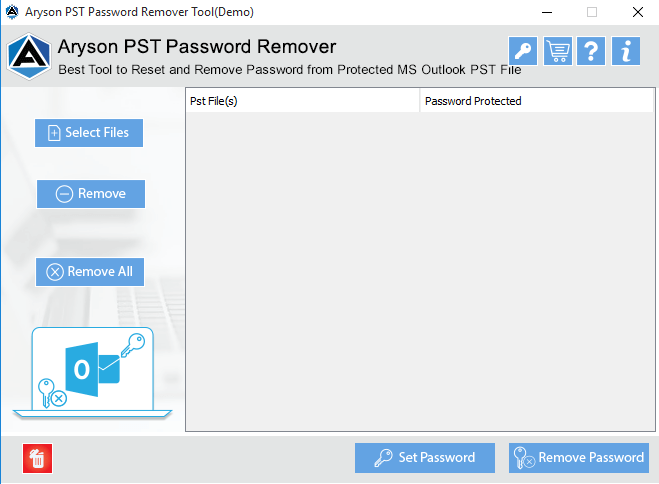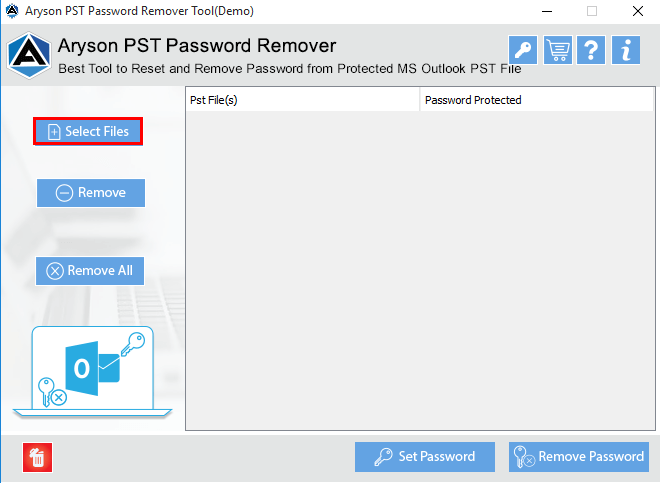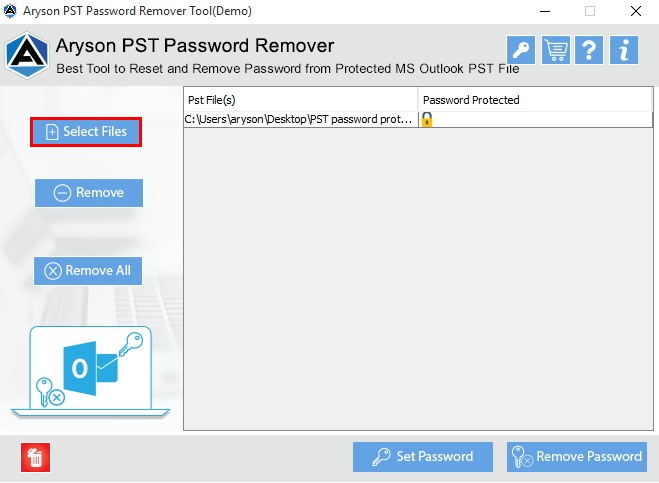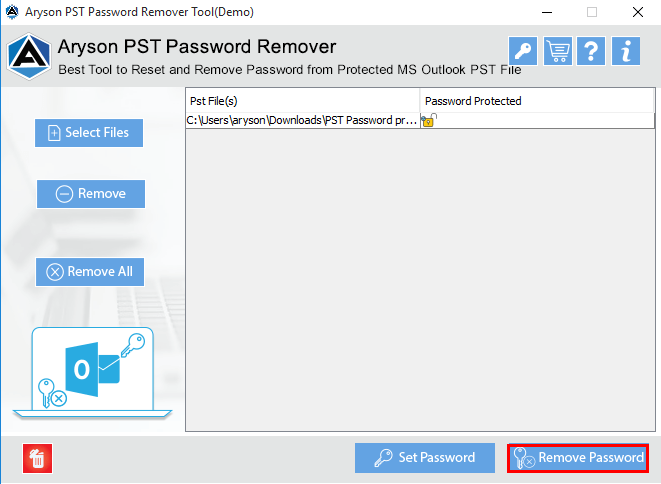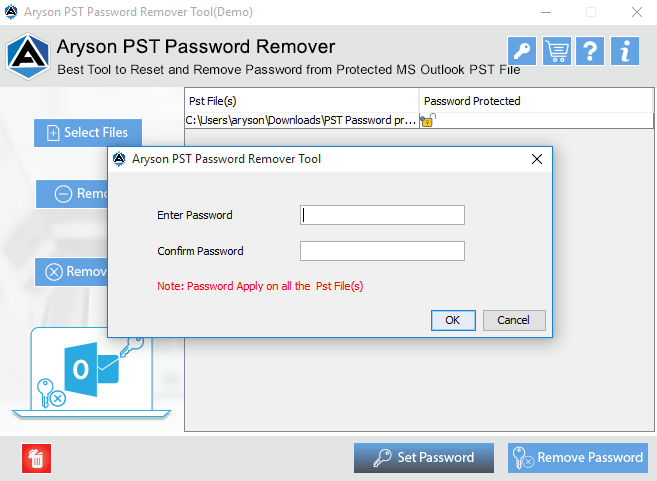PST Password Remover
Ultimate Outlook Password Remover Tool to Crack or Reset Password from Encrypted PST File of all version of MS Outlook including Outlook 2016, 2013, 2010, 2007, and 2019.
The Outlook PST Password Remover tool lets the users to restore Outlook password from PST files. This Outlook password decryptor cracks PST password and unlocks all the emails, tasks, contacts, calendars etc. It is compatible all the versions of Windows and widely supports all the versions of MS Outlook.