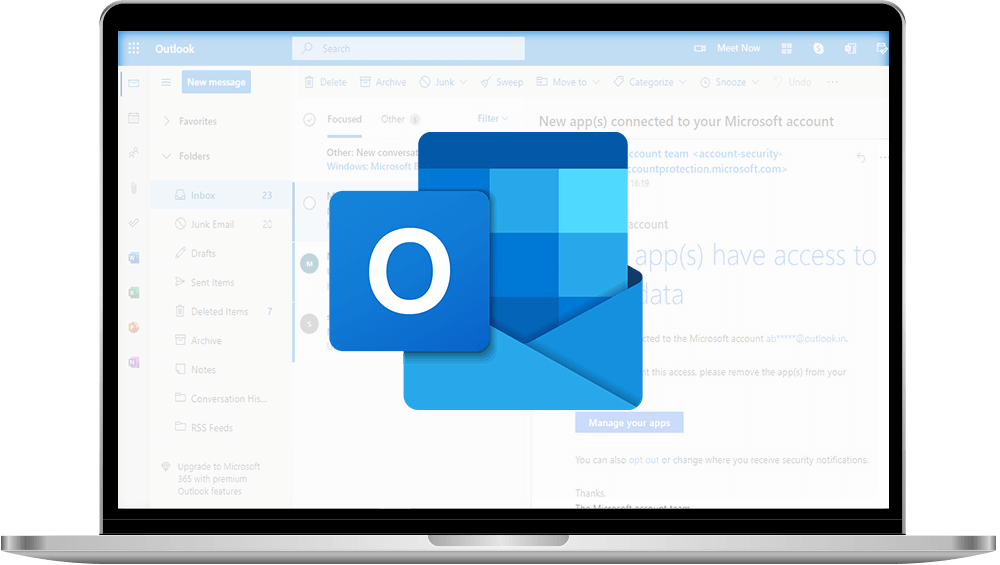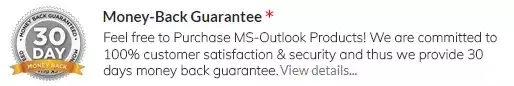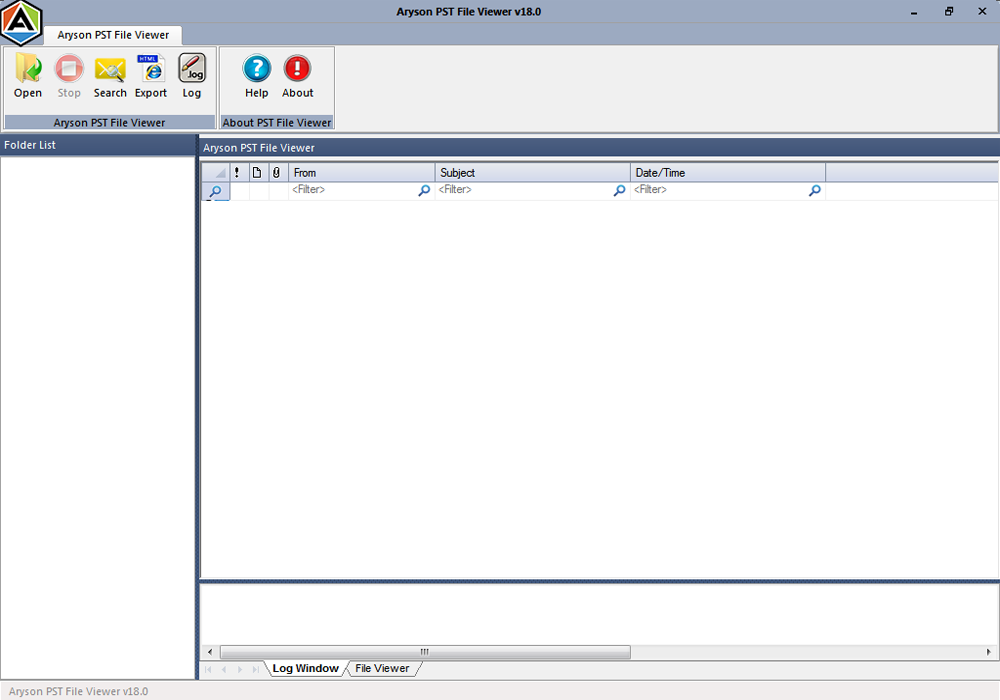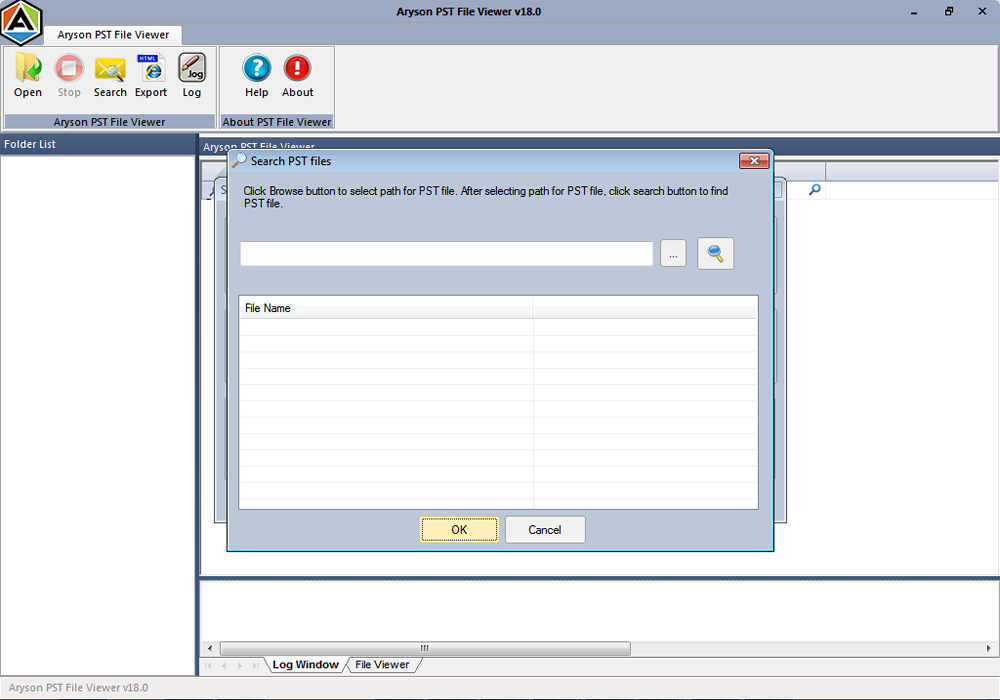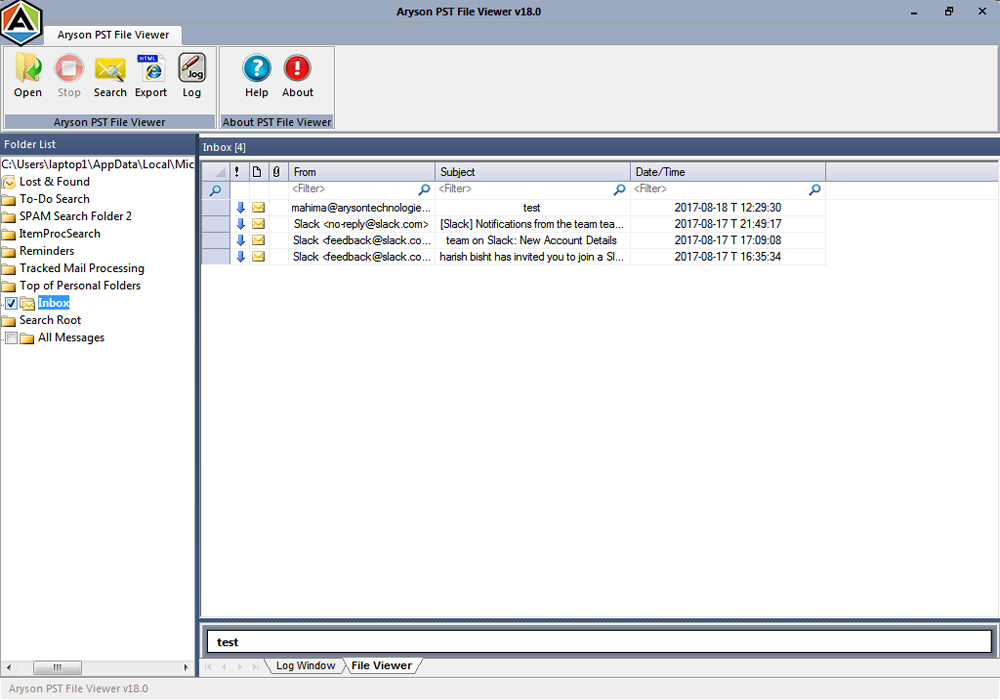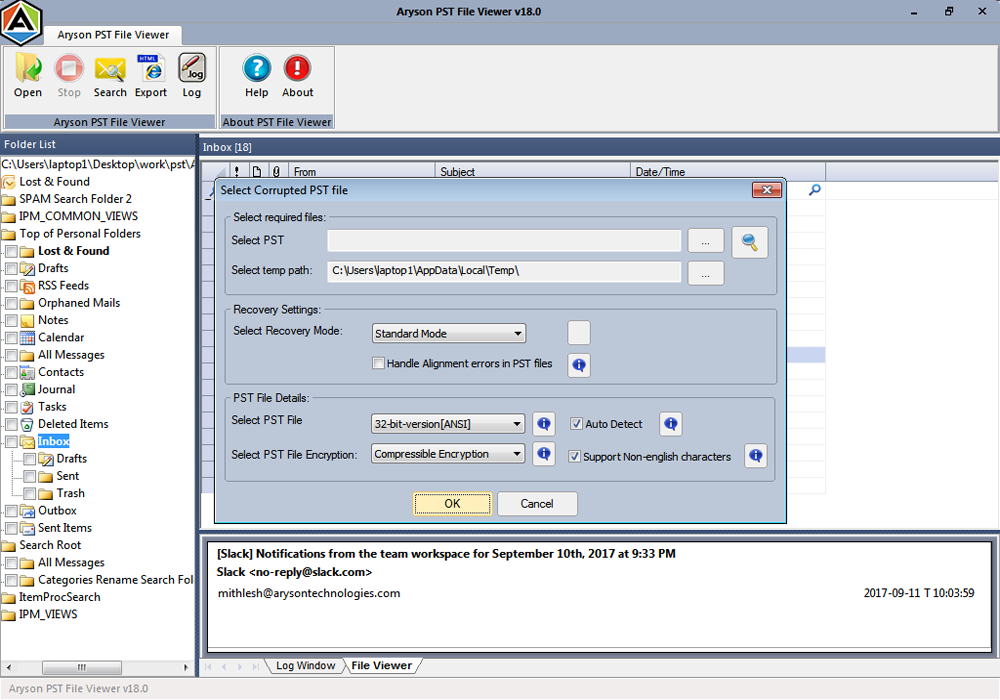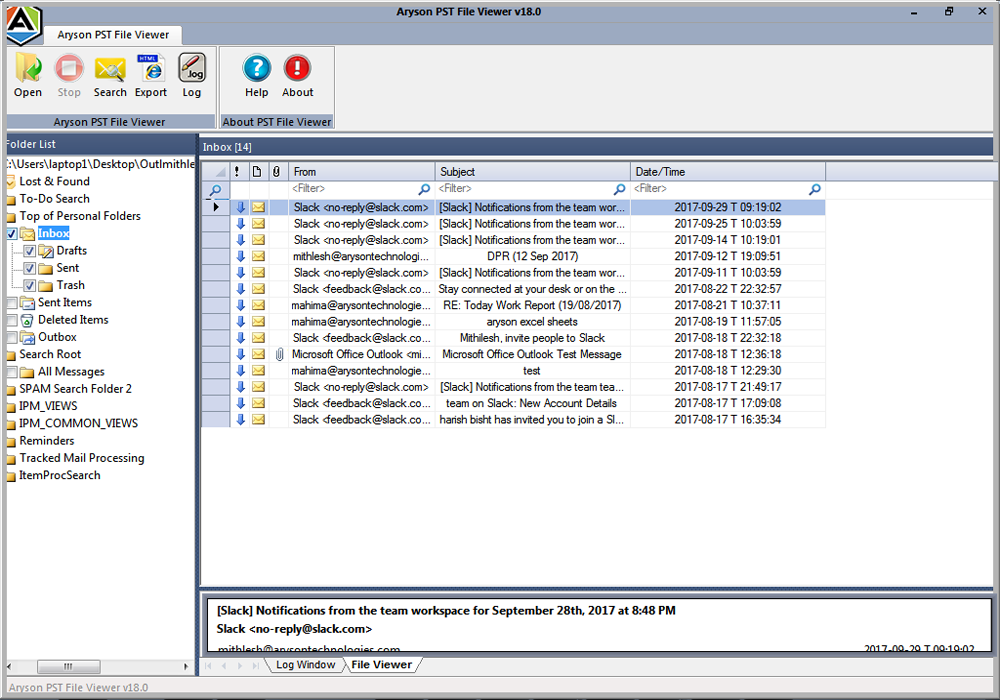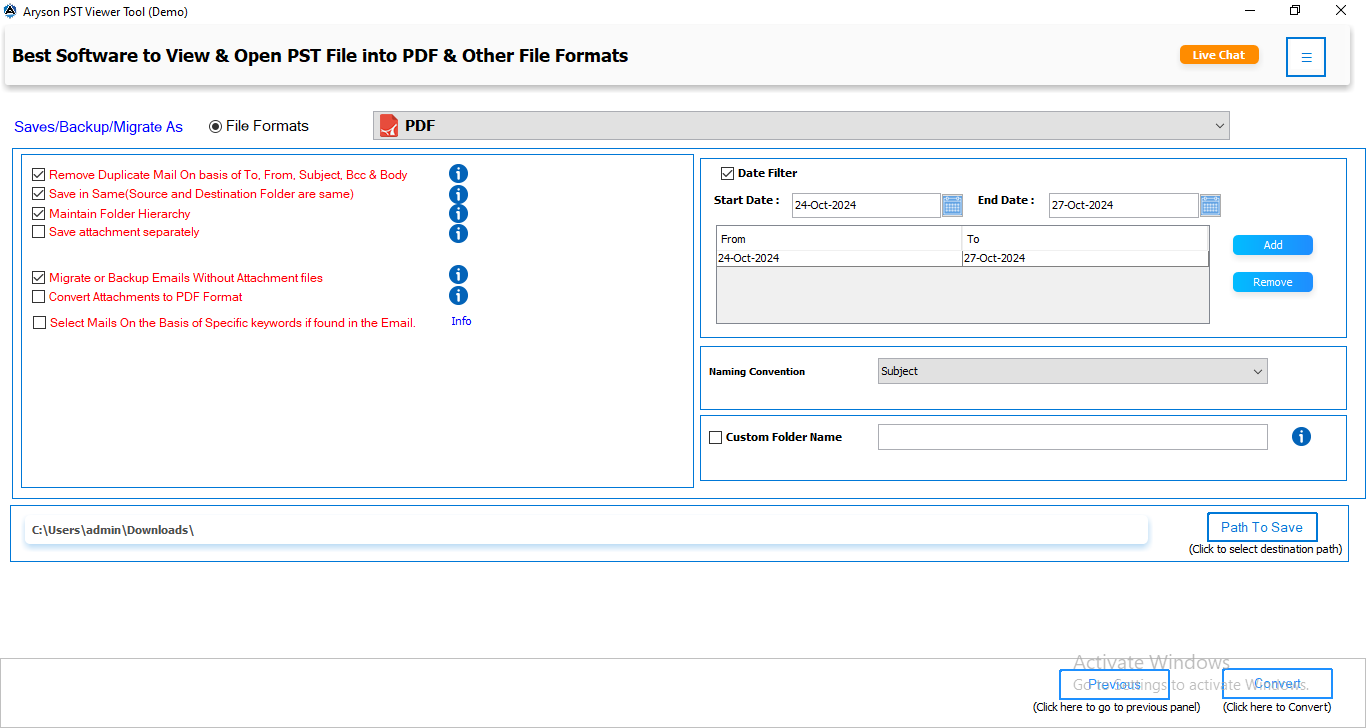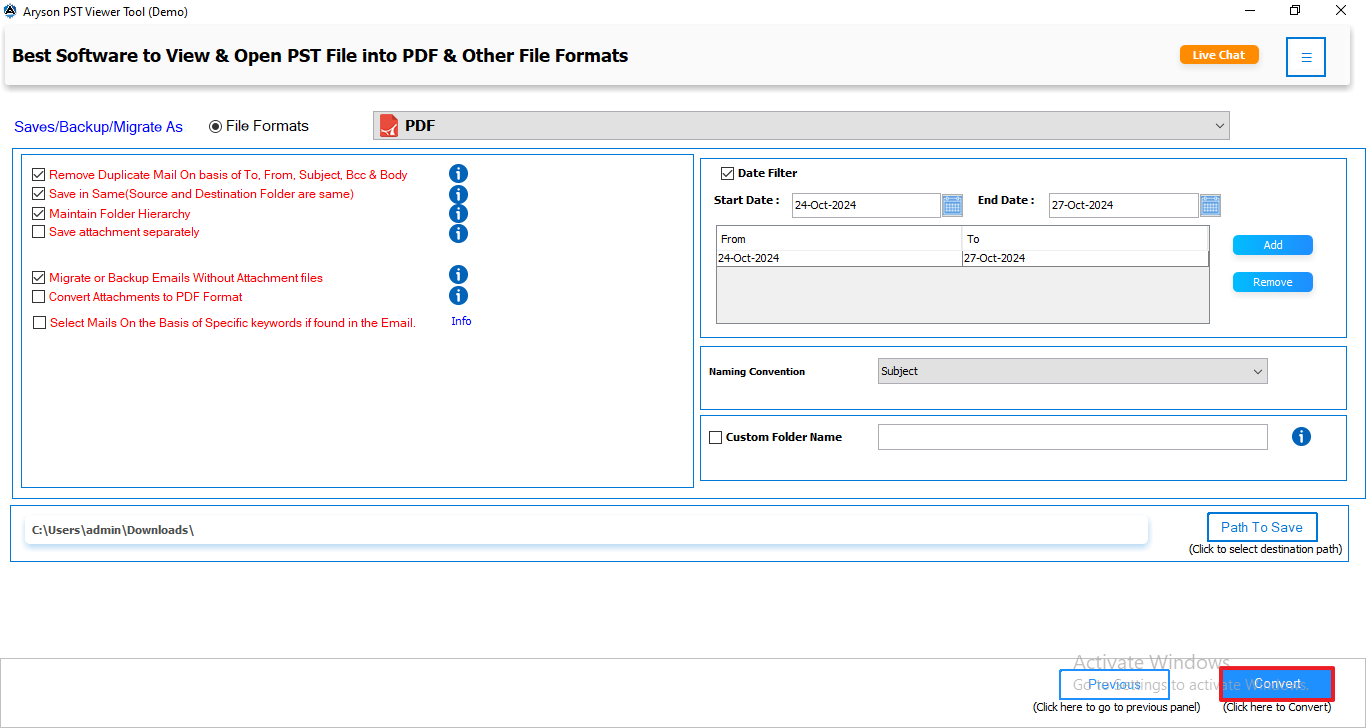PST File Viewer
Best PST Viewer to Open and Read PST File Data Without MS Outlook
The Outlook PST Viewer is a freeware tool that lets users open and view Outlook PST files. Using this best utility, one can read complete backup data, including emails, contacts, calendars, notes, journals, etc., without Outlook. Moreover, the upgraded version of the tool allows saving PST data to PDF, CSV, EML, MSG, MBOX, and other formats. The tool has an interactive user interface, making it easy to navigate for non-tech users as well. Download PST Reader and access your PST files in bulk without any hassle!