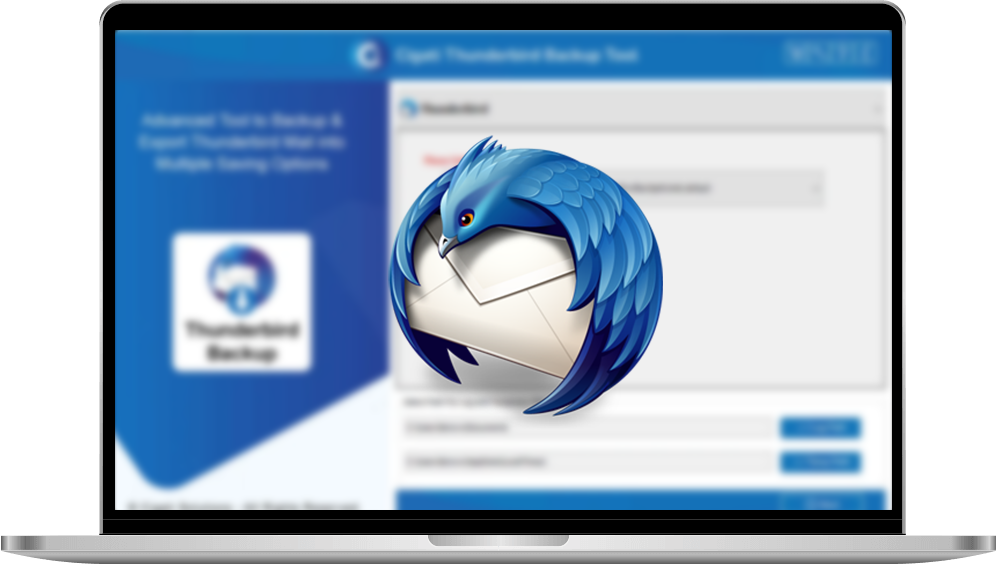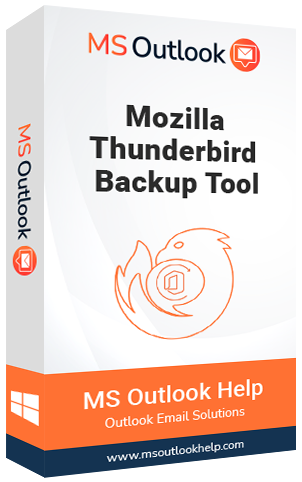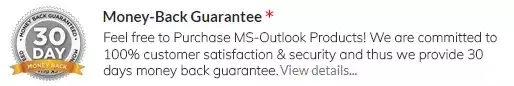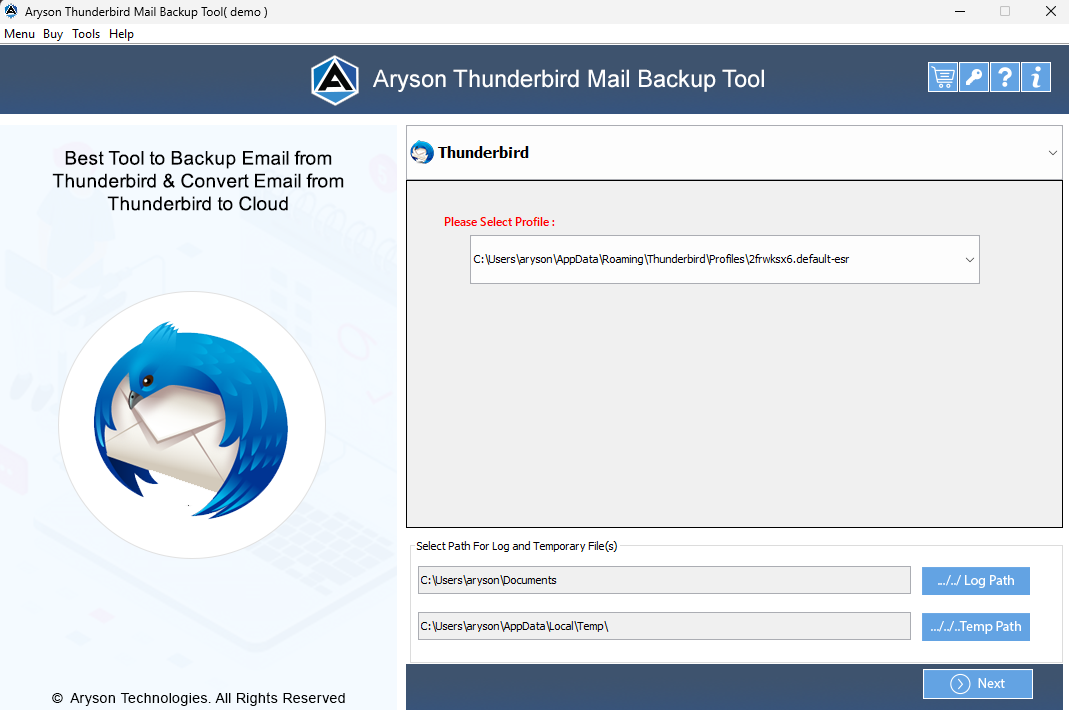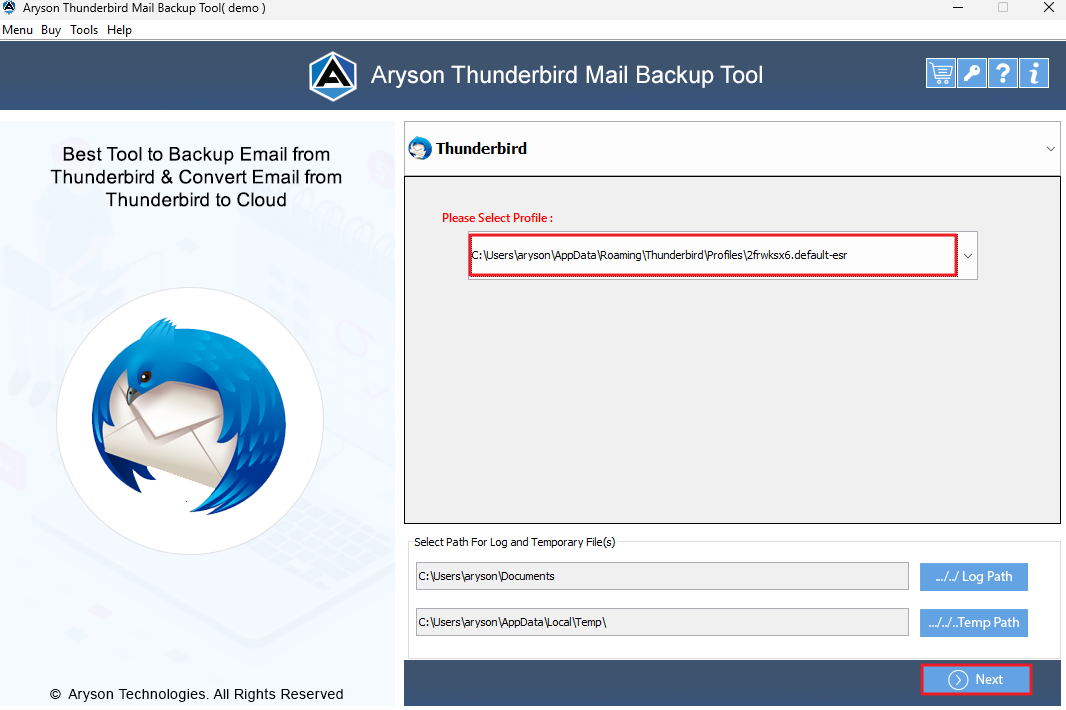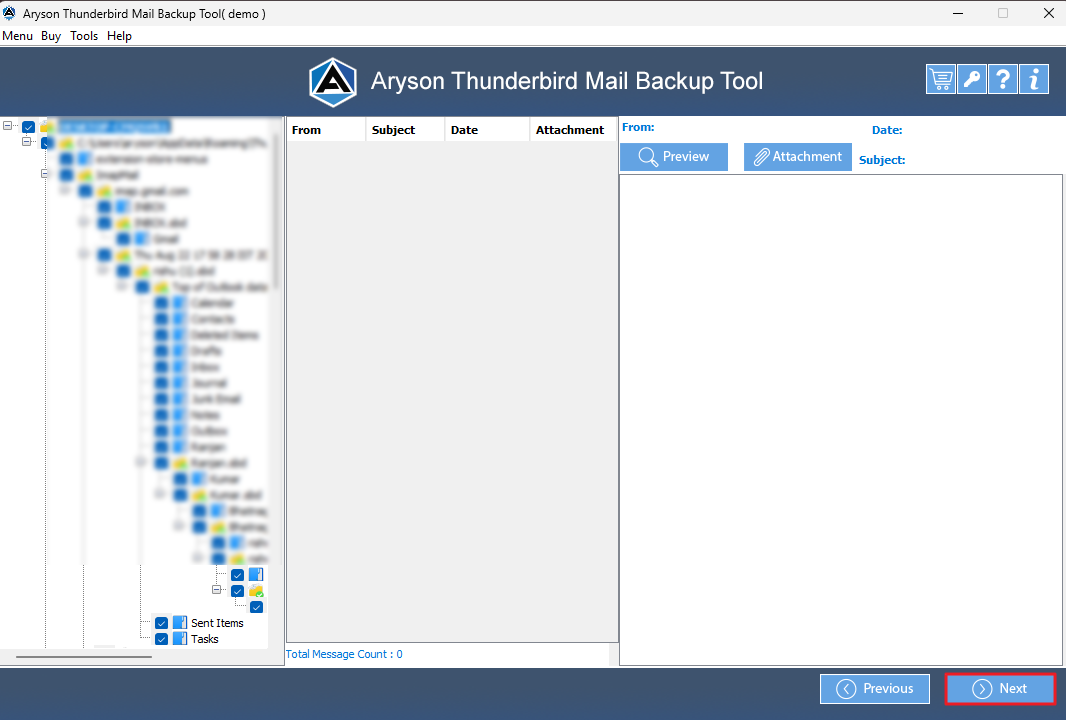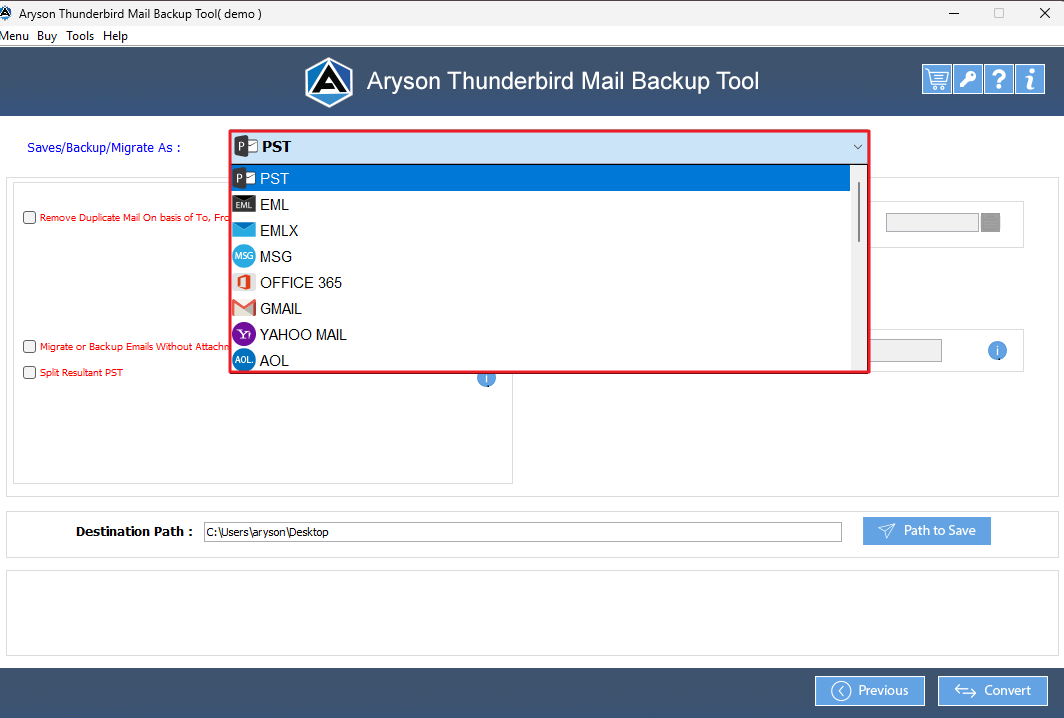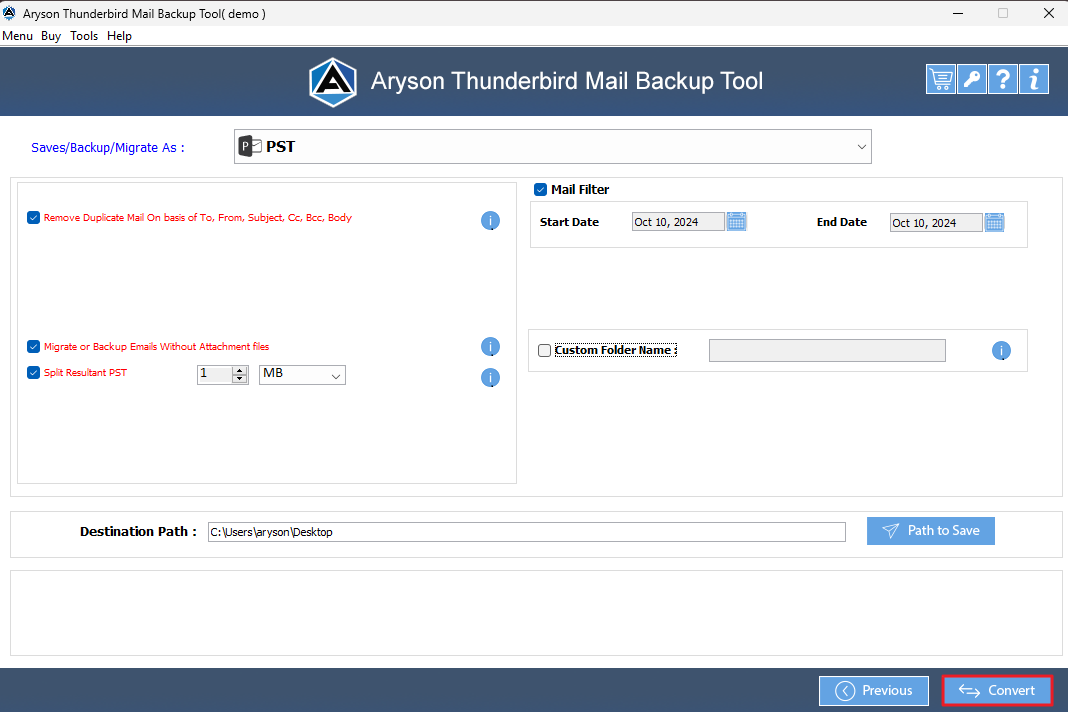Mozilla Thunderbird Backup Tool Trusted Tool to Backup Thunderbird Mailbox Items to Multiple File Formats and Email Clients.
Mozilla Thunderbird Backup Tool is one of the most efficient tools to backup emails from Thunderbird to PST, PDF, EML, CSV, MSG, and other File Formats EMLX, JPG, TIF, HTML, GIF, MHTML, PNG, DOC, DOCX, and DOCM. It also migrates Thunderbird to Gmail, Office 365, iCloud, Yahoo Mail, Hotmail, IMAP, AOL, Zoho Mail, etc. This software helps to backup Thunderbird mailbox items such as email, contacts, tasks, and calendars. Users can also save their Thunderbird emails to the computer or hard drive. It easily maintains the original folder hierarchy of the software. In addition, it is perfectly compatible with different versions of the Windows Operating System.